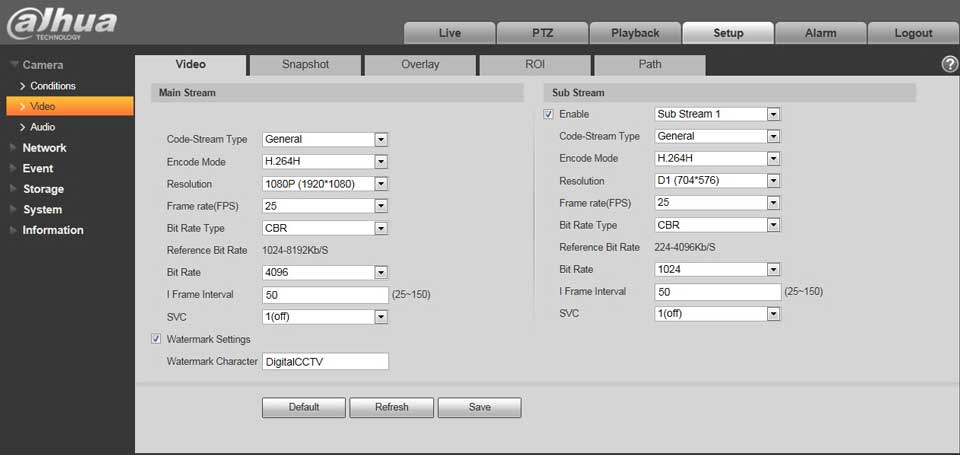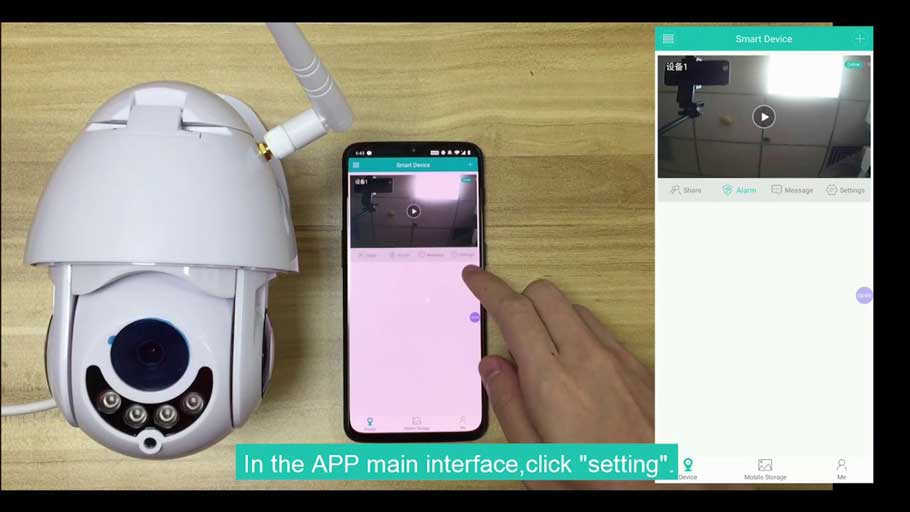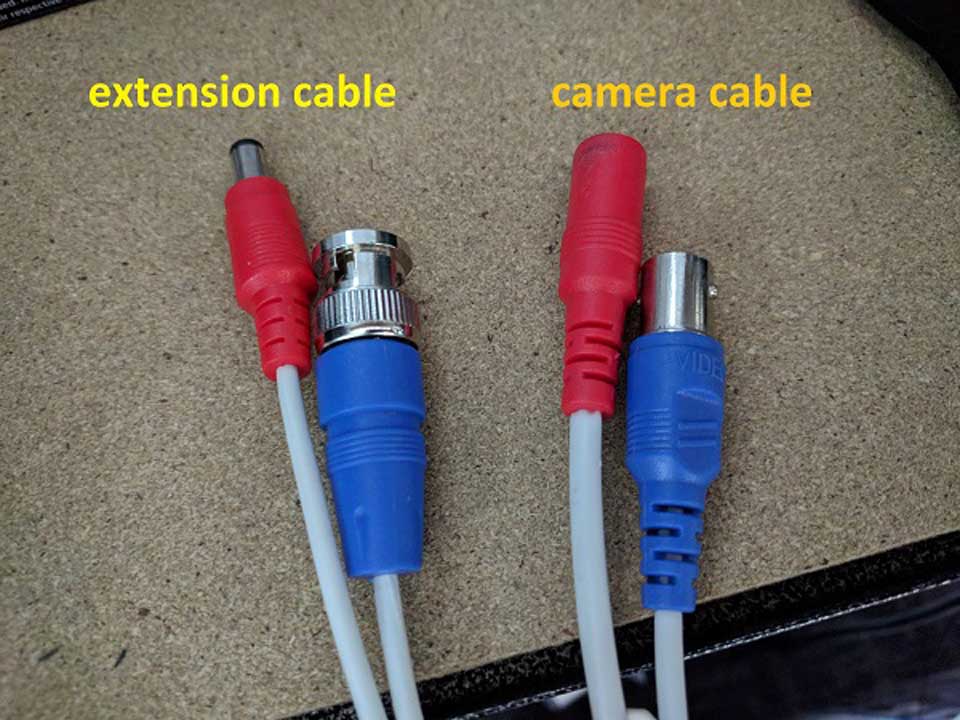ZKTeco NVR Kit Setup Guide
Views: 0ZKTeco NVR Kit Setup Guide, Firstly, thank you for purchasing this terminal, before use, please read this manual carefully to avoid the unnecessary damage! The company reminds you that the proper user will improve the use affect and authentication speed. No written consent by our company, any unit or …