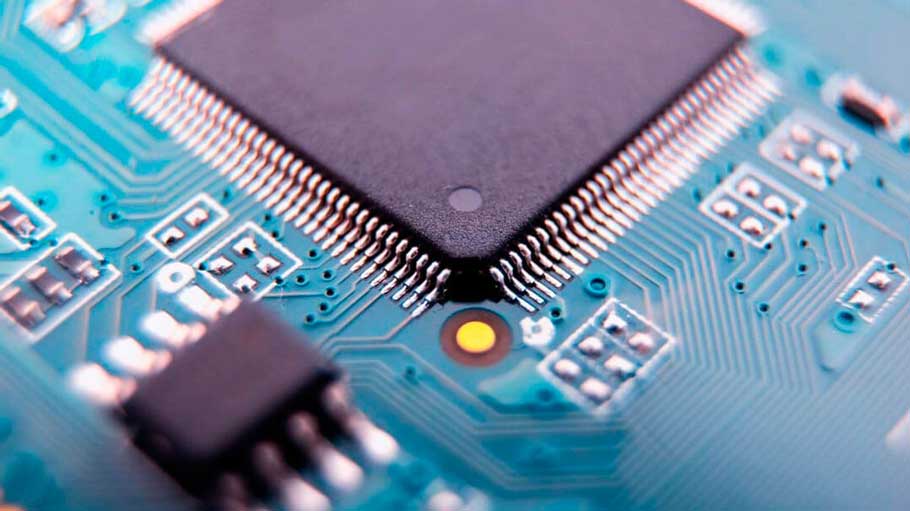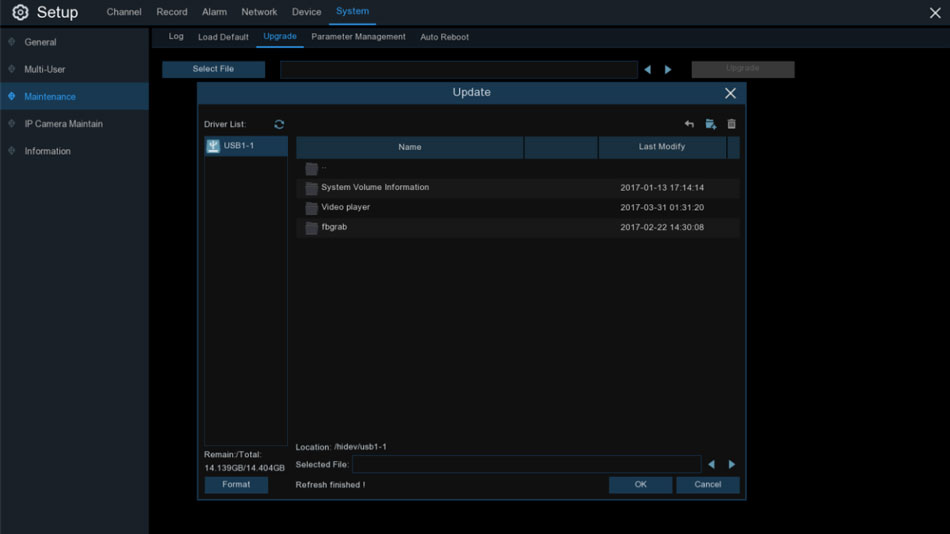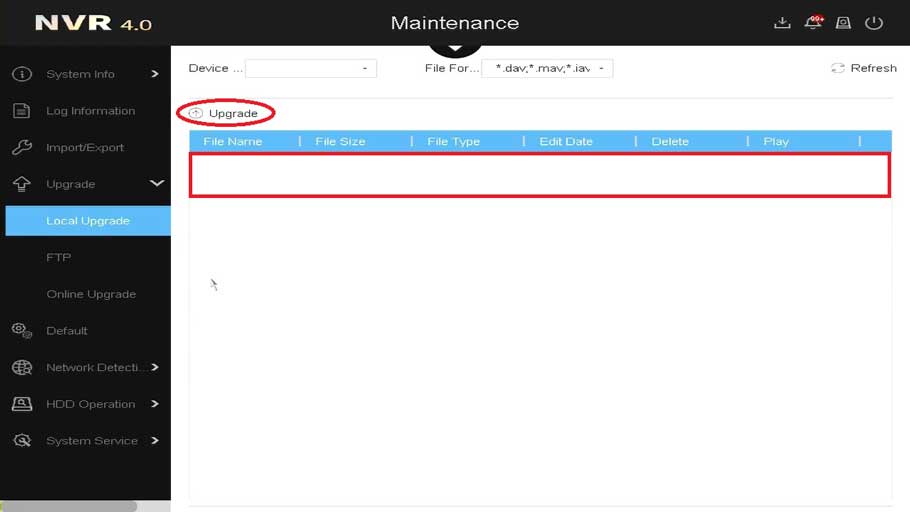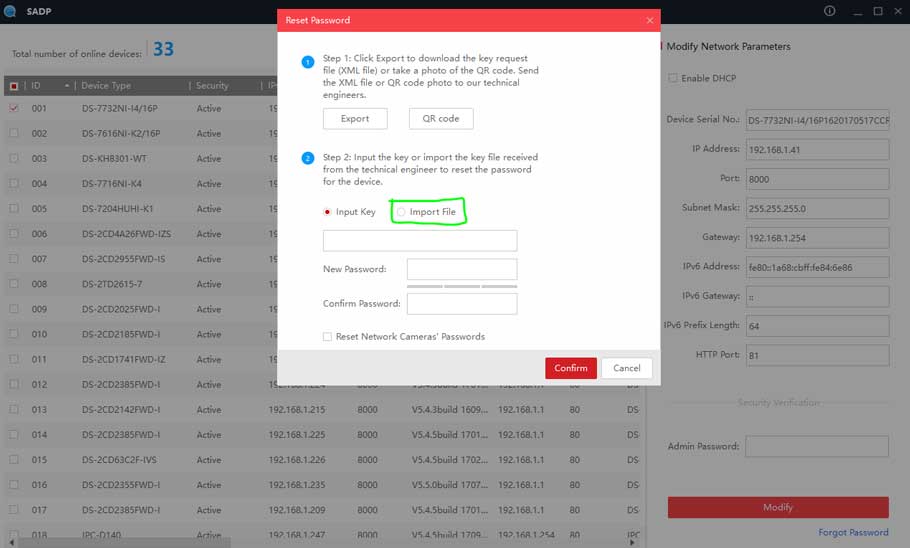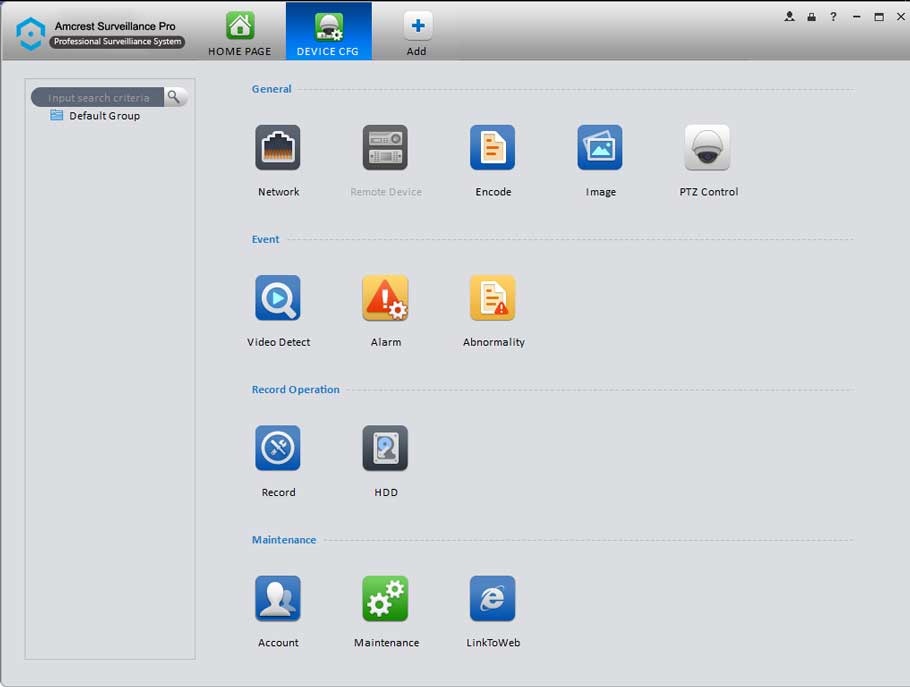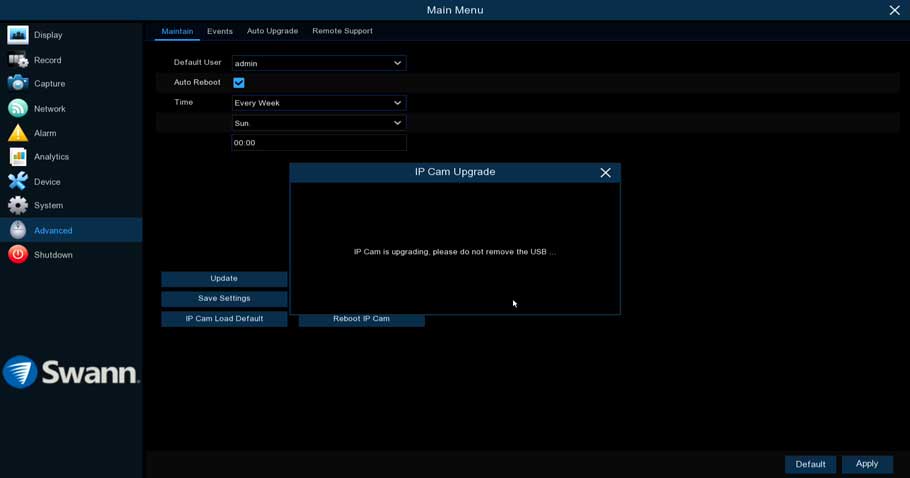LaView DVR NVR Ipcamera Firmware Upgrade All Model
Views: 3 How do I connect ONE Nova Floodlight camera to a NVR/DVR? LaView DVR NVR Ipcamera Firmware Upgrade All Model Ensure the ONE Nova is connected to your WiFi network. (If not, follow this instruction) Ensure the NVR/ DVR and the doorbell camera are on the same Local Area …