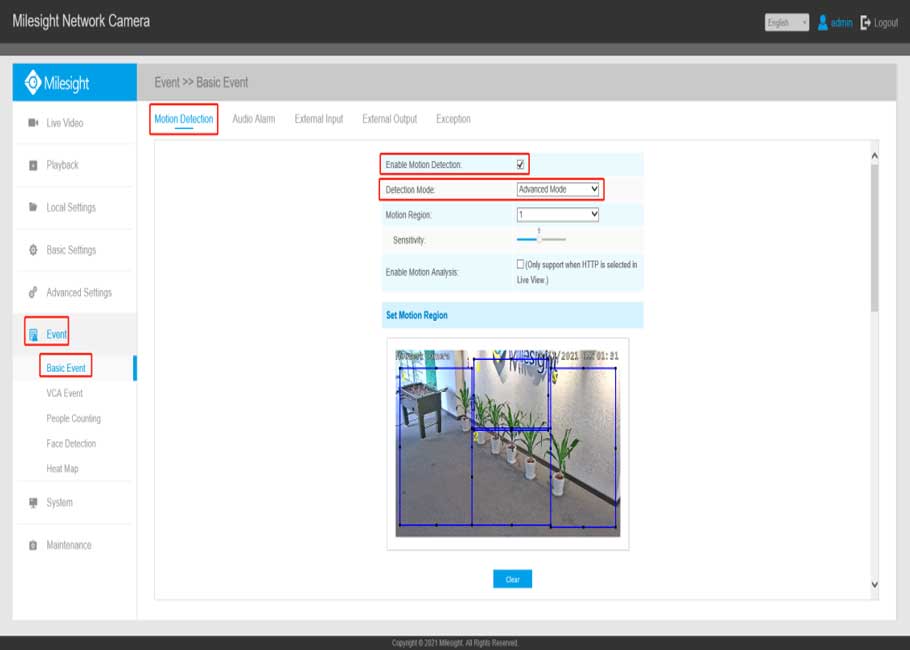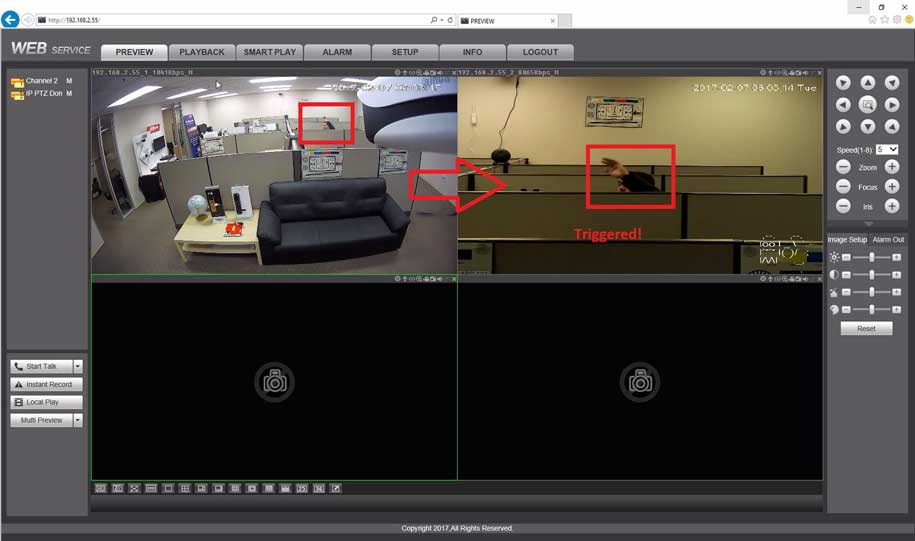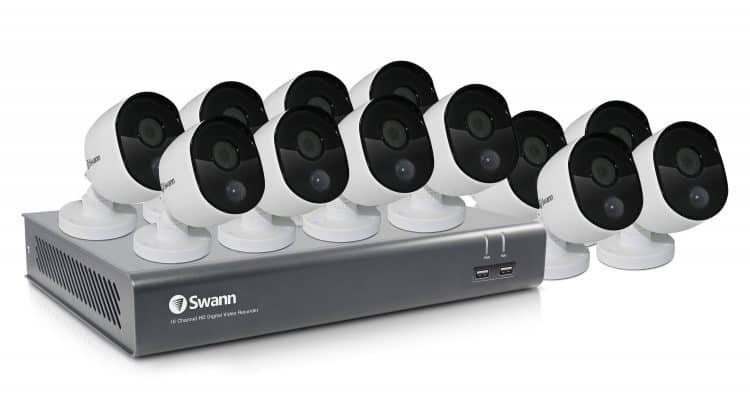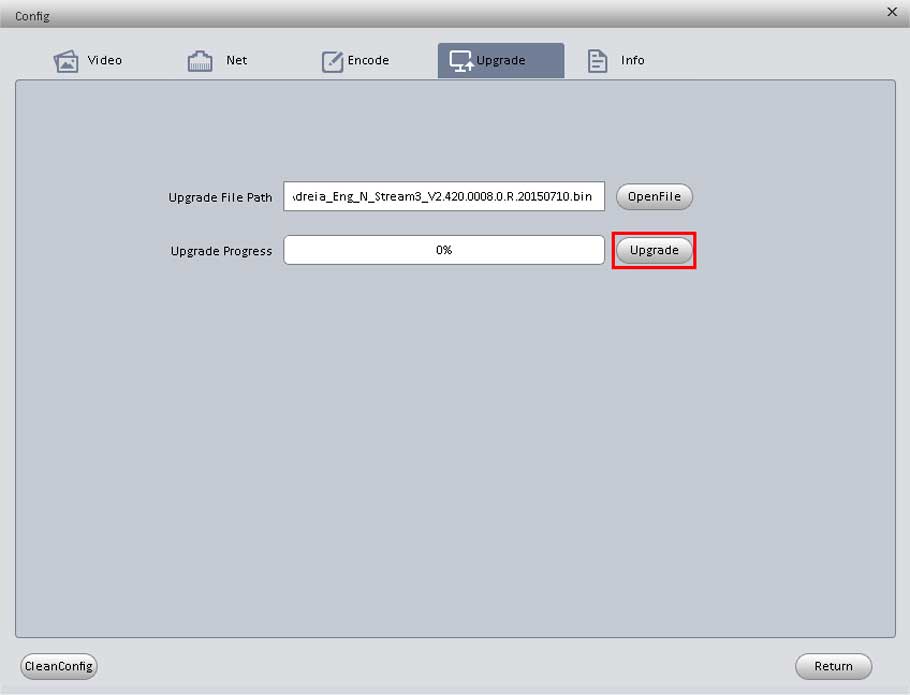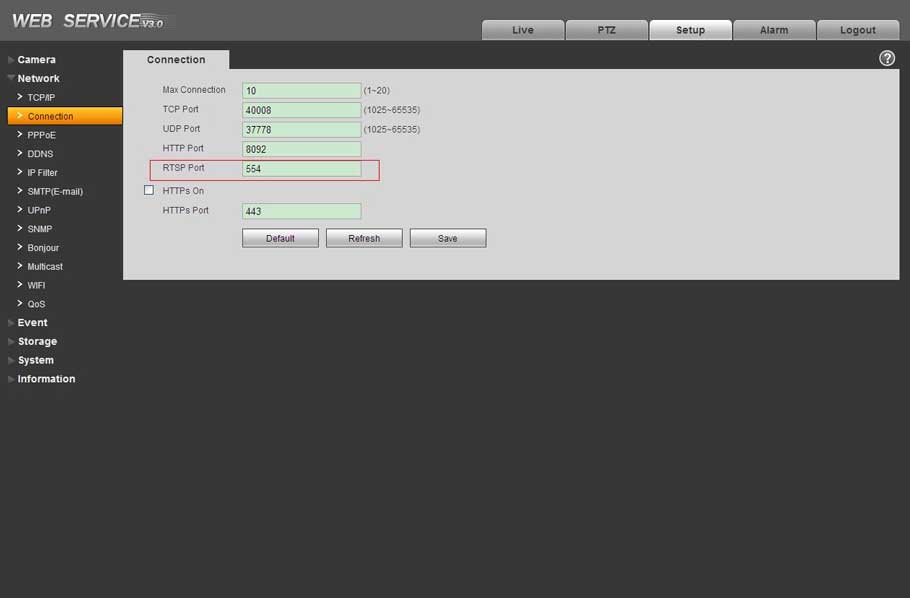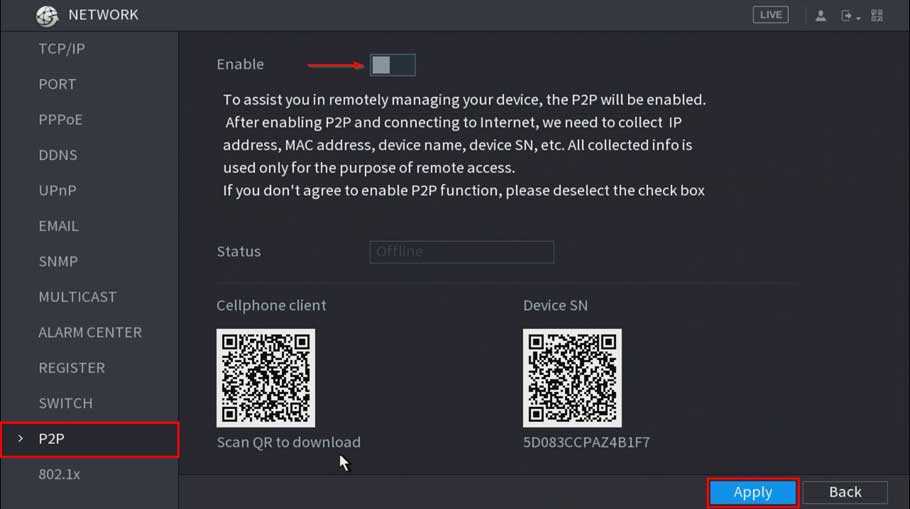How to Set Motion Detection
Views: 21. Introduction Motion Detection is commonly used in unmanned surveillance video and automatic alarm. It is the process of detecting a change in the position of an object relative to its surroundings or a change in the surroundings relative to an object. When a moving object is detected, the motion …