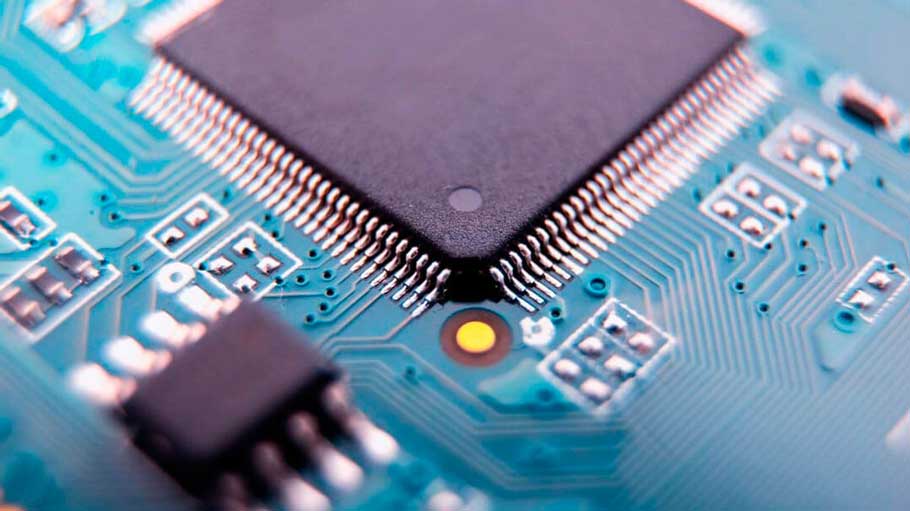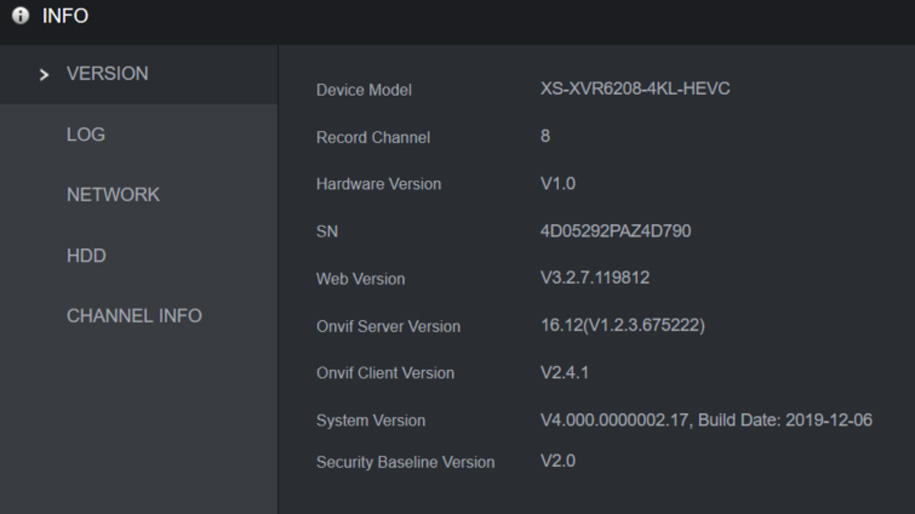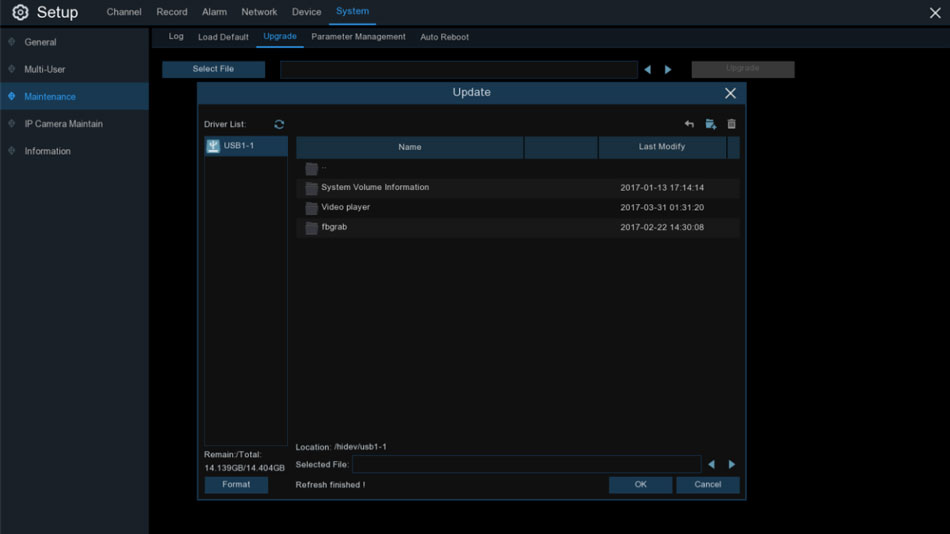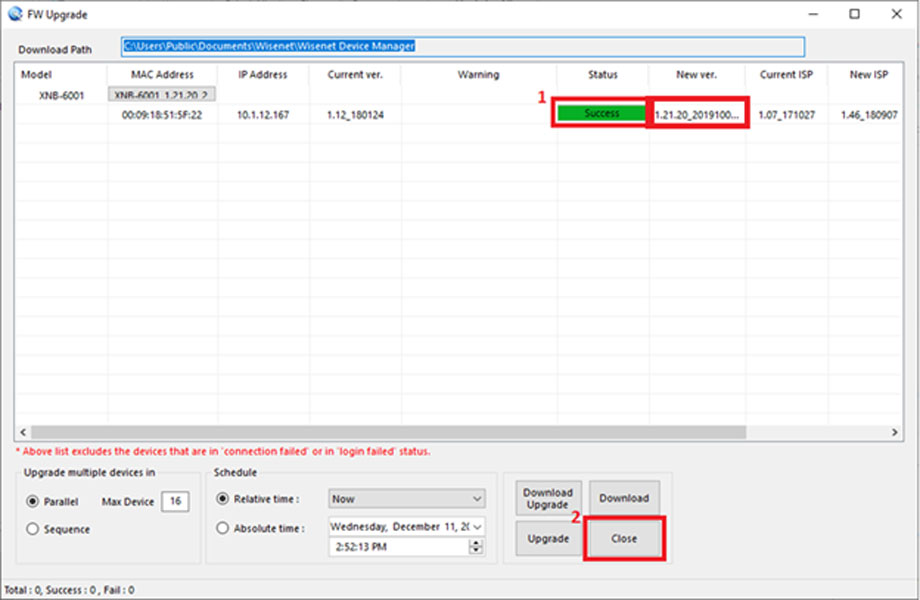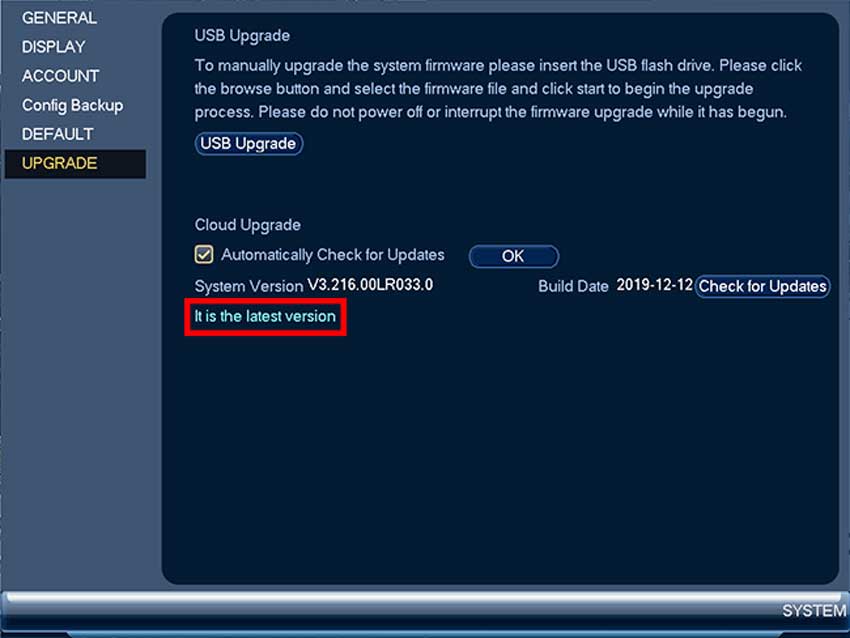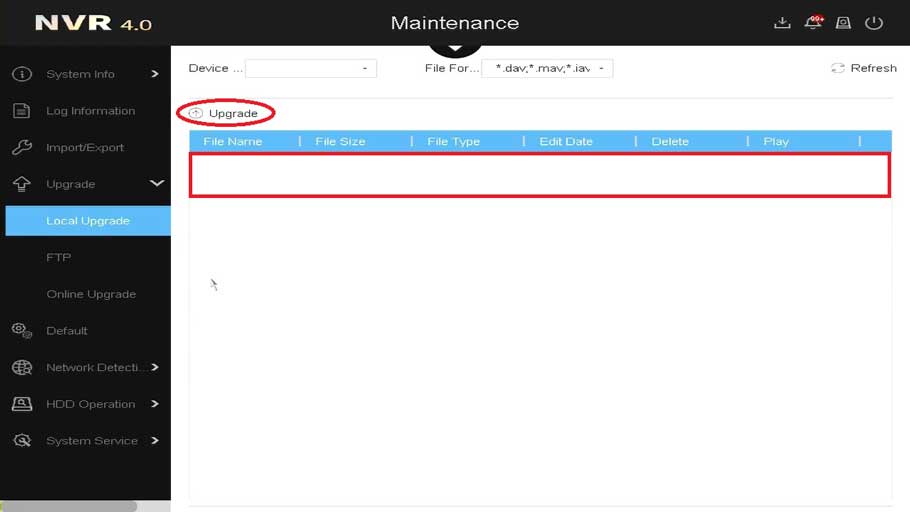How to firmware update for ring devices
Views: 11 Updating the Firmware For Your Ring Devices Your Ring devices are always getting better. The special software that defines the way they work (known as “firmware update”) is regularly updated with new features and improvements. When you first set up a Ring device, it automatically applies any available …