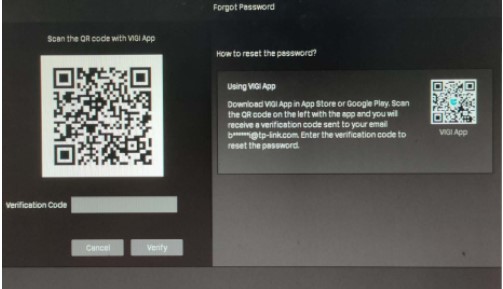VIGI NVR FAQ Advanced Features
Views: 0How to upgrade the firmware of VIGI NVR? If you want to upgrade the firmware of VIGI NVR, please follow the steps below: Step 1. Right-click on the screen, click Settings on the Main Menu. Step 2. Go to Settings -> System -> Firmware Upgrade. Method 1: Upgrade firmware online Click Check for Update. Click Upgrade, and the …