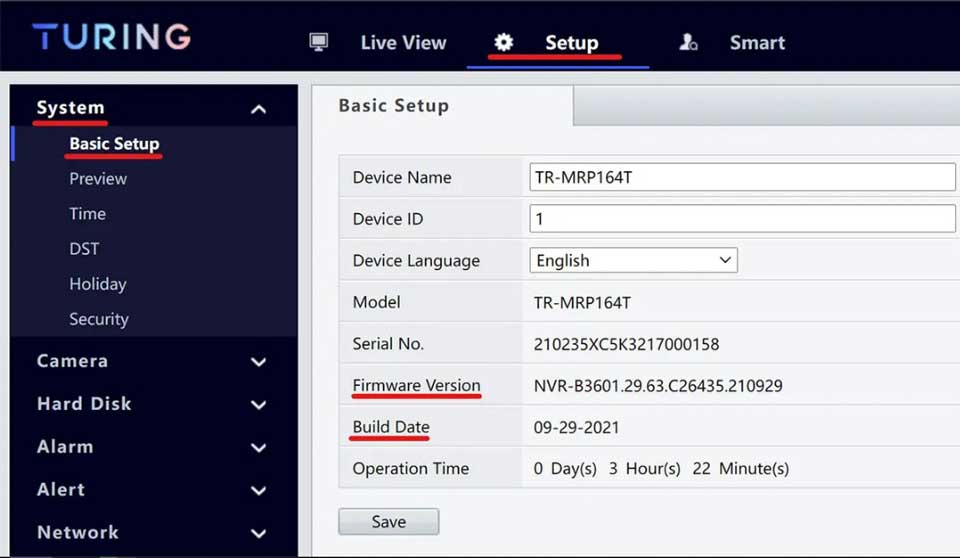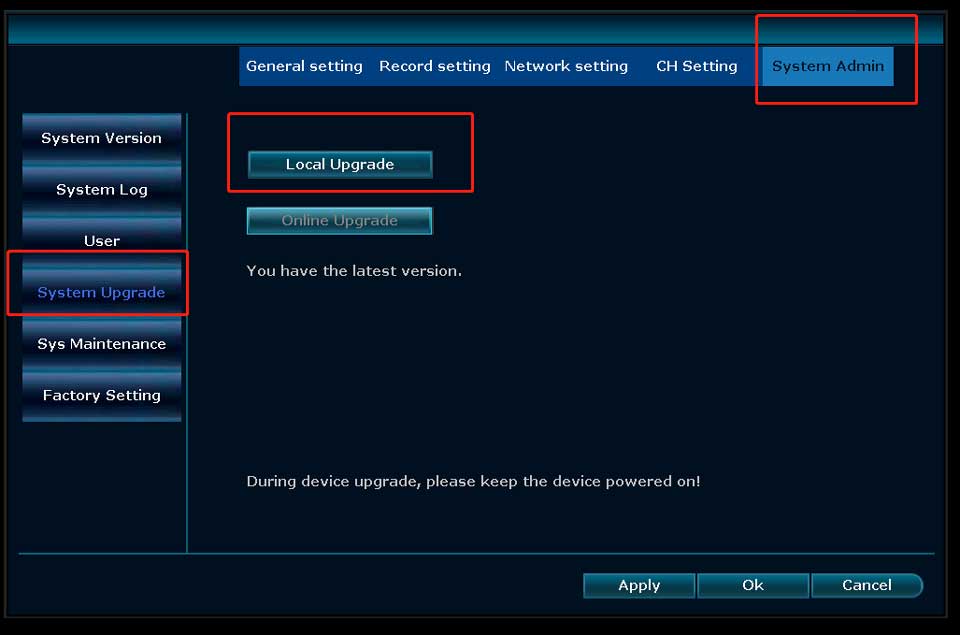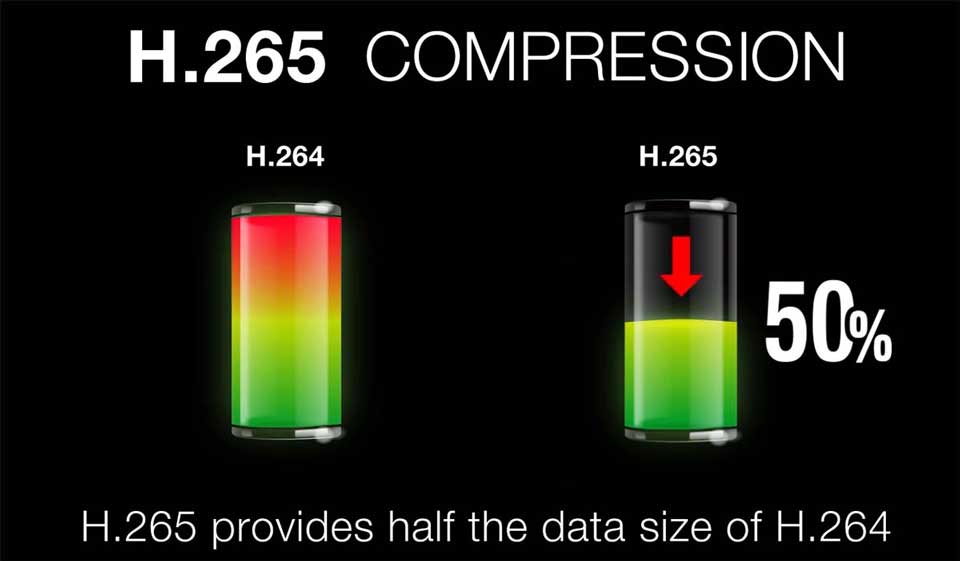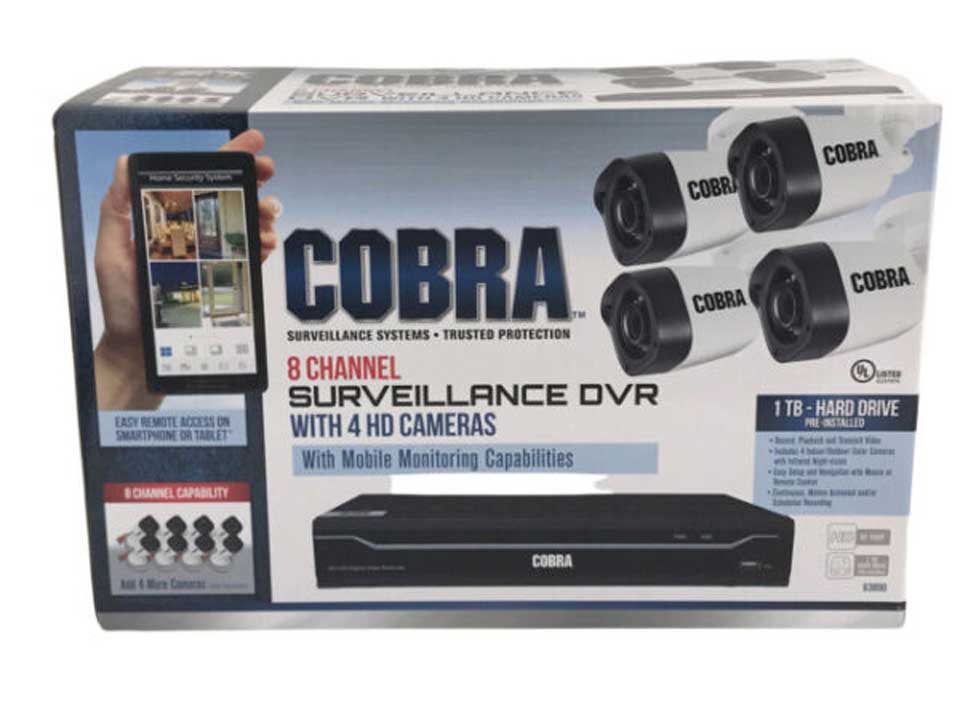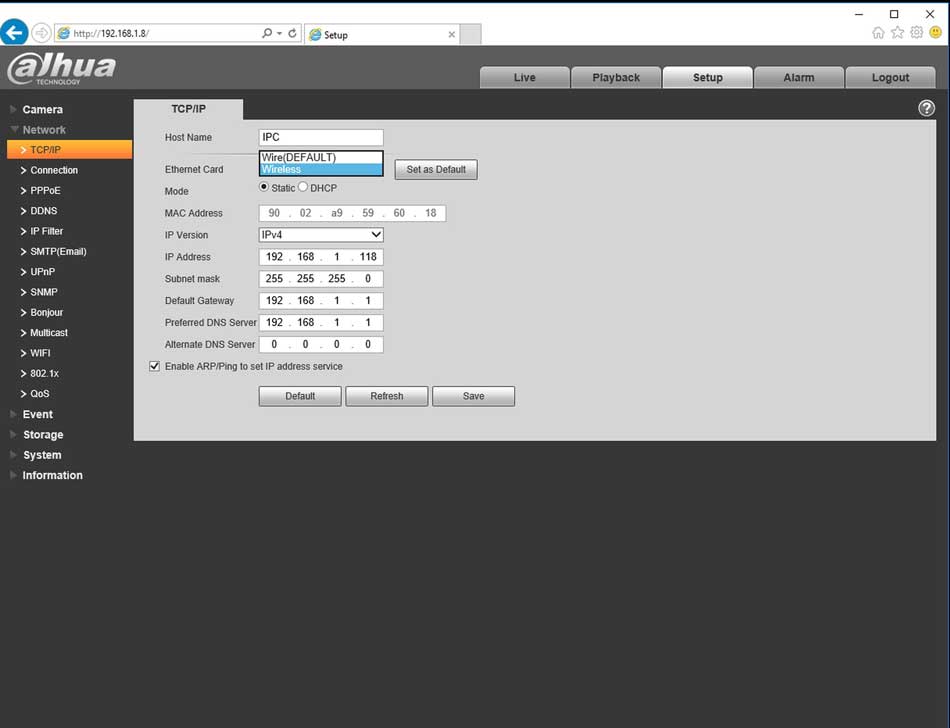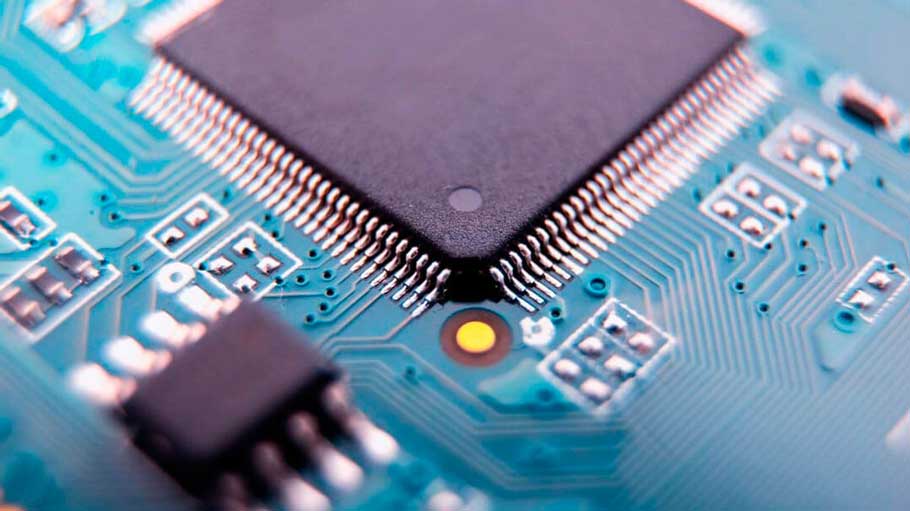Turing AI Smart NVR Firmware Upgrade
Views: 10Turing AI Smart NVR Firmware Upgrade This article applies to the Smart Series NVR. The model designation example is TR-MRP04xx-B; where P means the NVR has a PoE (Power over Ethernet) switch, 04 is the number of channels/ports, xx is the terabytes of memory, and -B indicates the NVR is bundled with the Turing Bridge. The …