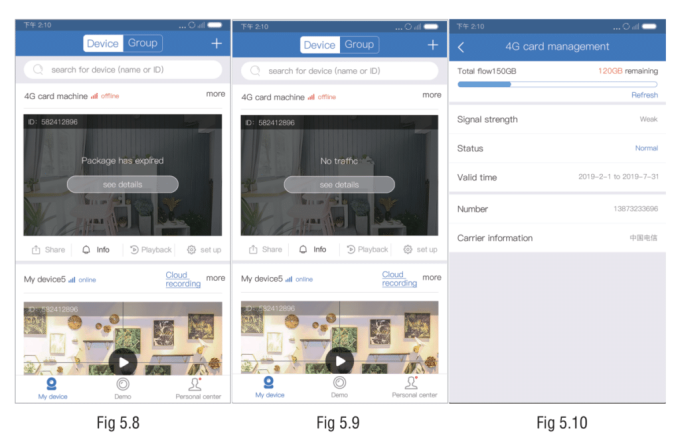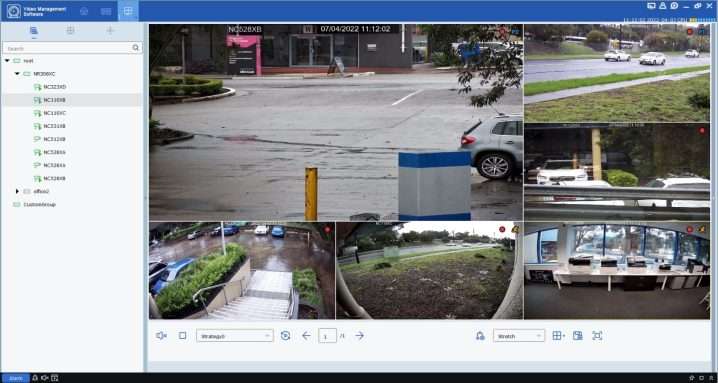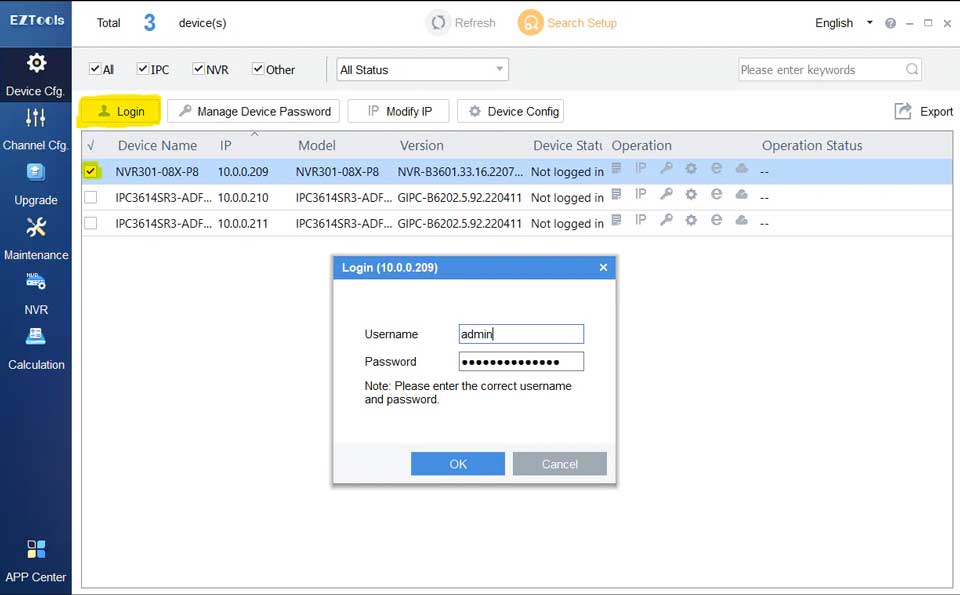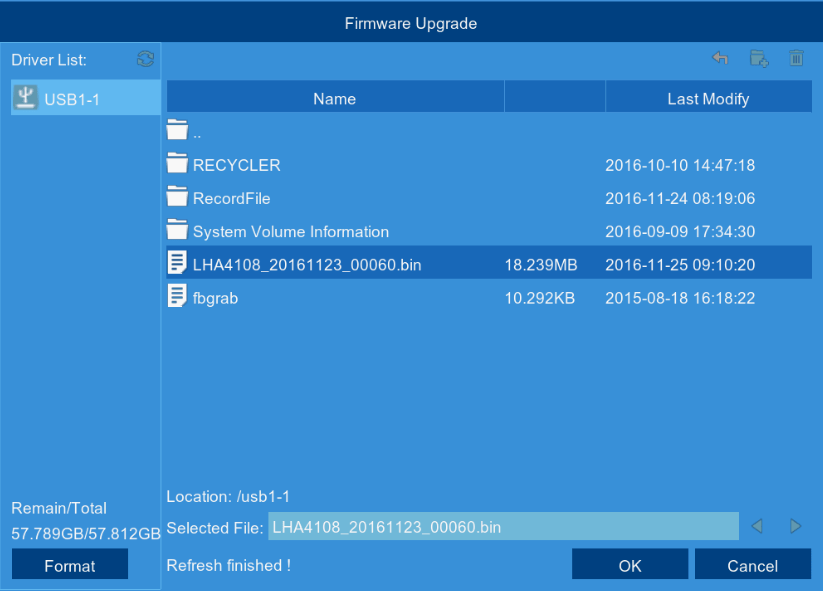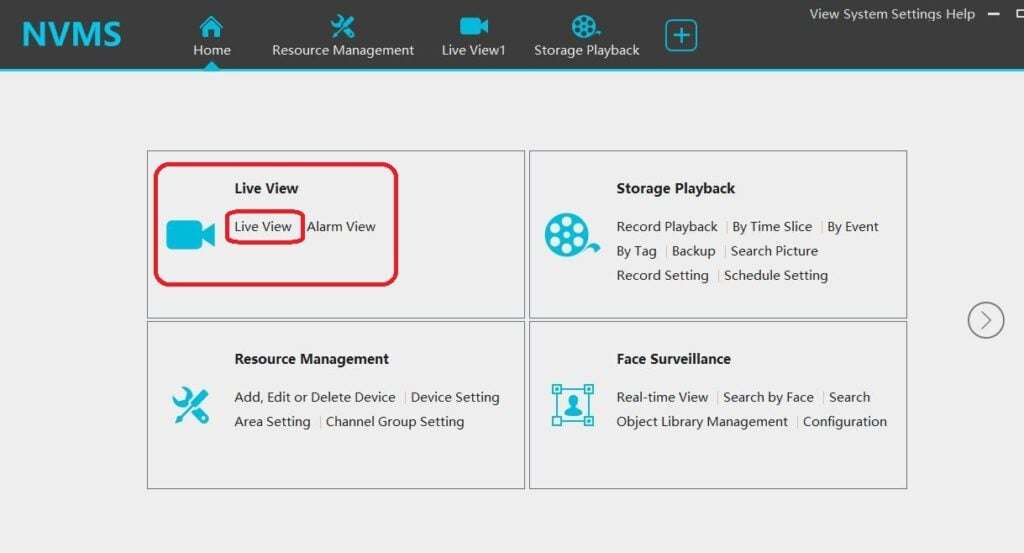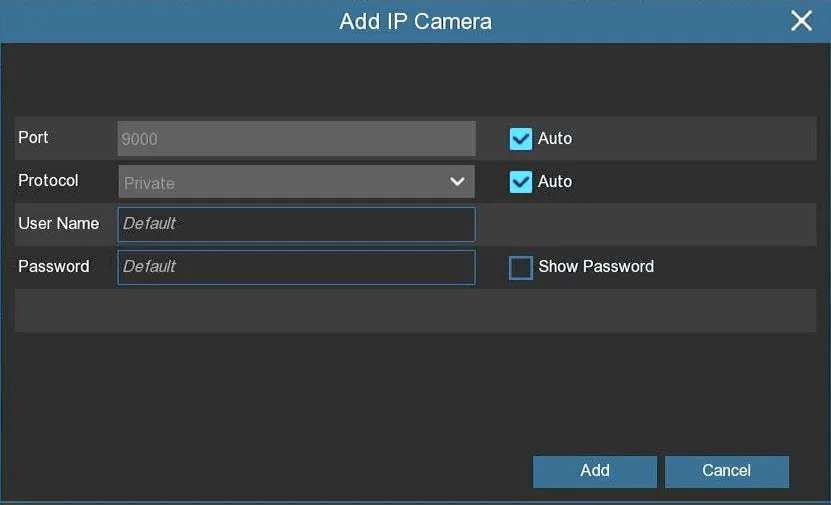Eseecloud Stand alone camera manual
Views: 4Eseecloud Stand alone camera, EseeCloud(IP Pro, VR Cam) is a simple, stylish, user-friendly, and powerful mobile video surveillance software. We are committed to continuously improving our video processing technology and video innovation technology and providing global security products, professional industry solutions, and superior services to continuously create greater practical …