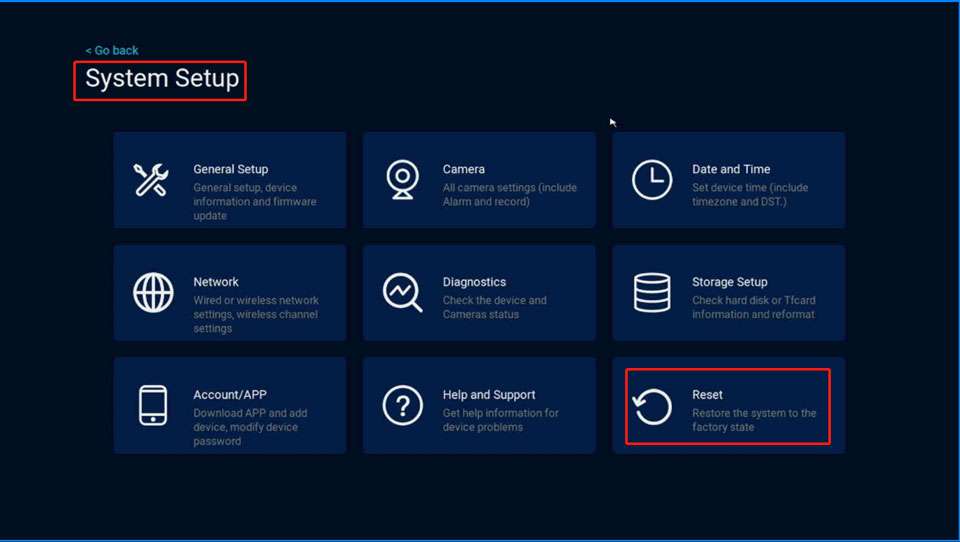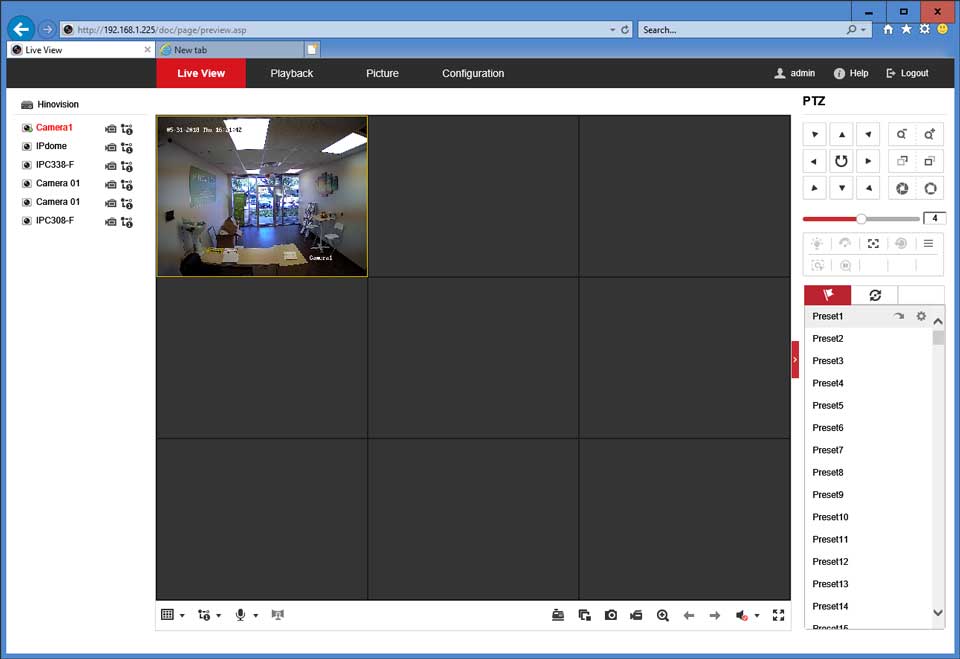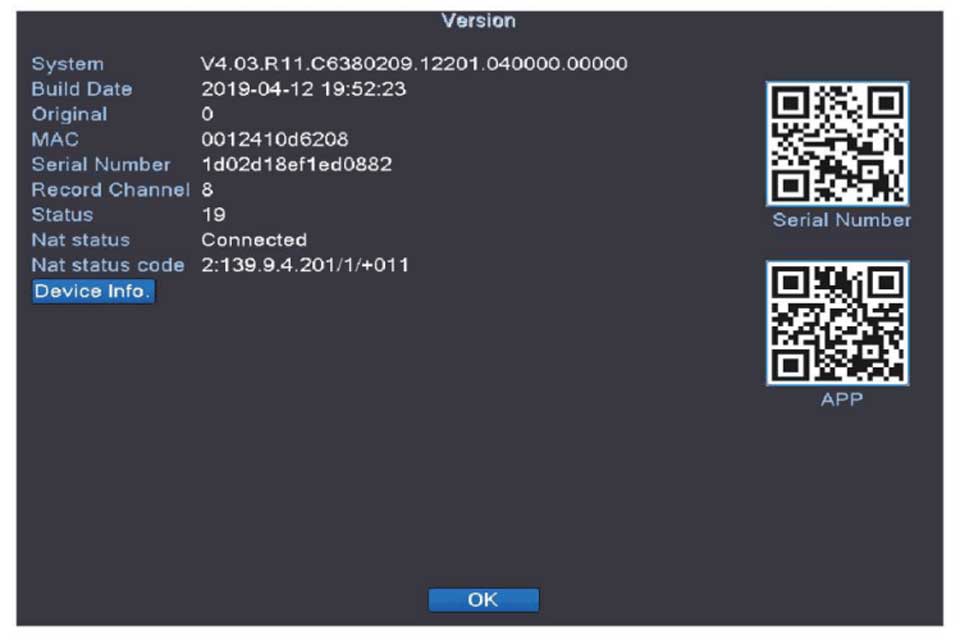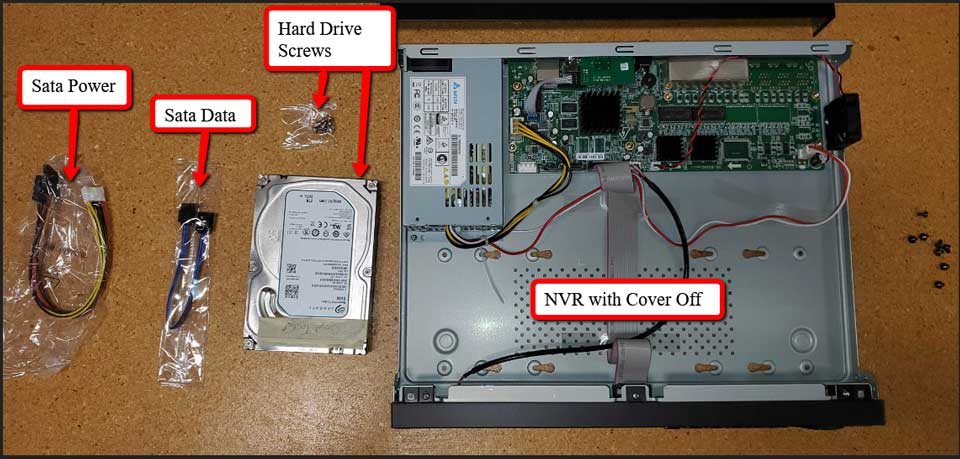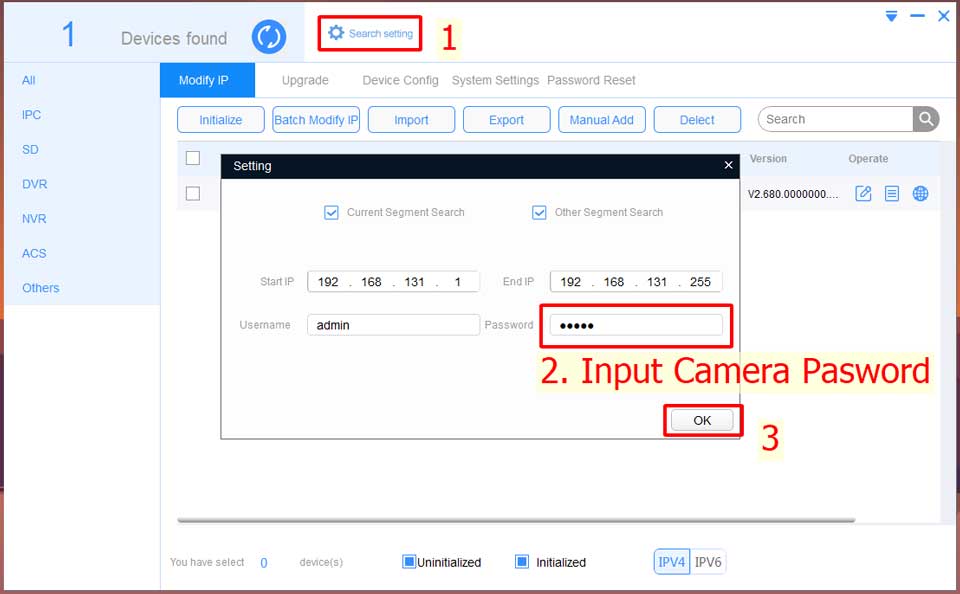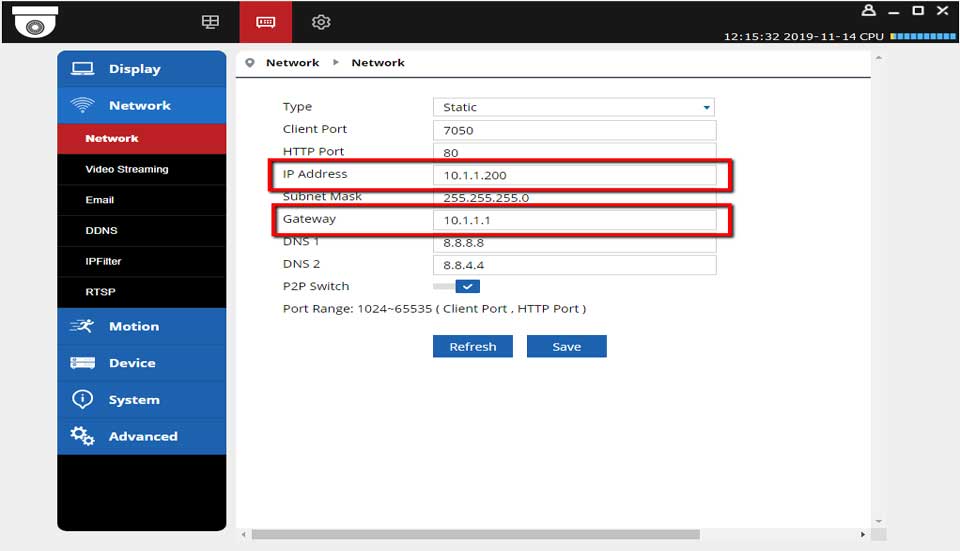Hiseeu Wireless Camera System Full Guide
Views: 104Hiseeu Wireless Camera System Full Guide, Hiseeu is a leading developer and manufactory of surveillance equipments for many years.OEM and ODM are offerred. Our products include:Megapixel IP Camera,HD AHD Camera,HD CVI Camera, Digital Video Recorder (DVR), Network Video Recorder (NVR),CCTV accessories,Other surveillance equipments. Hiseeu Wireless Camera System How to …