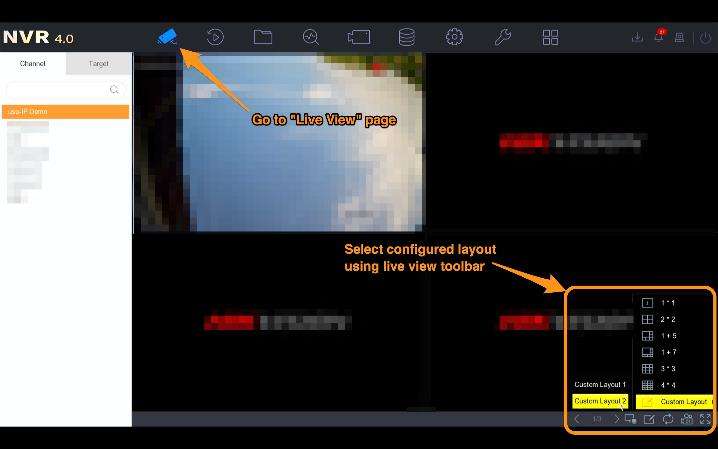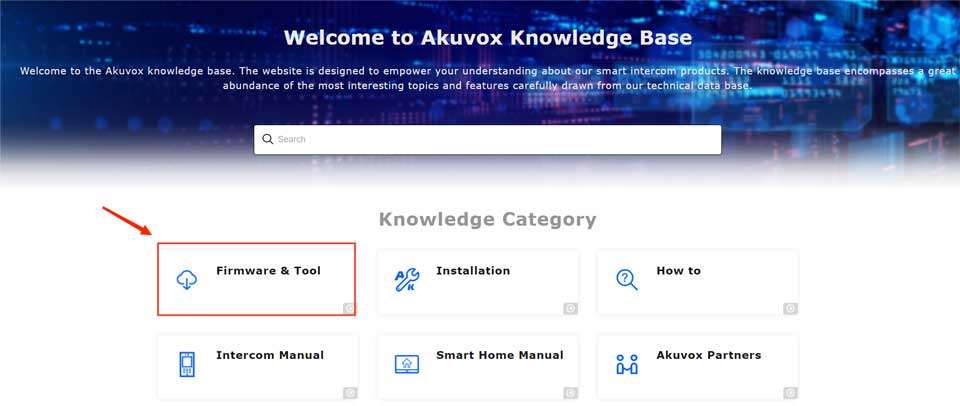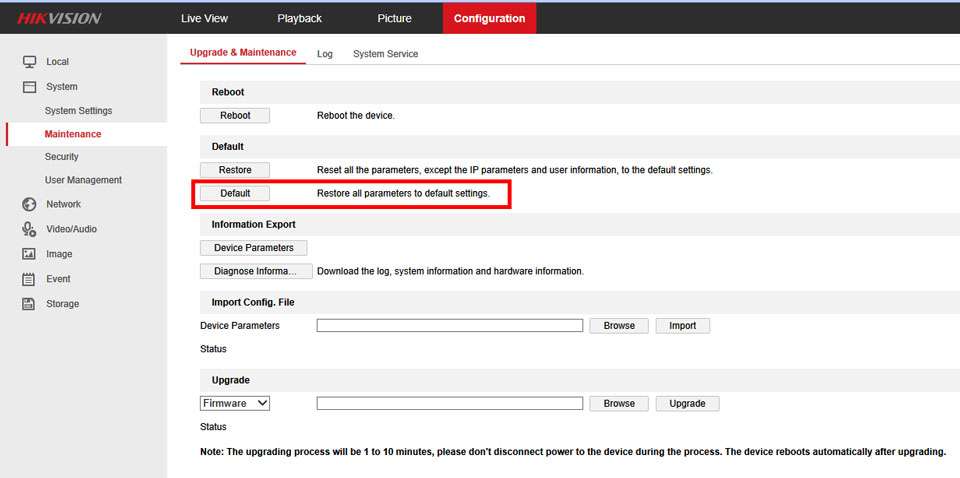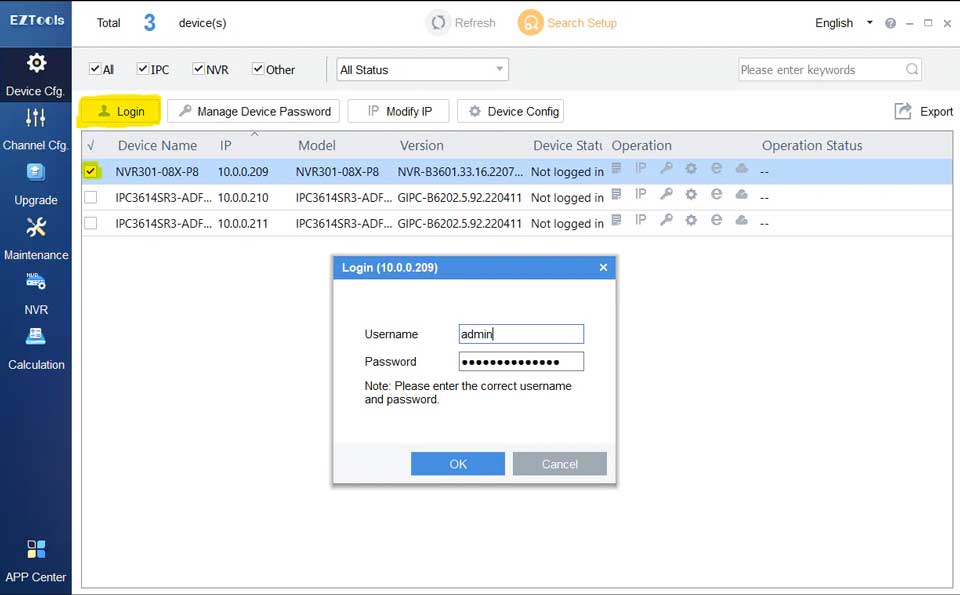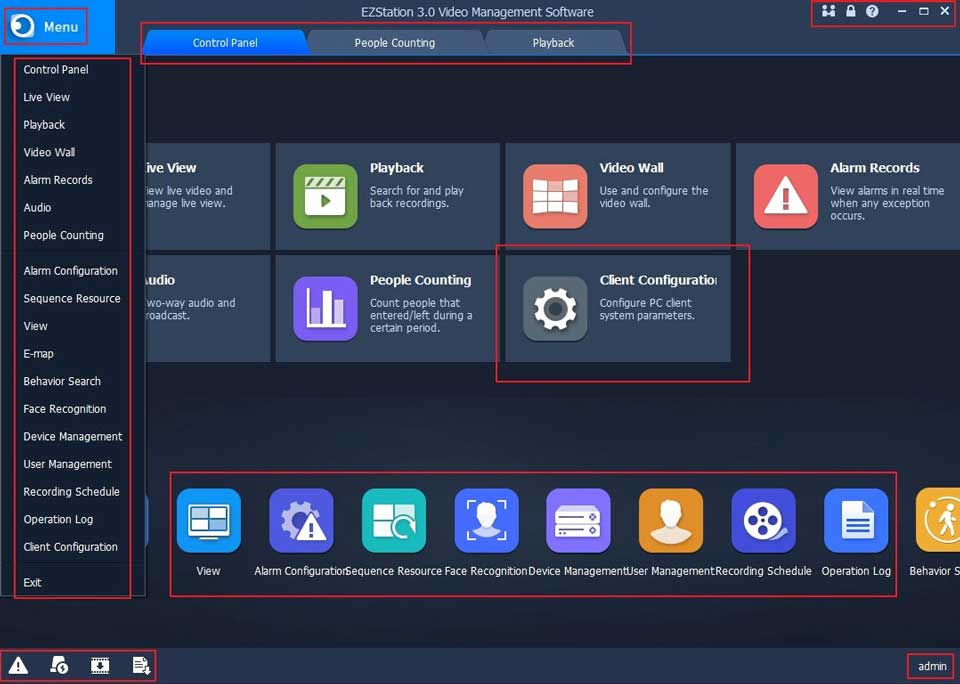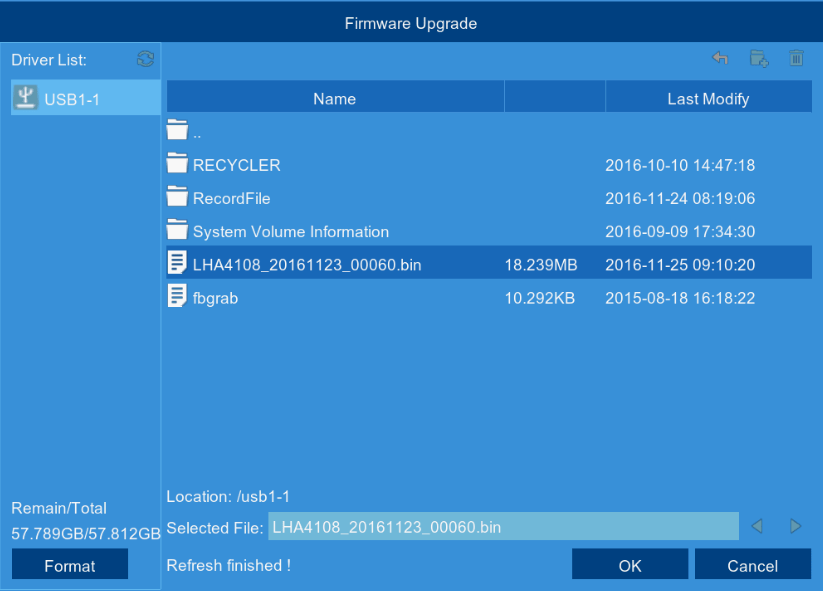Vivotek Recording Export Video Schedule Backup
Views: 1Vivotek Recording Export Video Schedule Backup, Core+ AI firmware take Core+ up a level. Core+ AI NVR’s are empowered with Deep Search, utilizing AI to provide the fastest, smartest and most efficient evidence search user experience. VIVOTEK cameras enabled with Vision Object Analytics provide the metadata used by Deep …