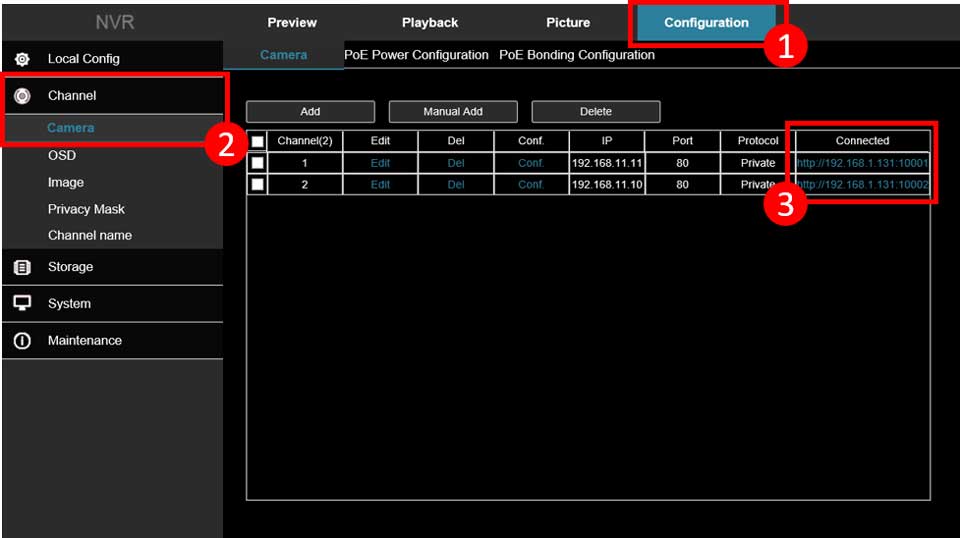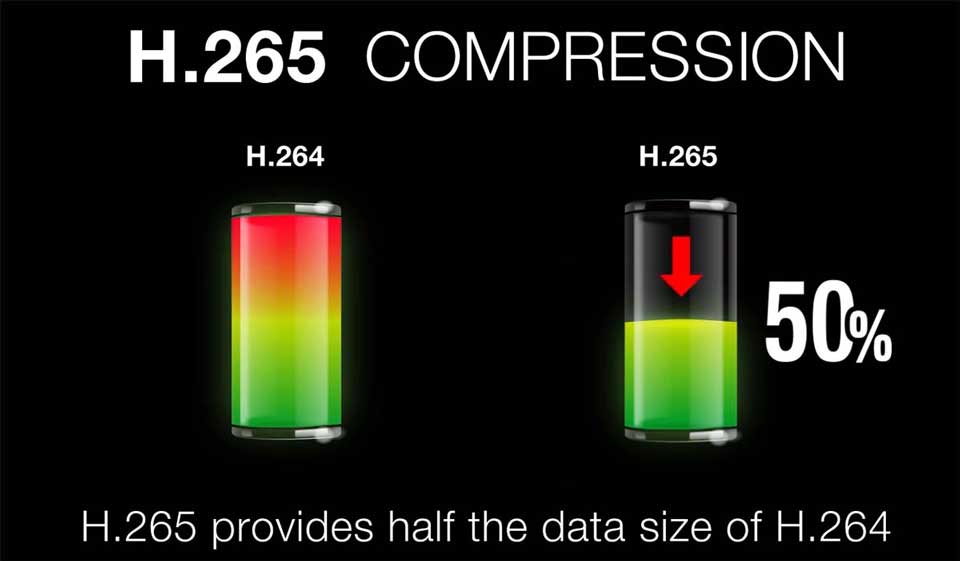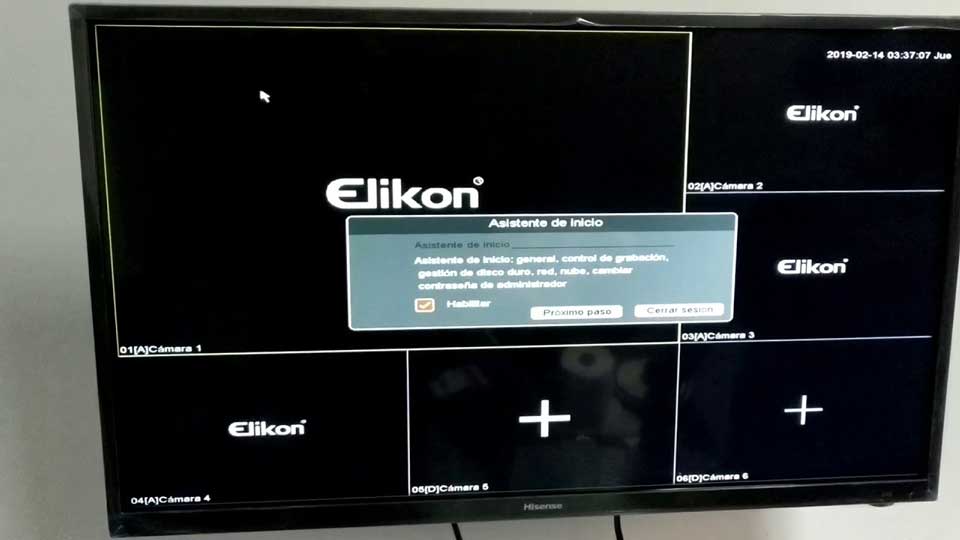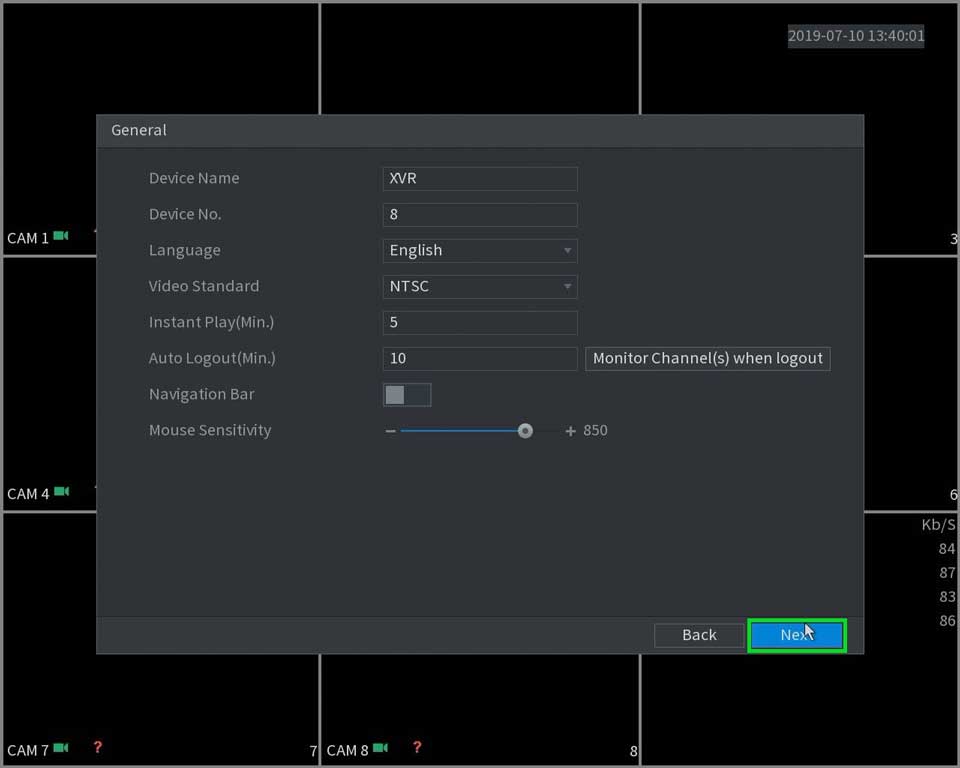ClareVision Firmware Camera and NVR
Views: 1ClareVision Firmware Camera and NVR ClareVision Firmware Camera and NVR View and download the latest firmware for ClareVision cameras and NVRs by accessing the firmware database HERE. 11/22/2021 – NOTE: in an effort to increase quality and simplify firmware management we have normalized the firmware for similar camera models. The …