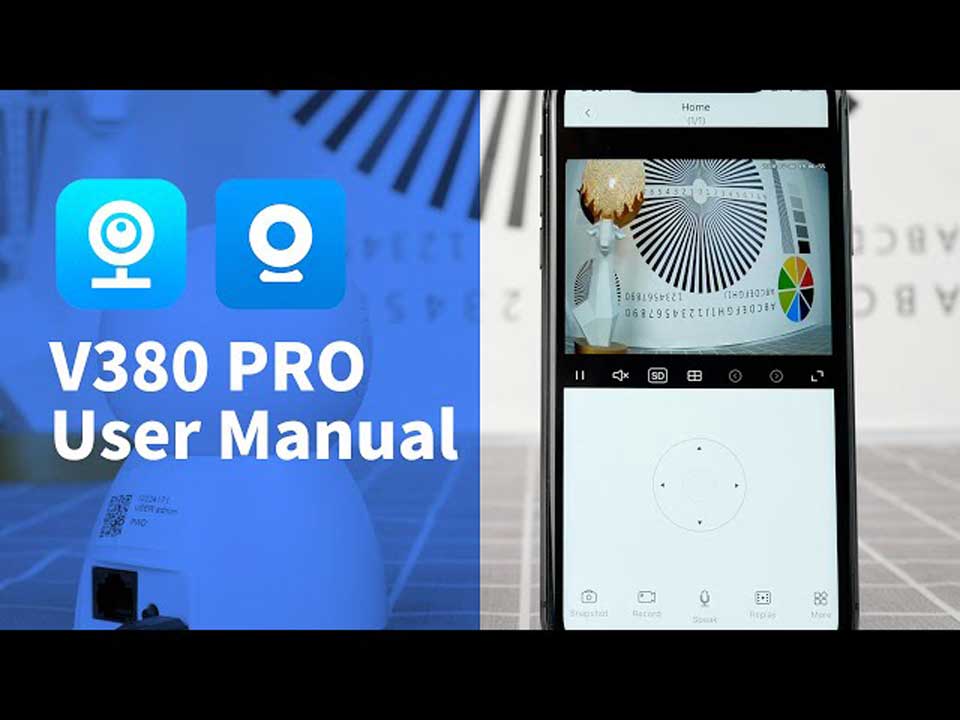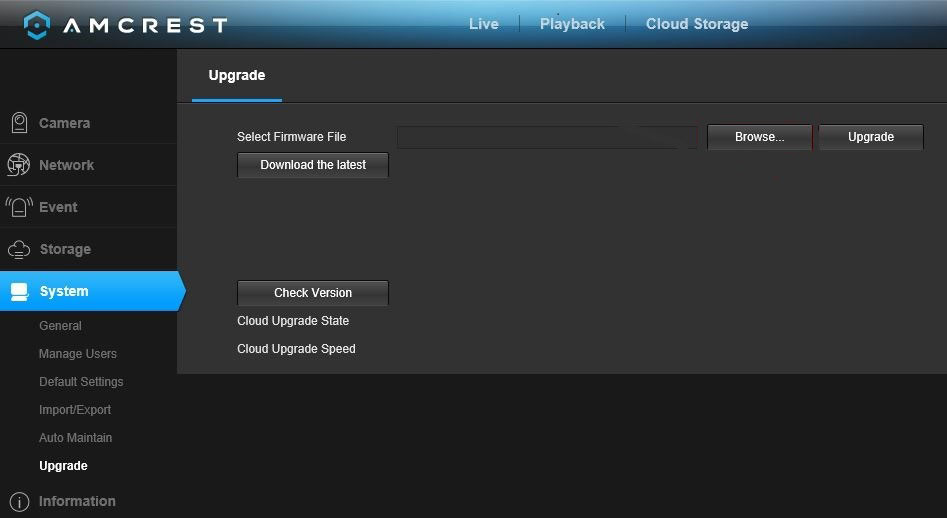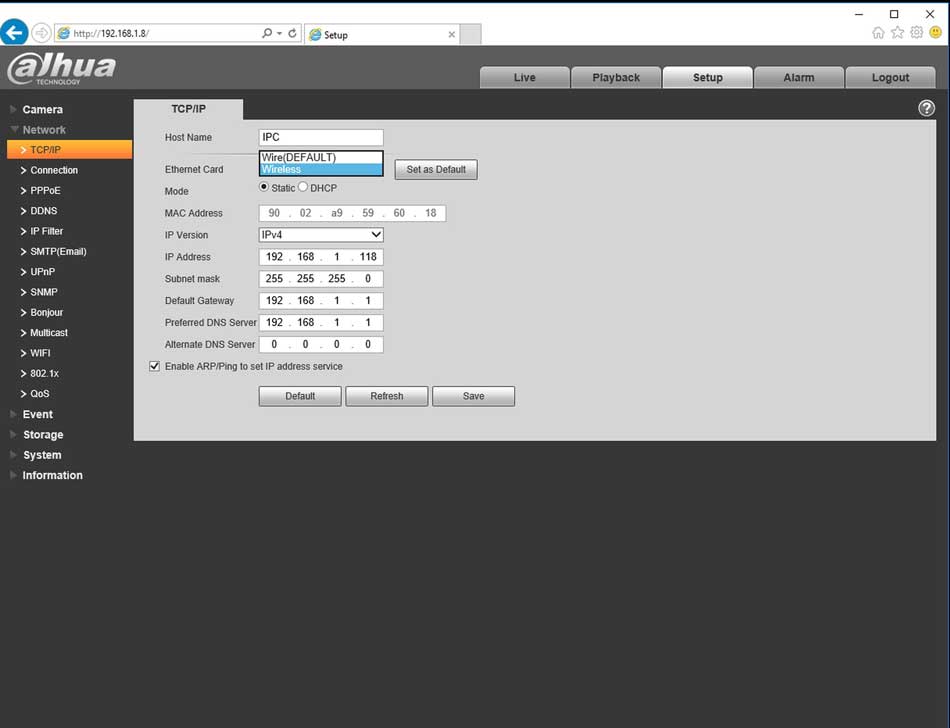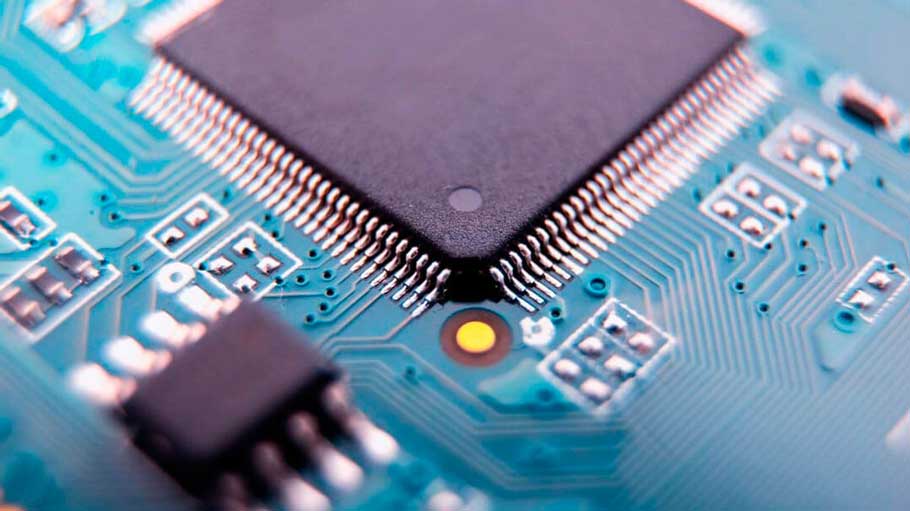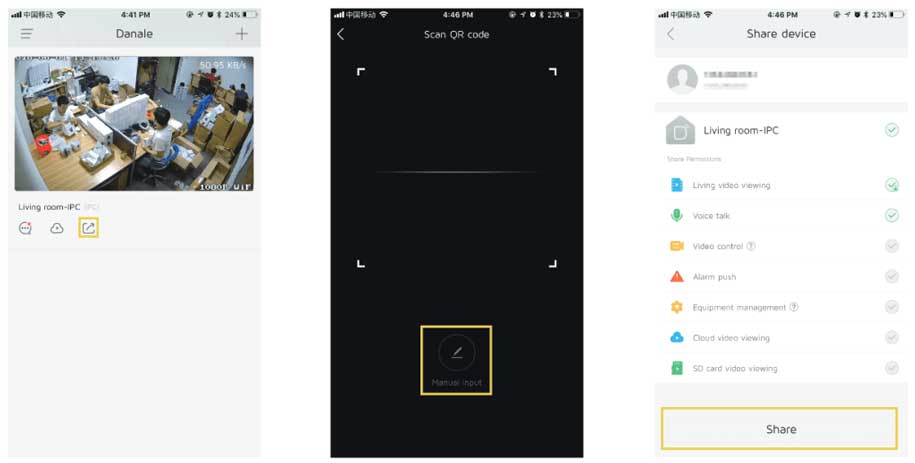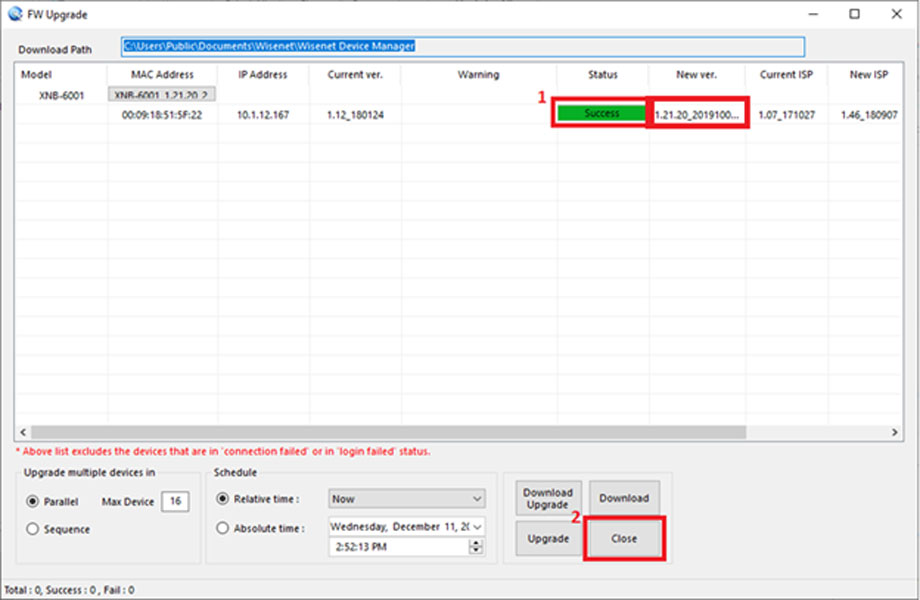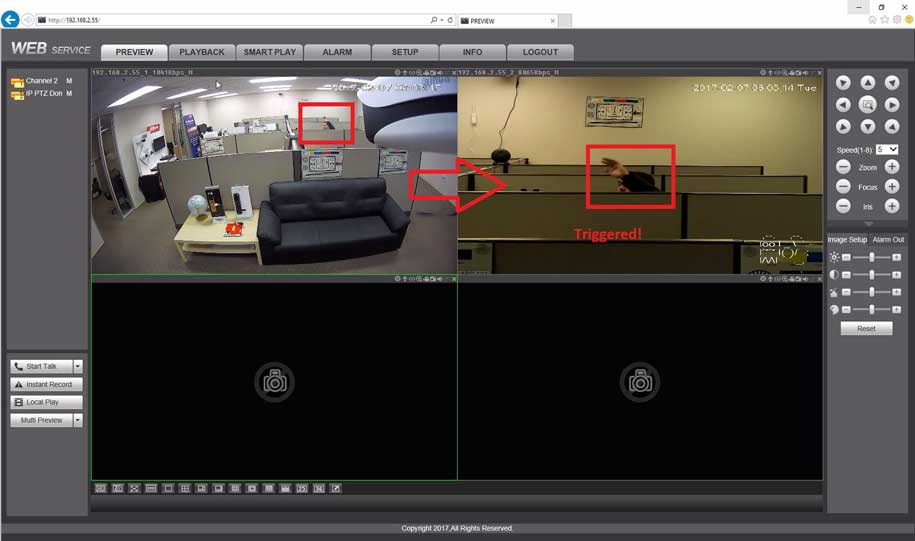Night Owl Protect Mobile App & CMS
Views: 0 Night Owl Protect CMS and MacOS Monterey 12.3.1 Viewing Issue Click The Blue Buttons Below For Videos, Troubleshooting and CMS Download Night Owl Protect Compatible Devices: TA5 DP2 DP8 VDP2 WNIP2 BWNIP2 DB-WNIP2 BTD2 BTD8 BTN8 WNIP8 BTWN8 Mobile App Features: Single Sign-On – Securely access multiple Night …