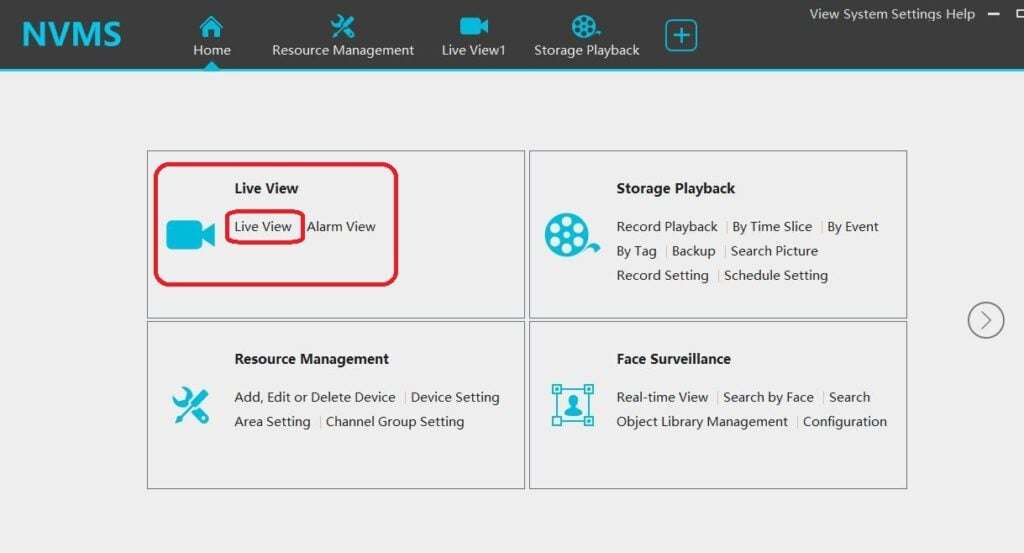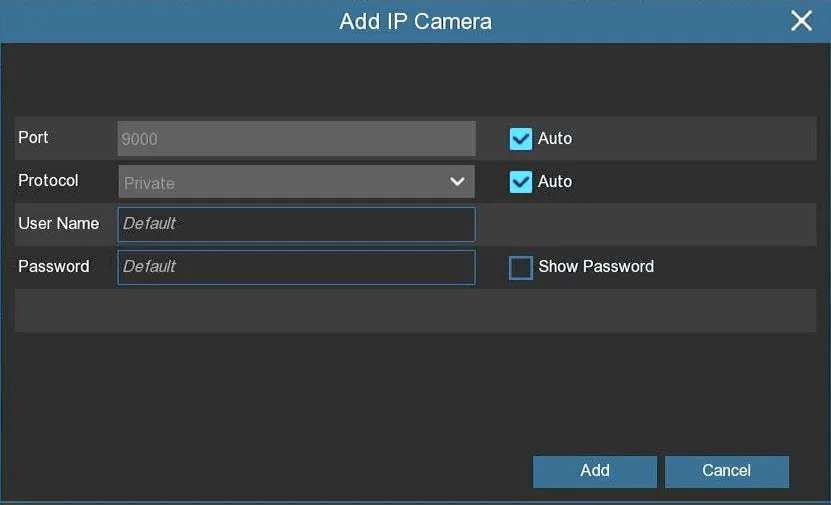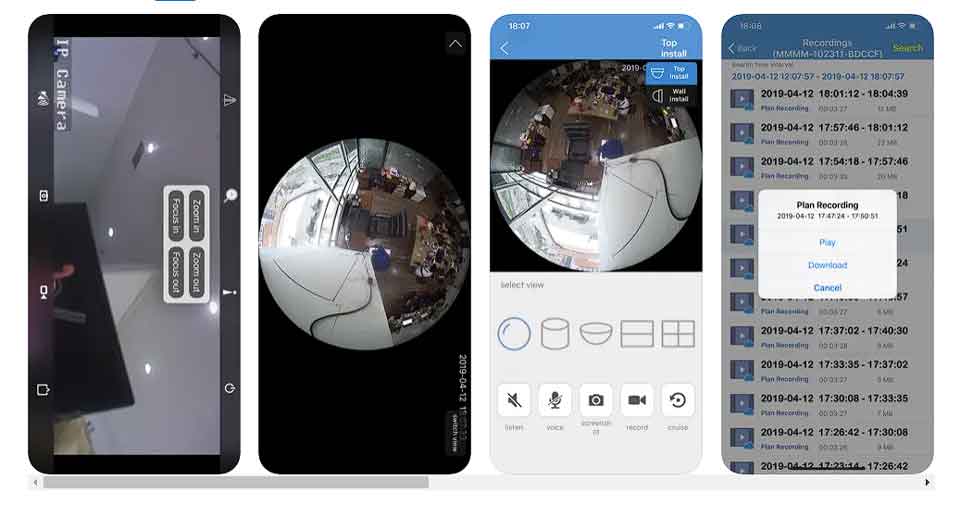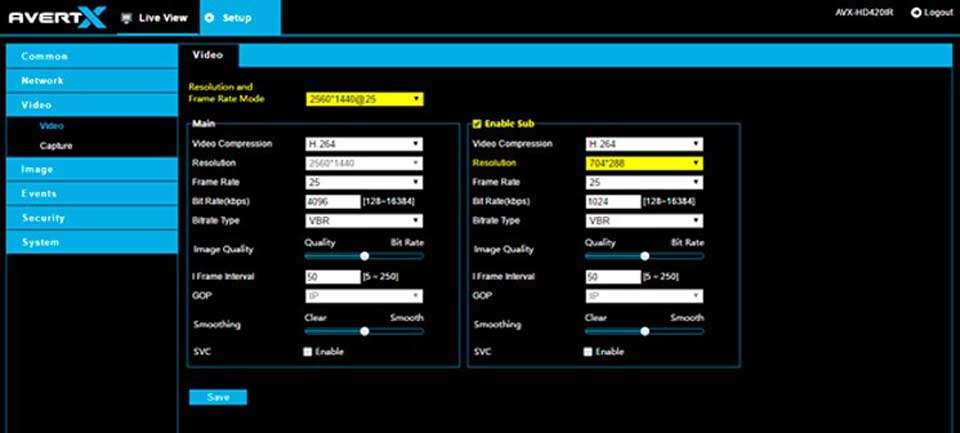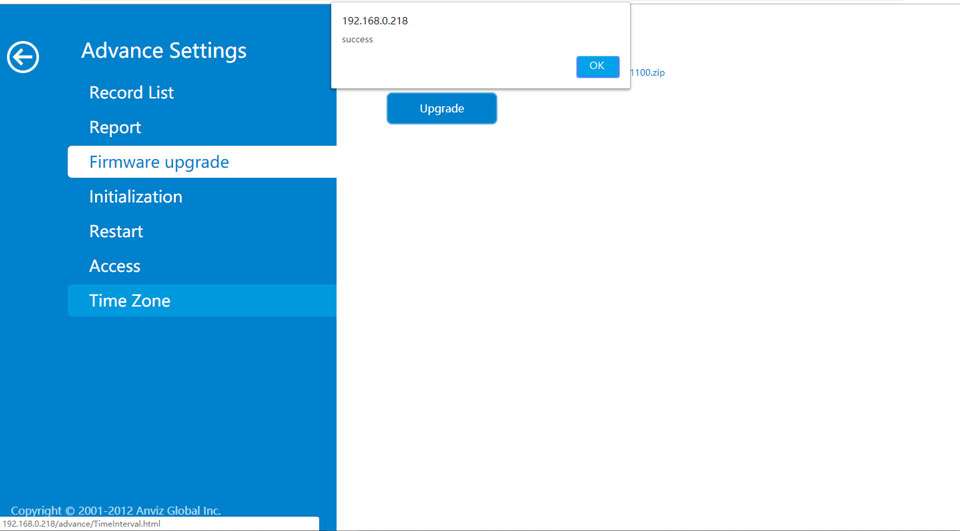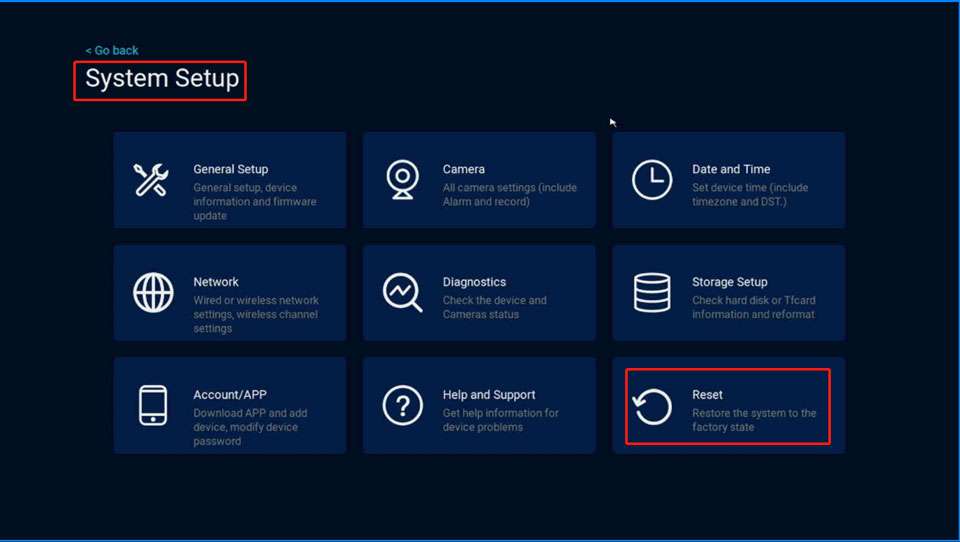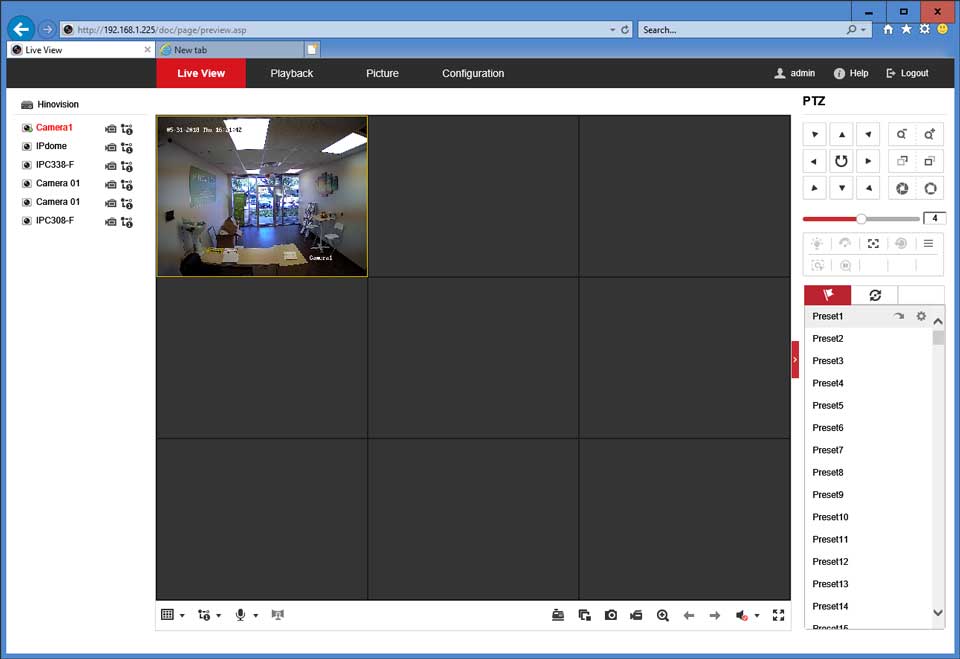How to setup the NVMS 2.0
Views: 64How to setup the NVMS 2.0, This guide will show you have to set up the NVMS software to veiw your DVR and Cameras on your computer. We can also offer our Remote Setup Service where we can setup the system for you, this utilises port forwarding on your router …