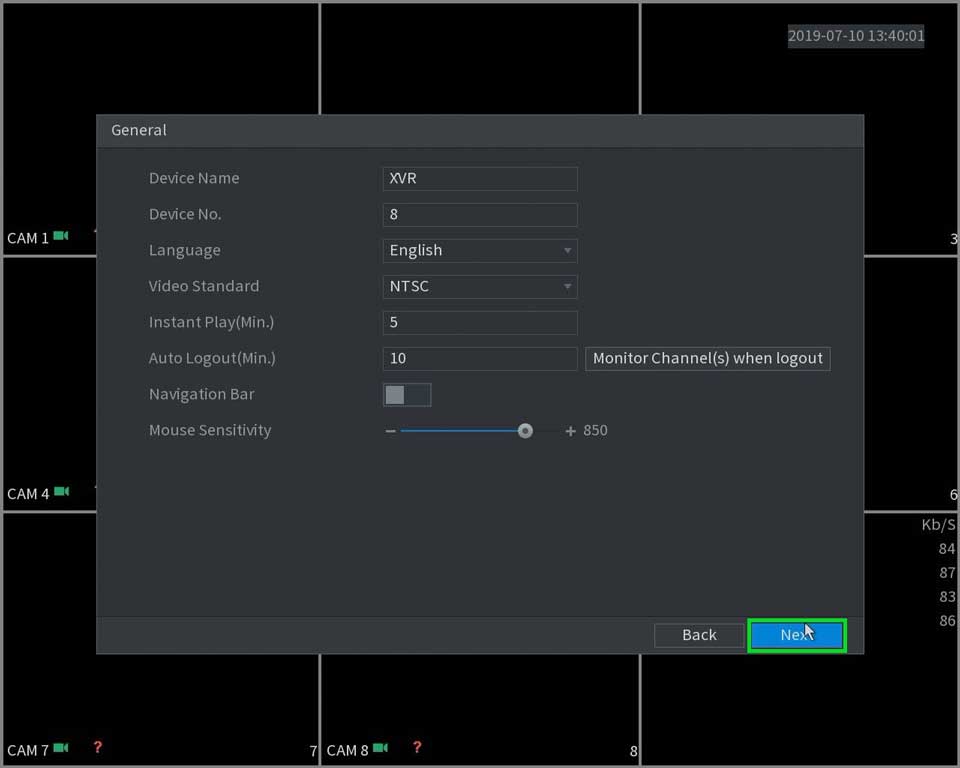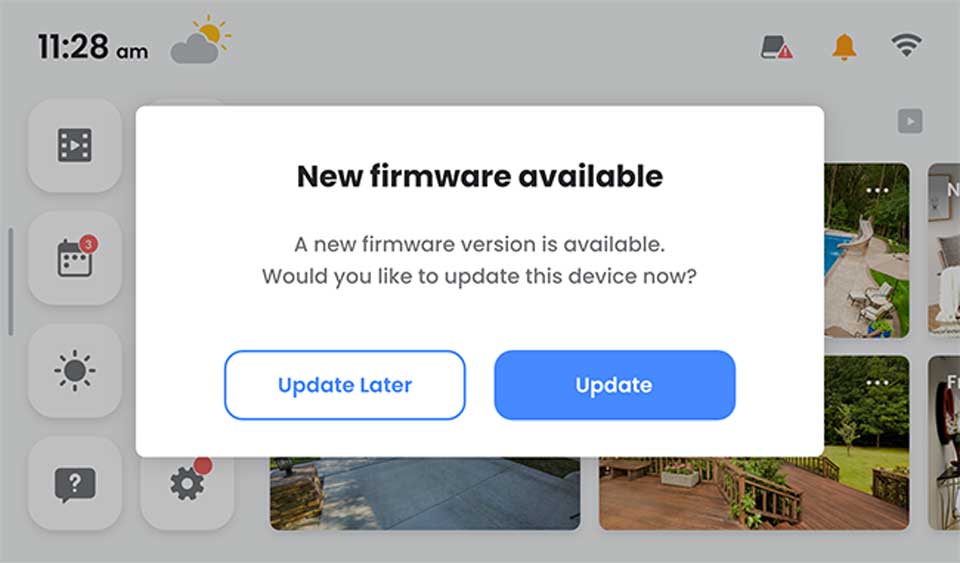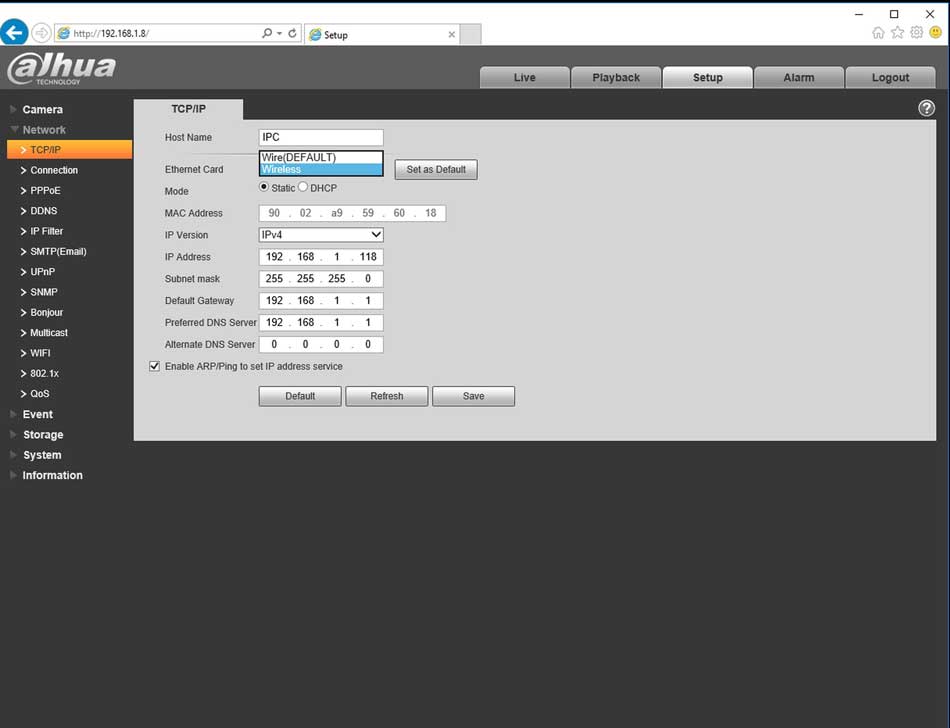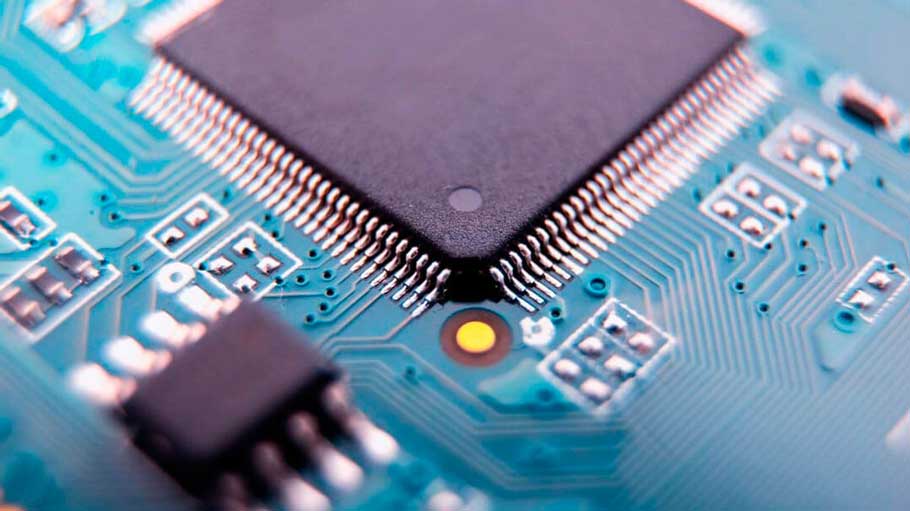Panasonic Survelliance Firmware Downloads
Views: 49Panasonic Survelliance Firmware Downloads How do I update firmware of many cameras? With iCT, you can upgrade the firmware of multiple cameras at the same time.The number of devices that can be accessed at the same time can be set by Option-Communication-Number of Operations.(Specify “1” under conditions where the …