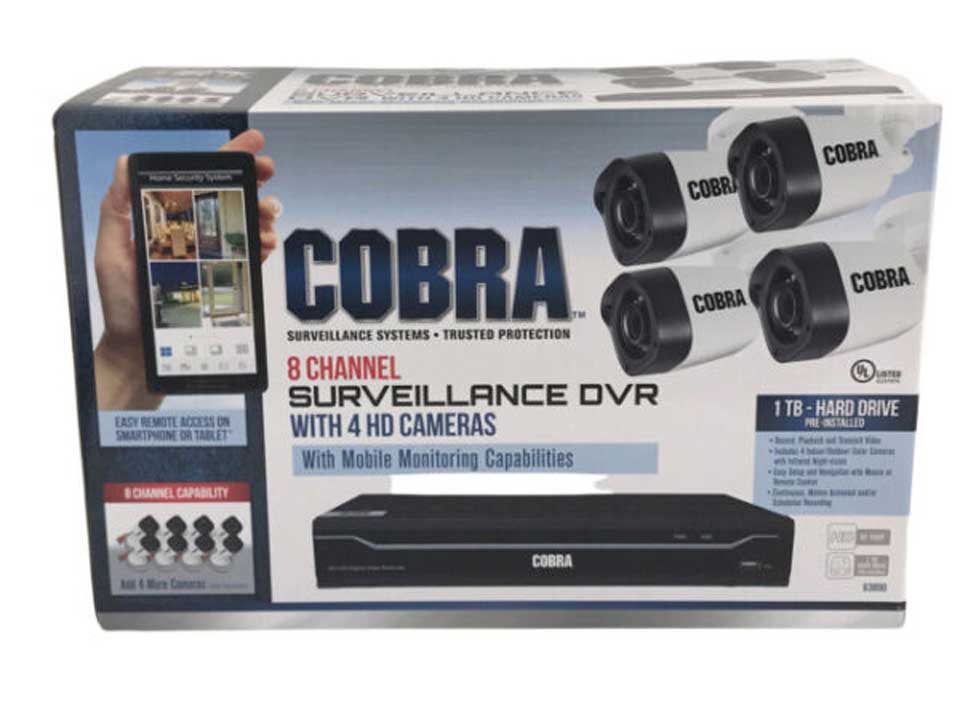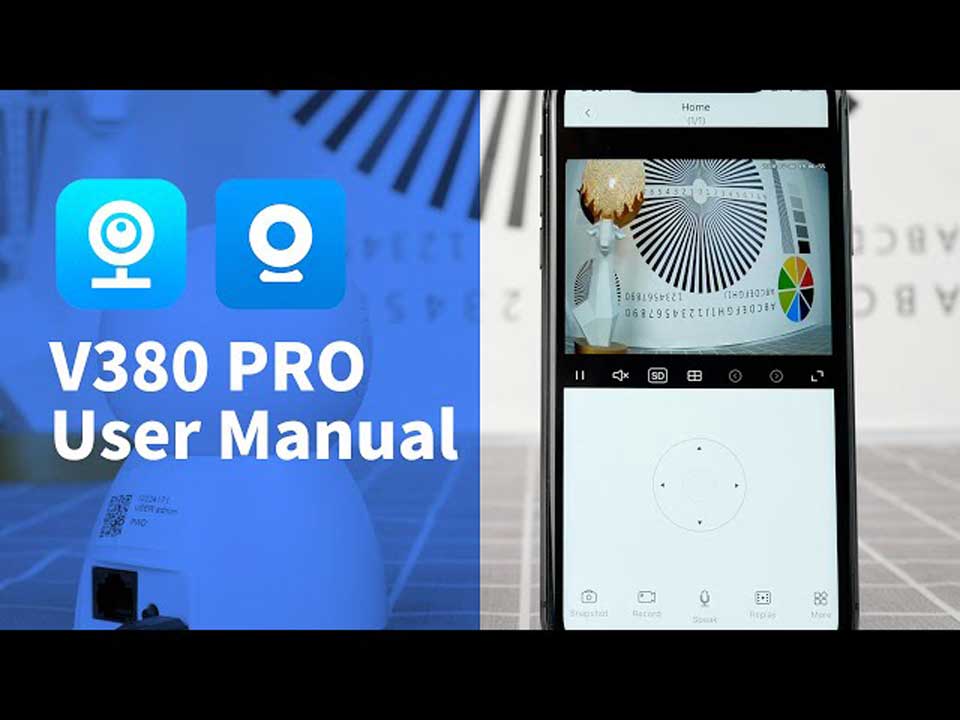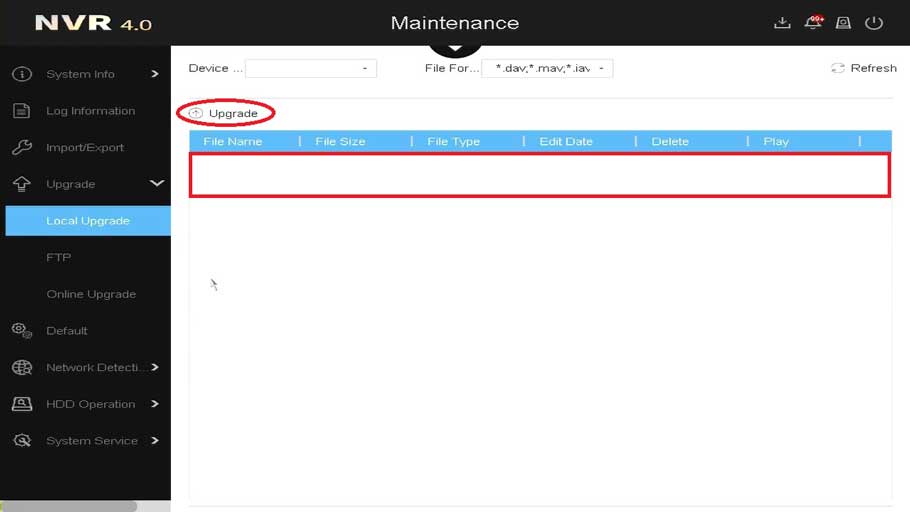Axis Devices Troubleshooting Guide
Views: 3Axis Devices Troubleshooting Guide is committed to providing high-quality products and trouble-free ownership. We pride ourselves on the performance and stability of our cameras. Nevertheless, there may still be situations when things don’t work quite as expected. If so, these troubleshooting guides might help you solve the problem. Axis …