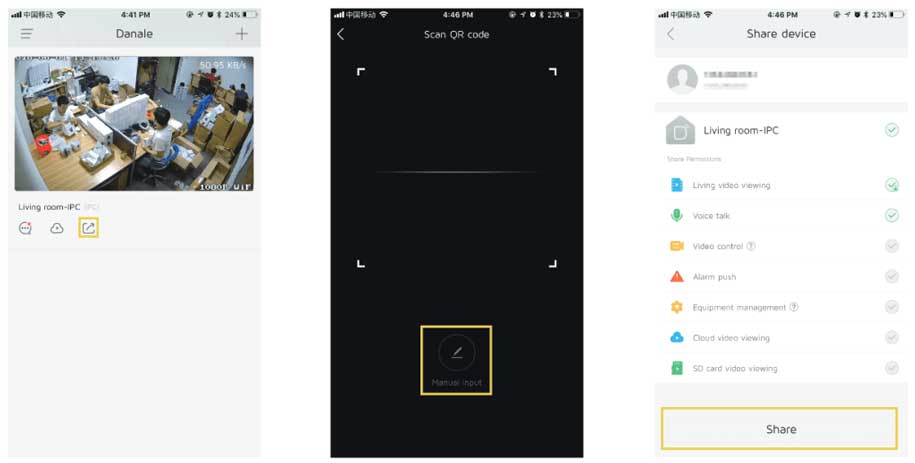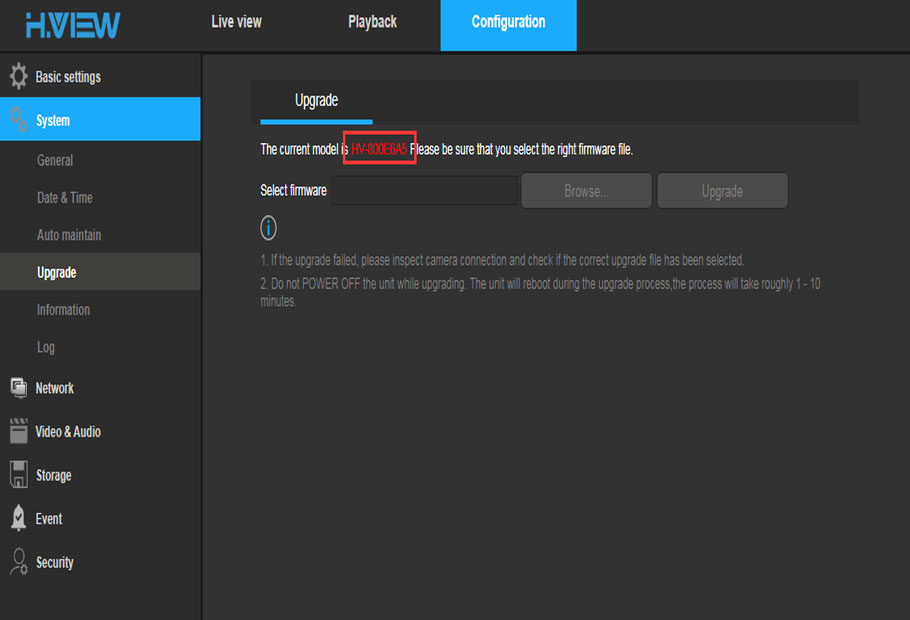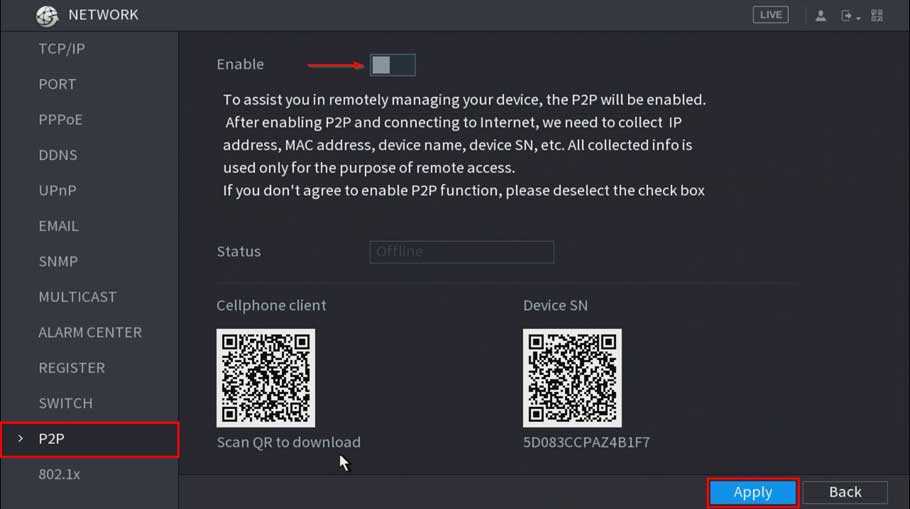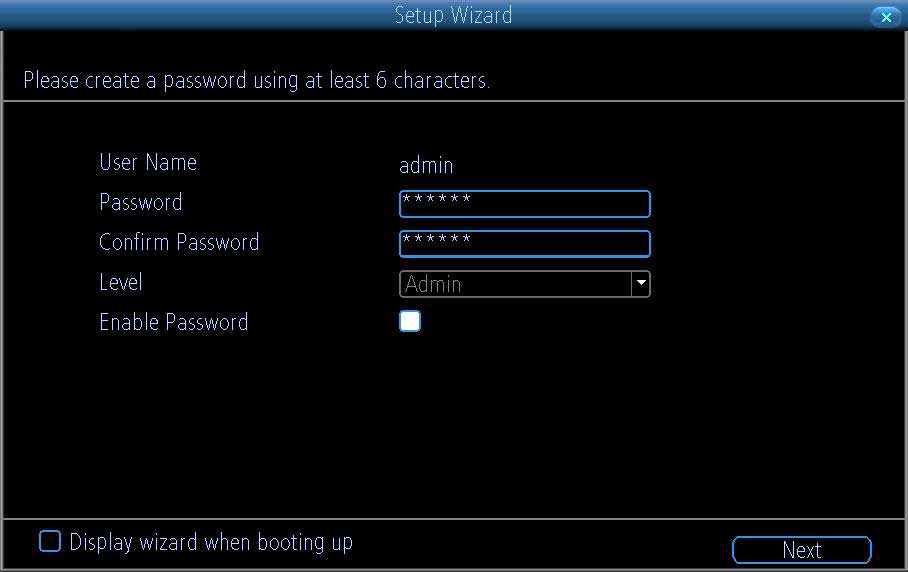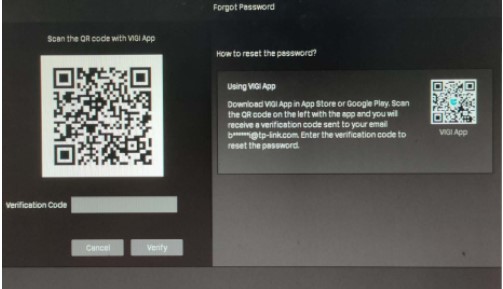V380 wifi camera installation guide
Views: 1V380 wifi camera installation guide V380 wifi Camera, as a leading IP Camera manufacturer, is one of the first batch manufacturers who can do R&D, production and Sales of IP Camera. After a decade year’s persistent development, we have a wide range of IP Security Cameras including WiFi Smart …