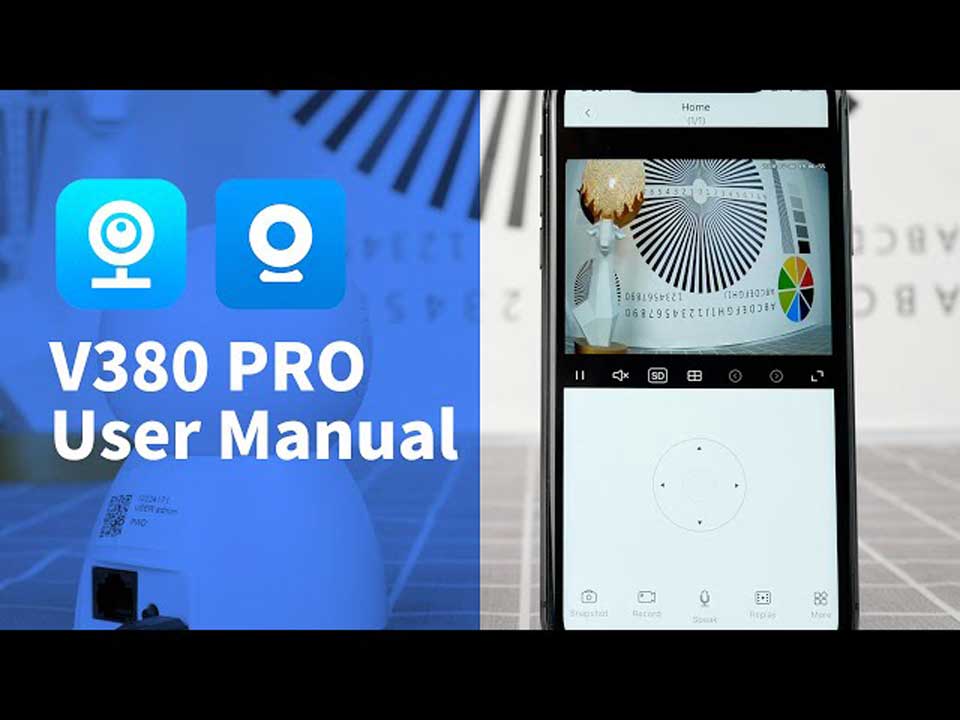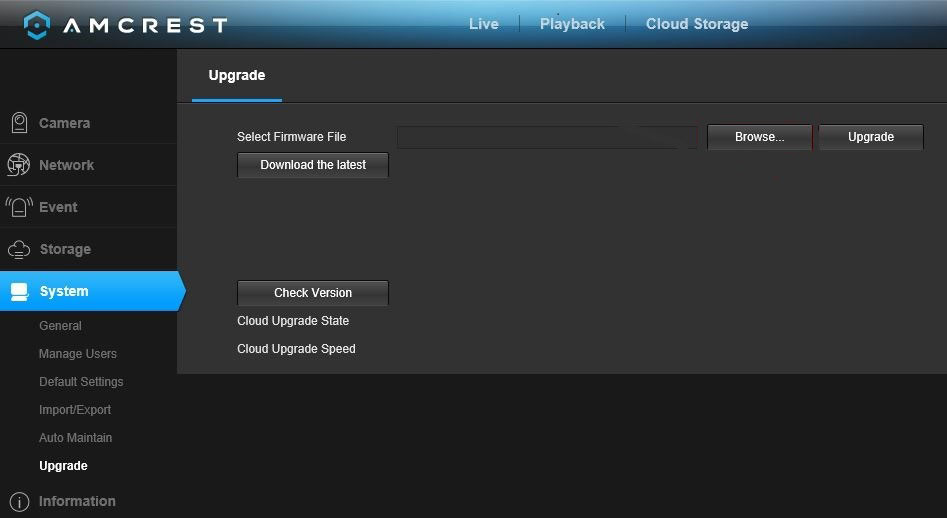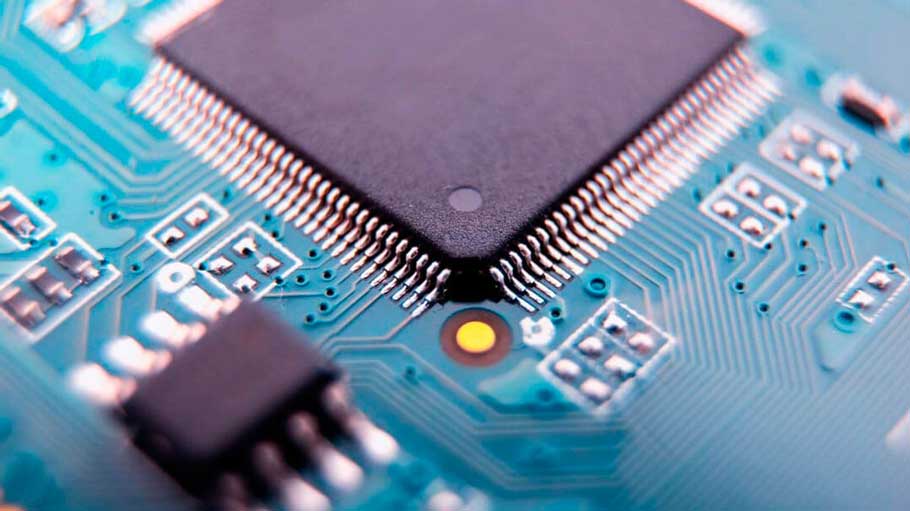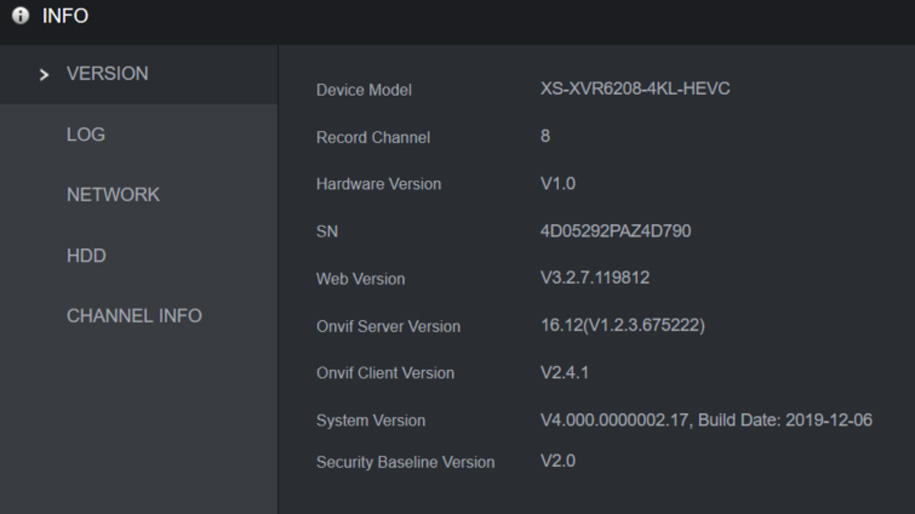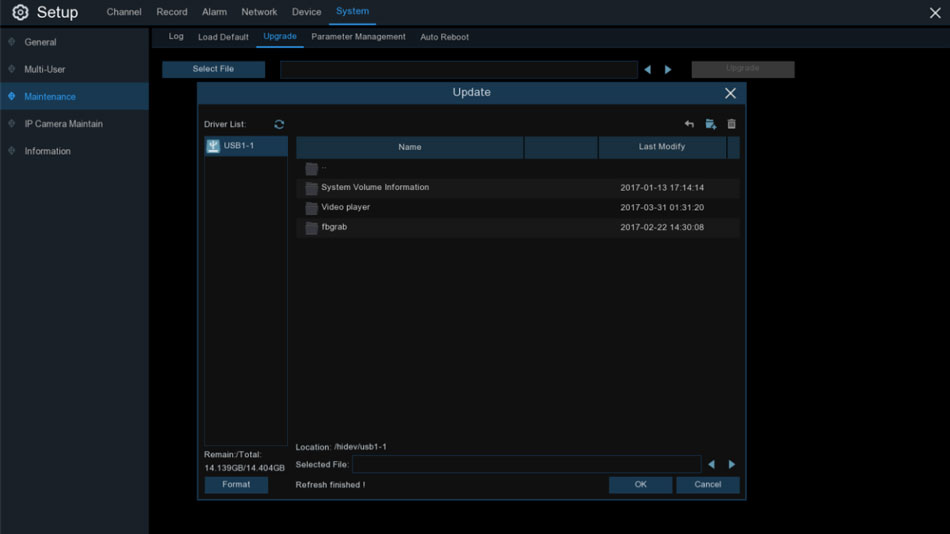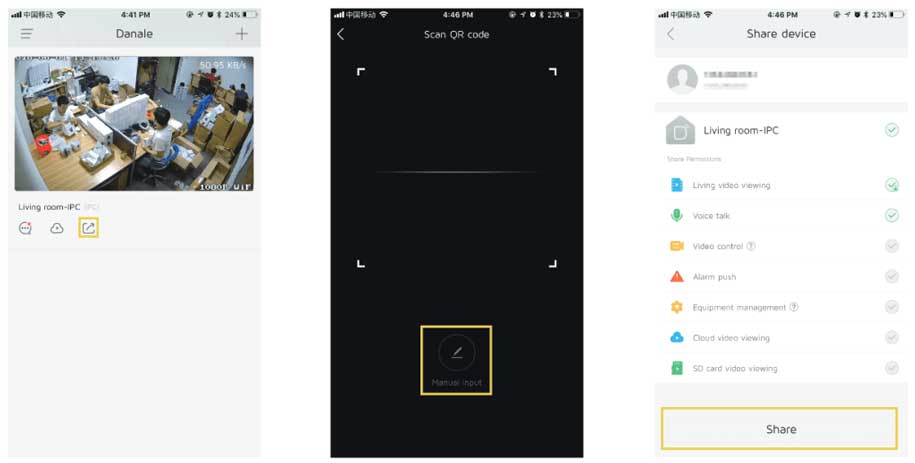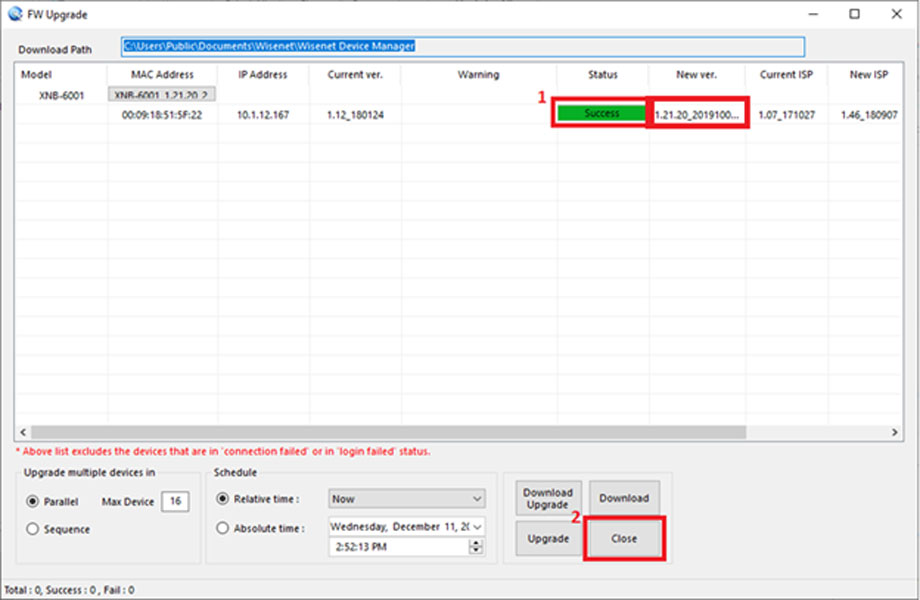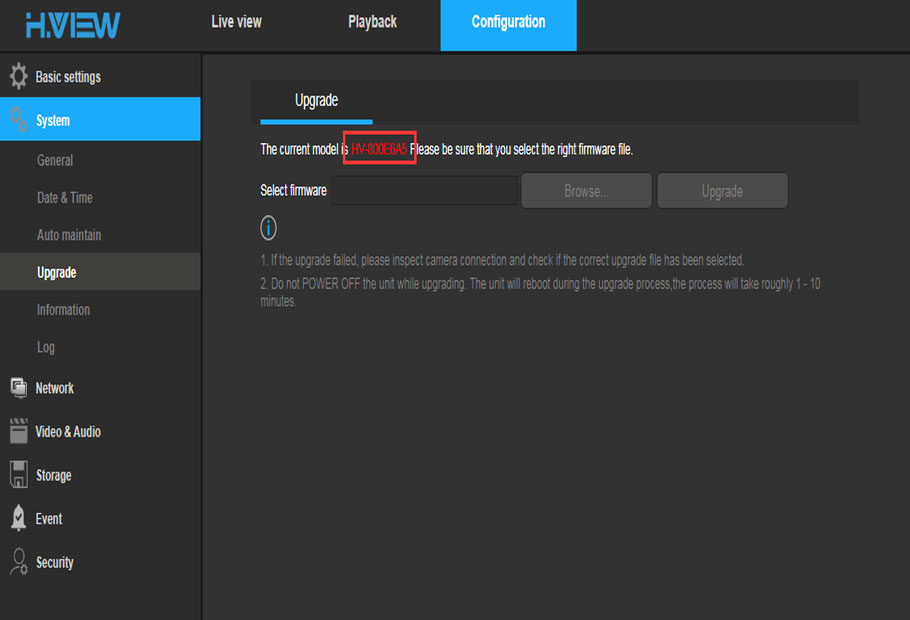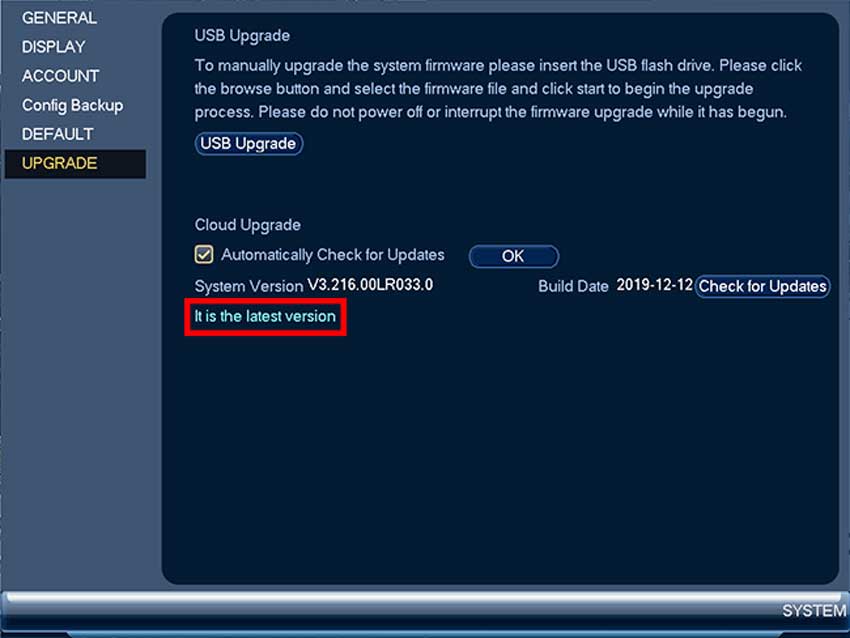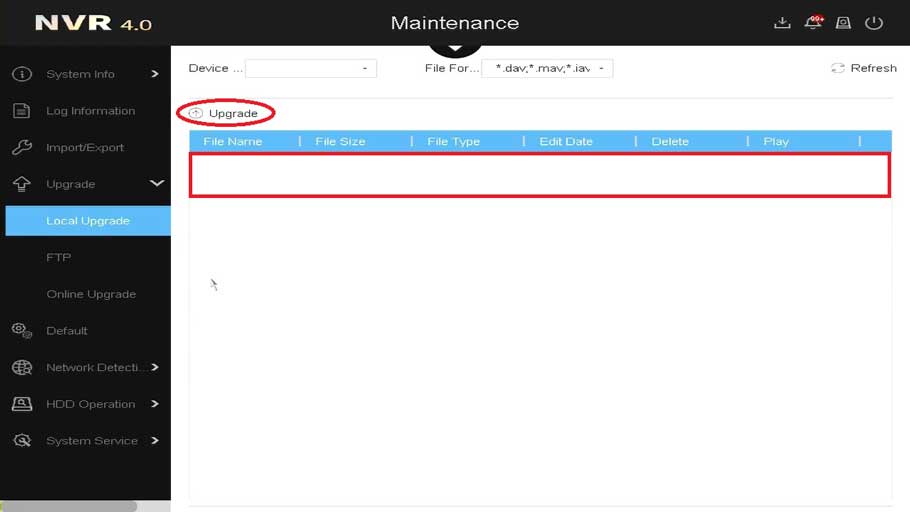V380 Camera Firmware Update Guide
Views: 103V380 Camera Firmware Update Guide How to check the device firmware version Load more : V380 IP Camera Installation Software download · After the camera is connected to the mobile phone, check [System Software Version] on the V380App-[Device Configuration]-[Device Upgrade] screen. How to upgrade the device firmware version · Method …