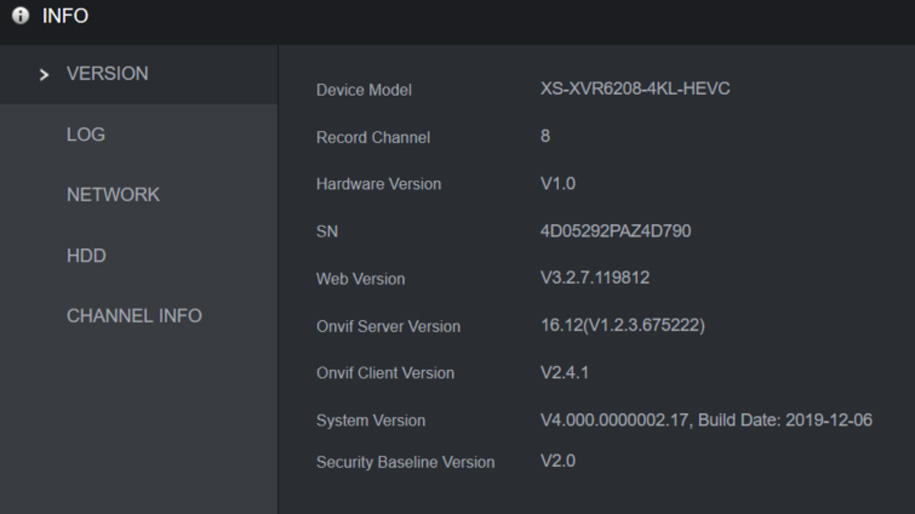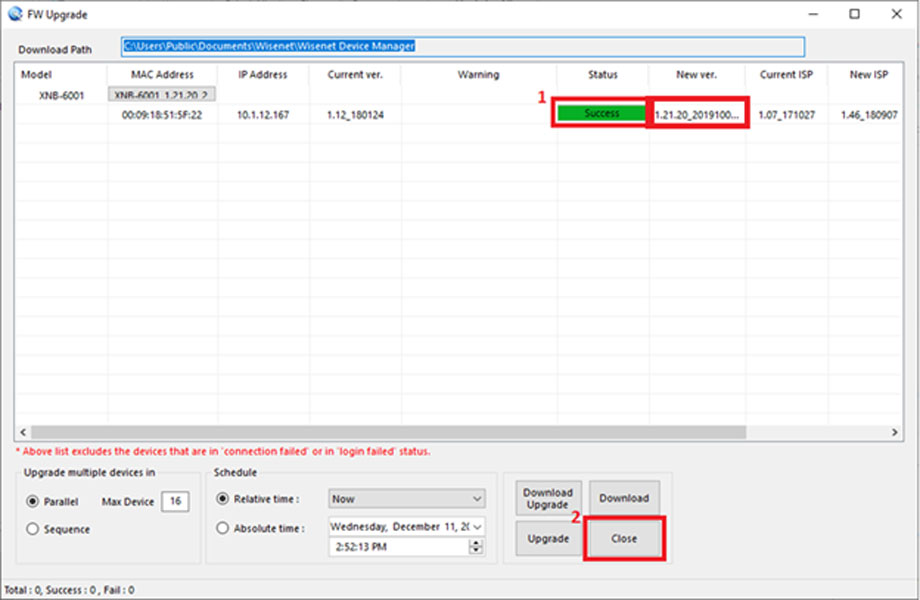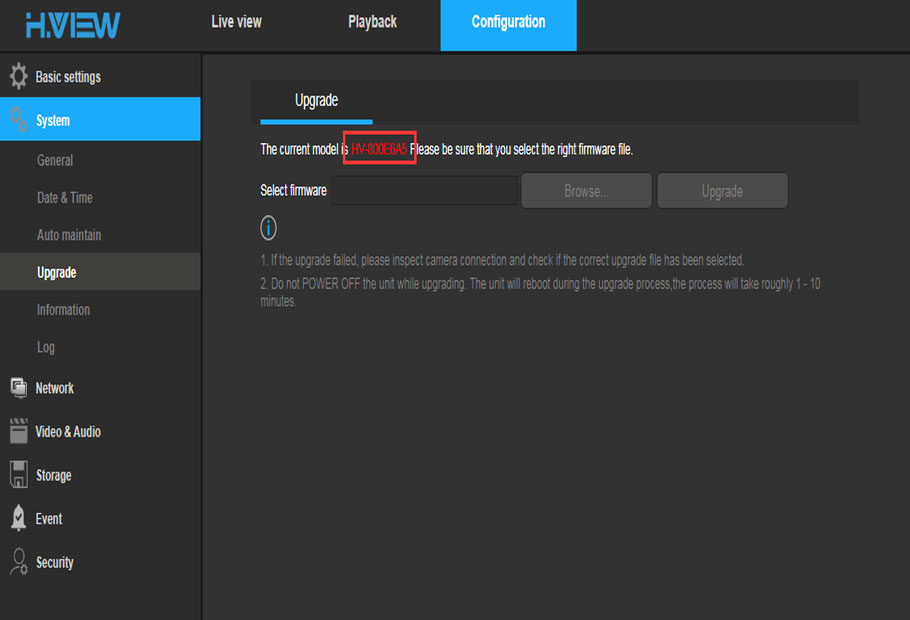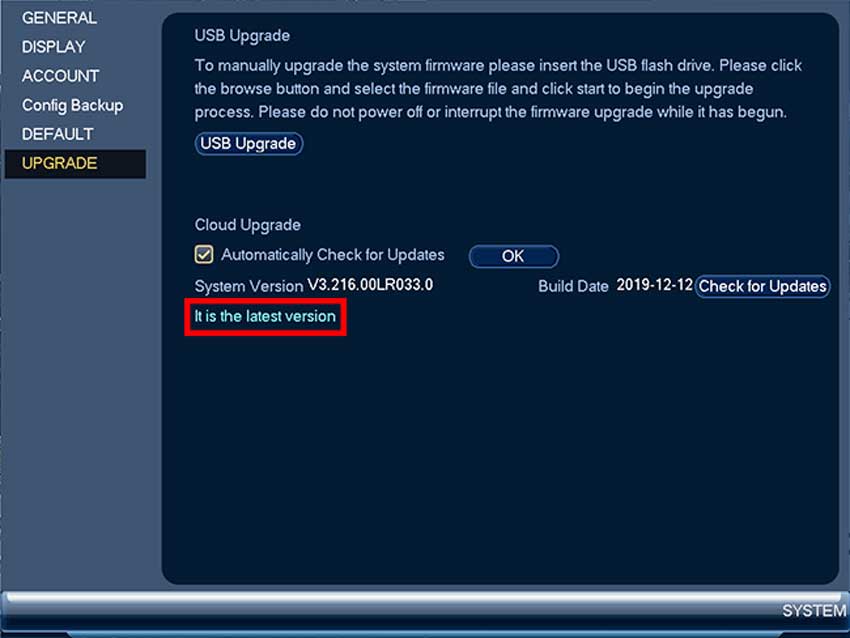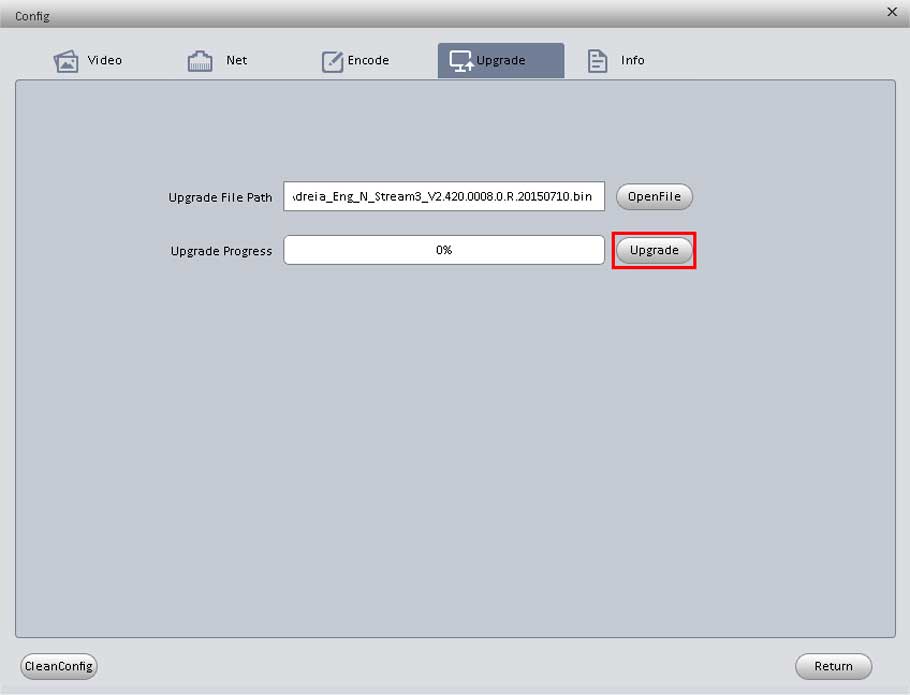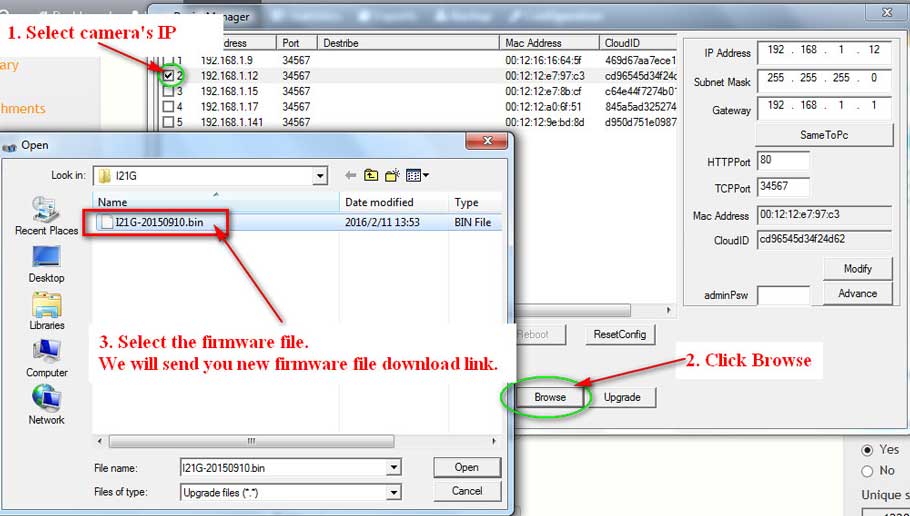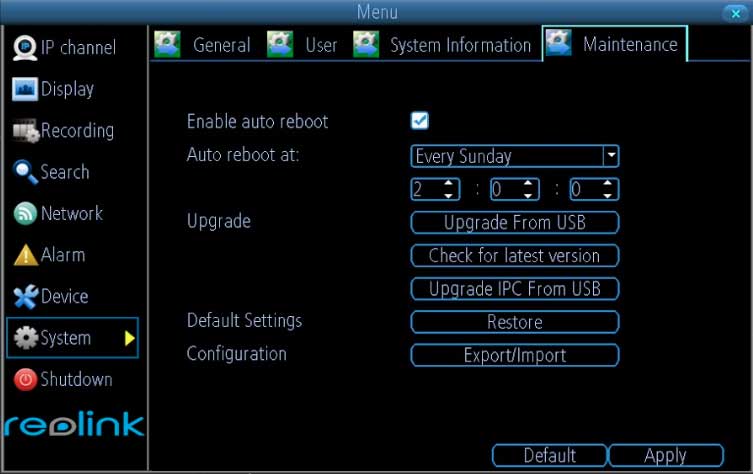Vivint Devices Latest Firmware – Update Upgrade
Views: 3Panel – Update Firmware It is best practice to keep your panel firmware up-to-date. Putting off updates can lead to system issues and connectivity problems. Let’s get you updated! You can do this from the panel itself or from your Vivint Smart Home App. Vivint Devices Latest Firmware – …