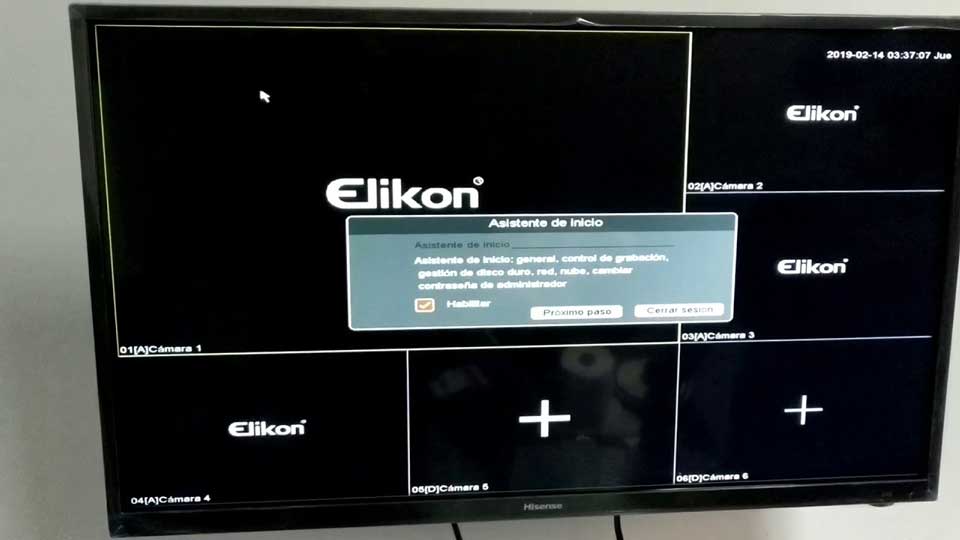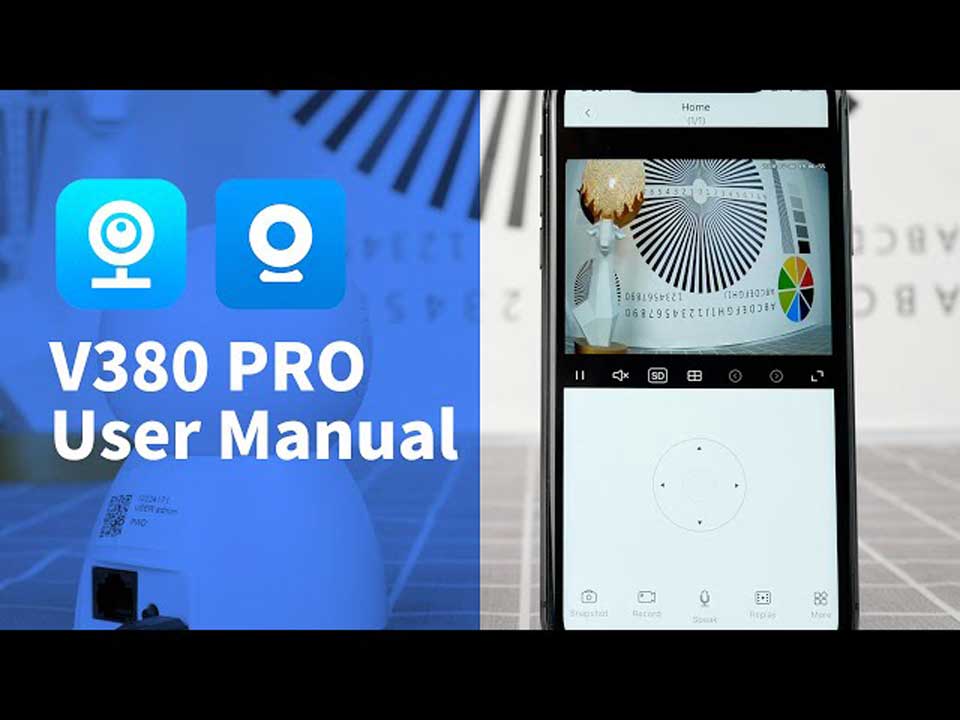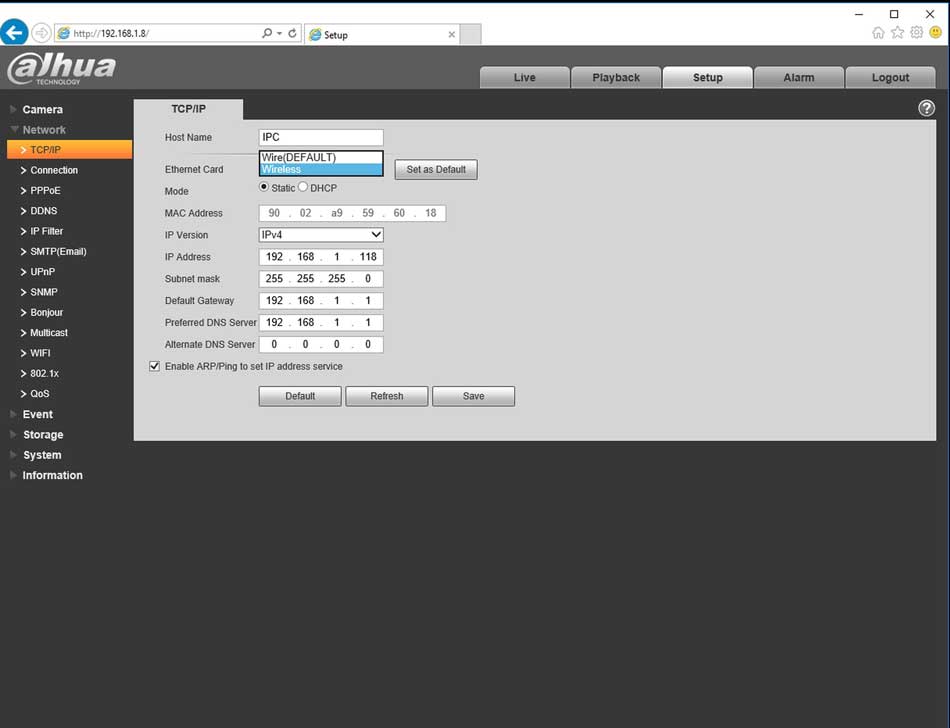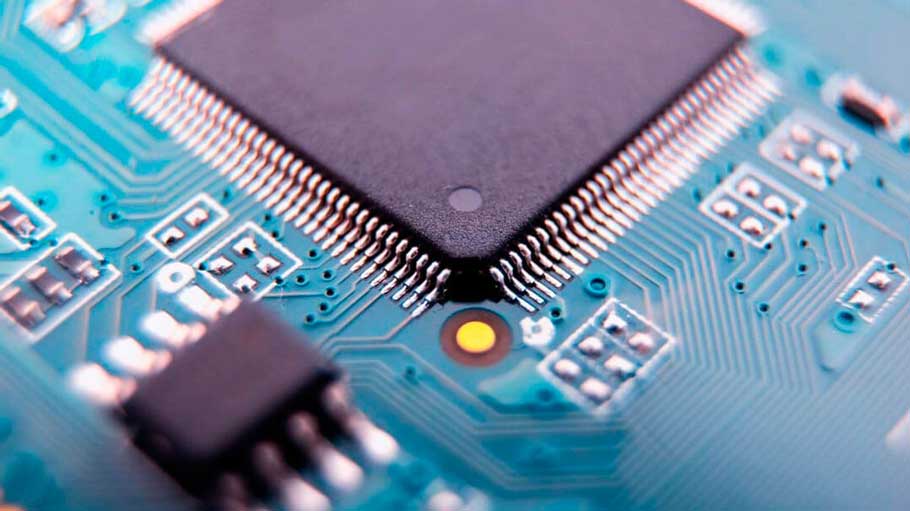Xiaomi Yi camera Yi Hack v3 Firmware
Views: 25Xiaomi Yi camera Yi Hack v3 Firmware This project is a collection of config files, Makefiles and scripts to allow custom firmware images to be created and deployed to extend the functionality of Xiaomi Cameras based on HiSilicon Hi3518e V200 chipset. Currently this project supports: Yi Home 17CN / …