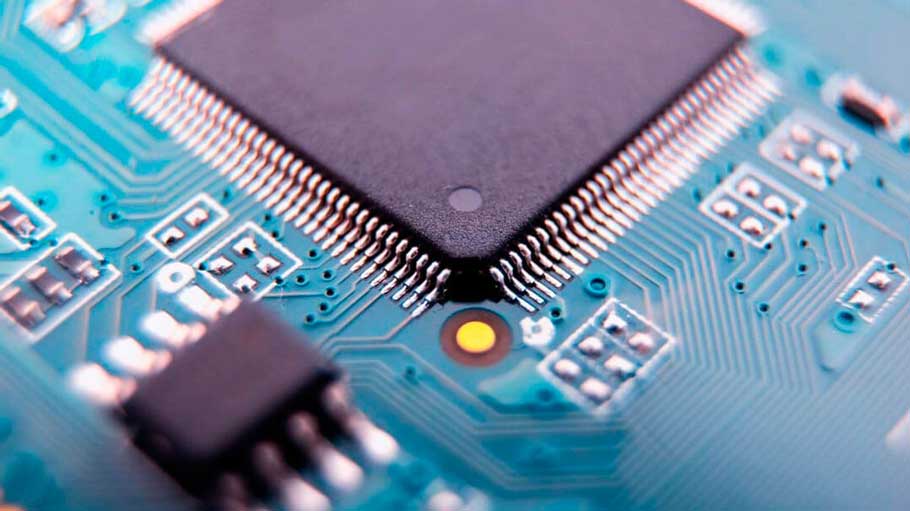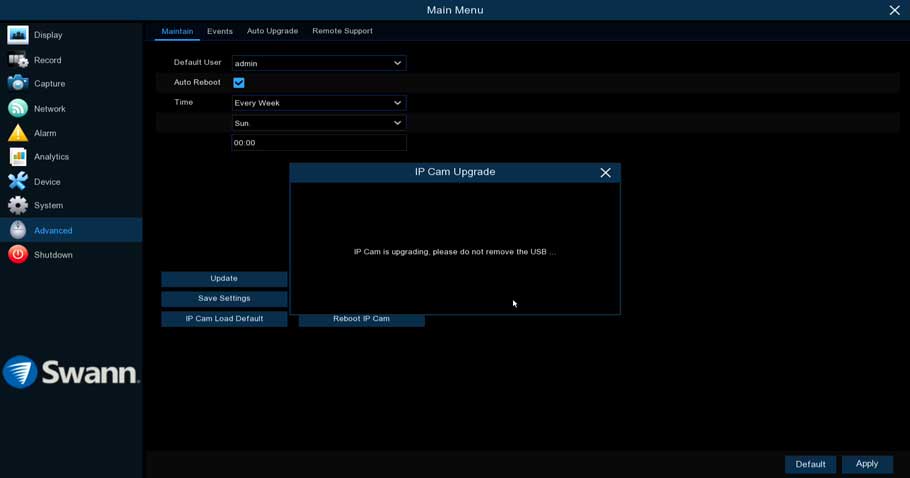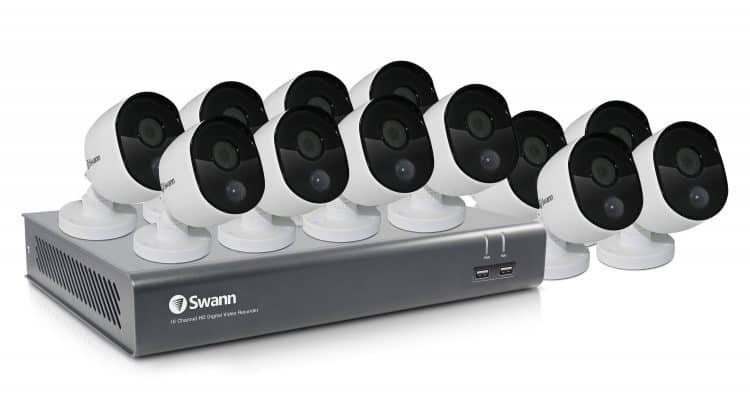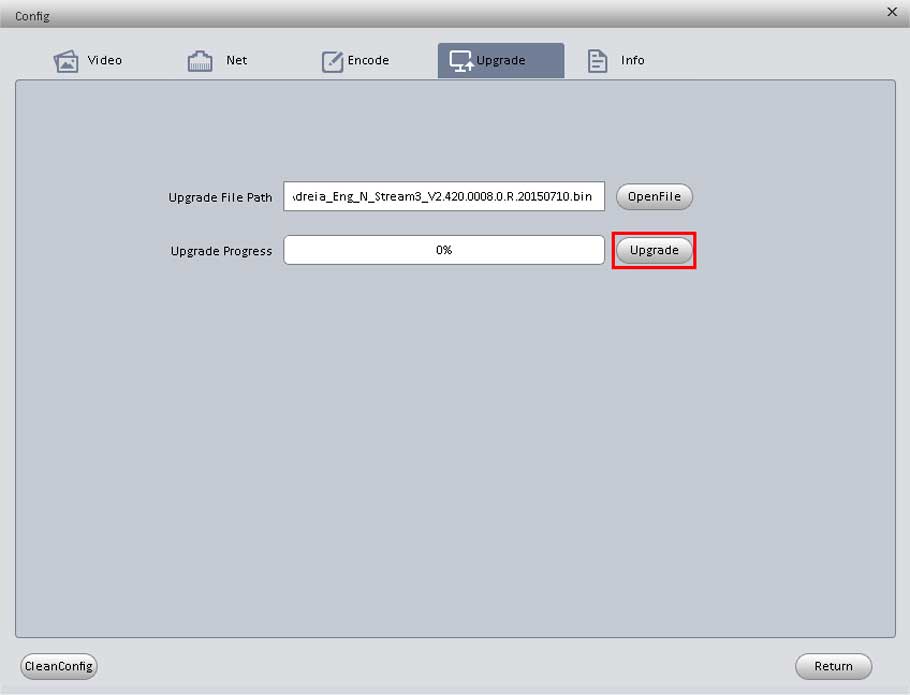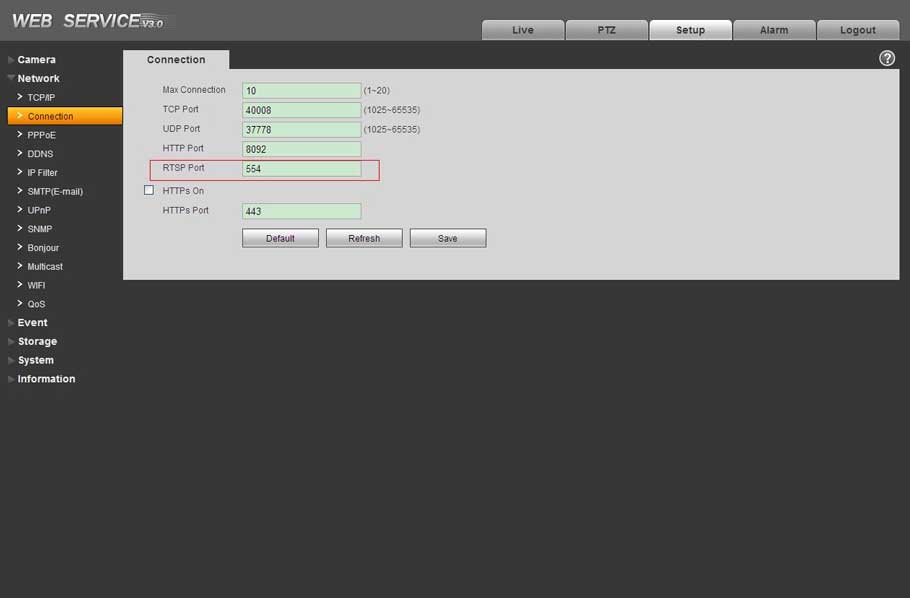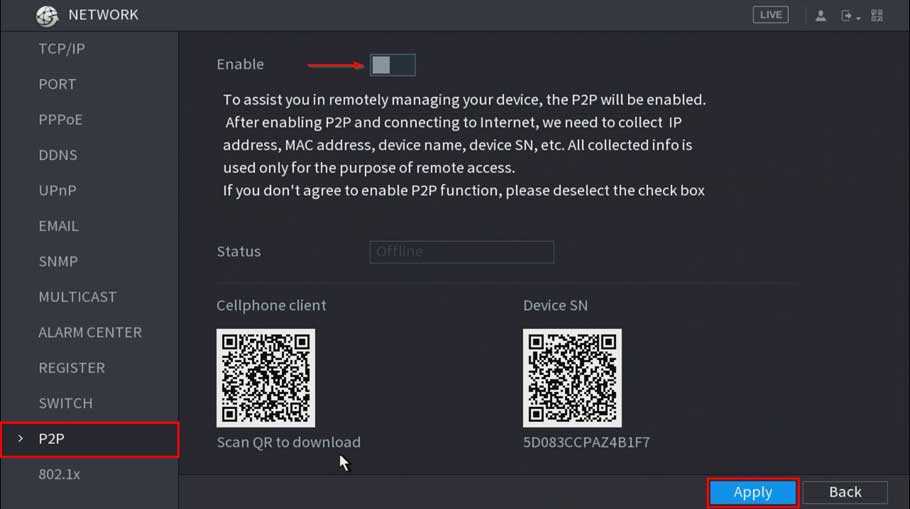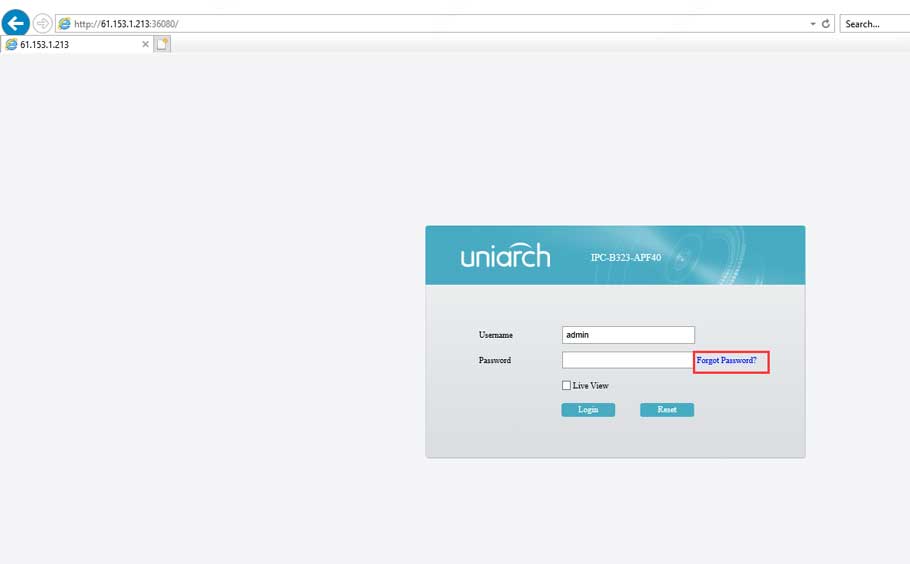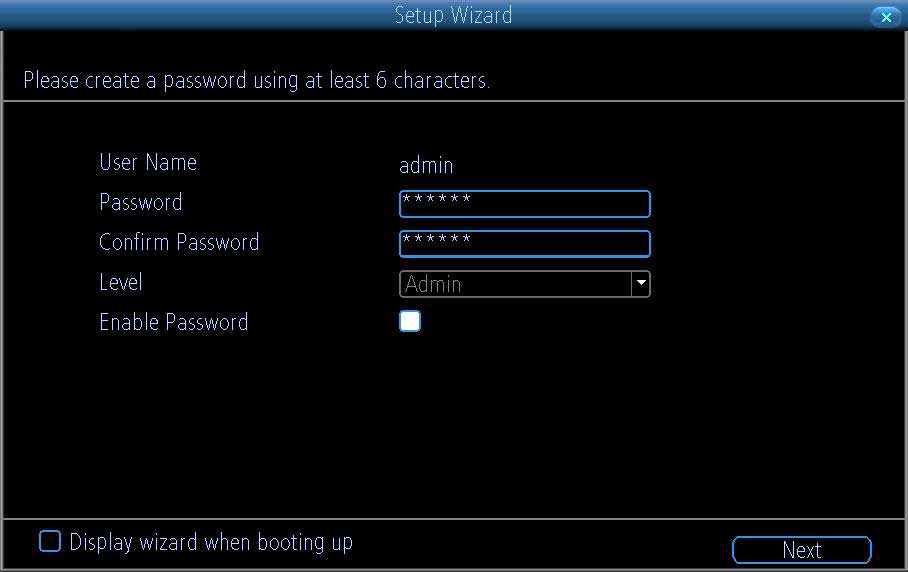Arecont Vision Firmware – Hardware Upgrades
Views: 1Important Notes: Please note if this is an obsolete camera or is out of warranty, you are updating at your own risk. If the camera fails during the firmware update, we will not be able to repair the camera. AV IP Utility is for firmware version 65192 or higher. If …