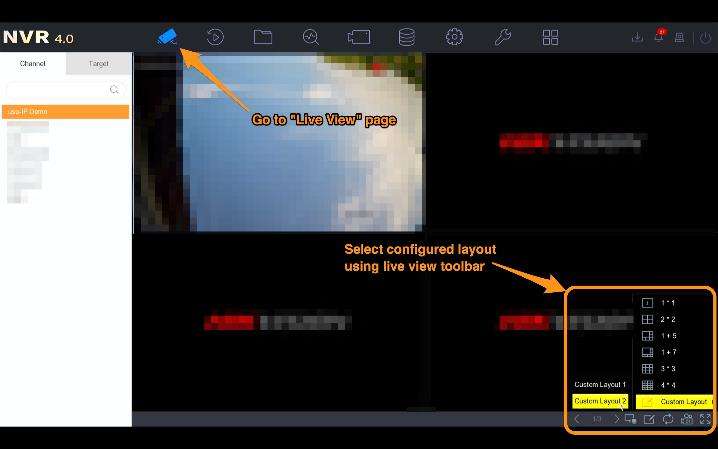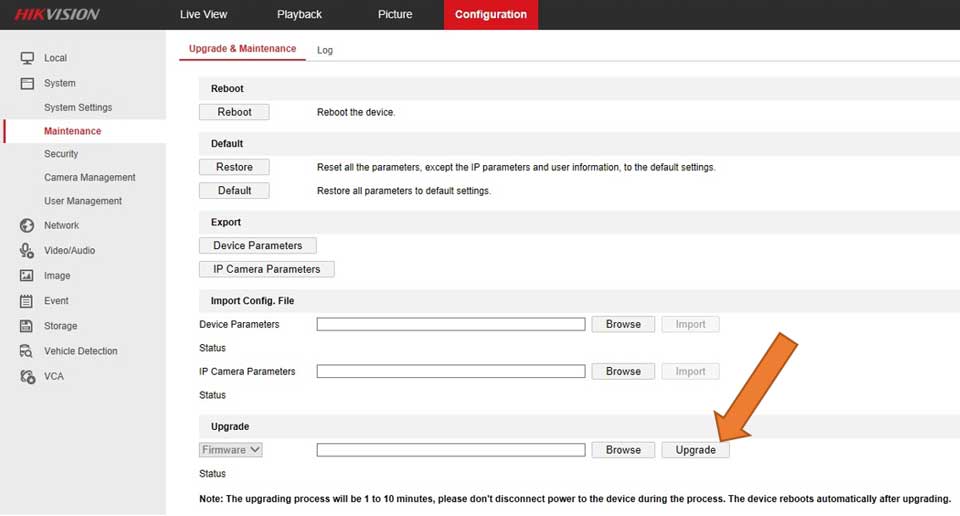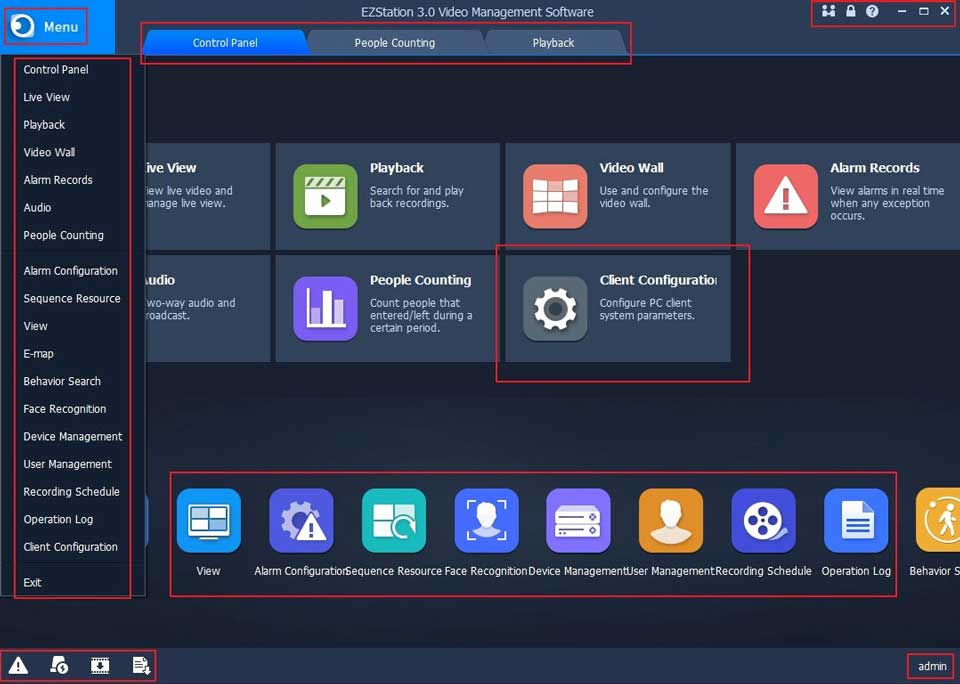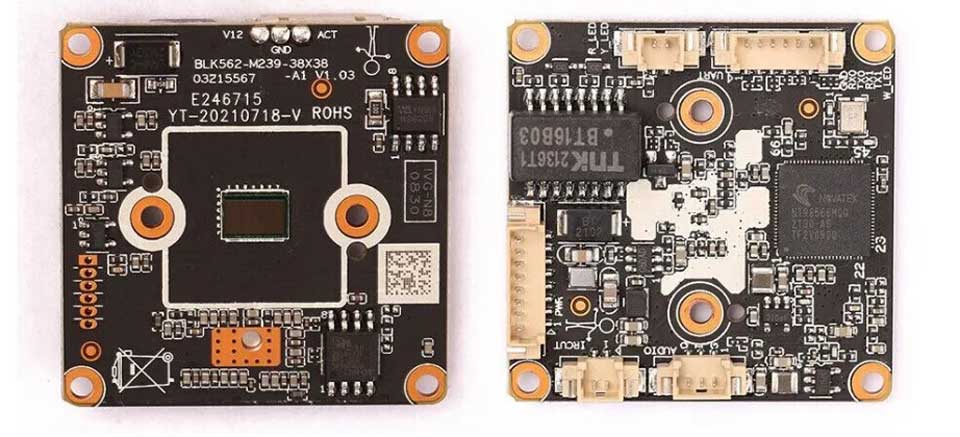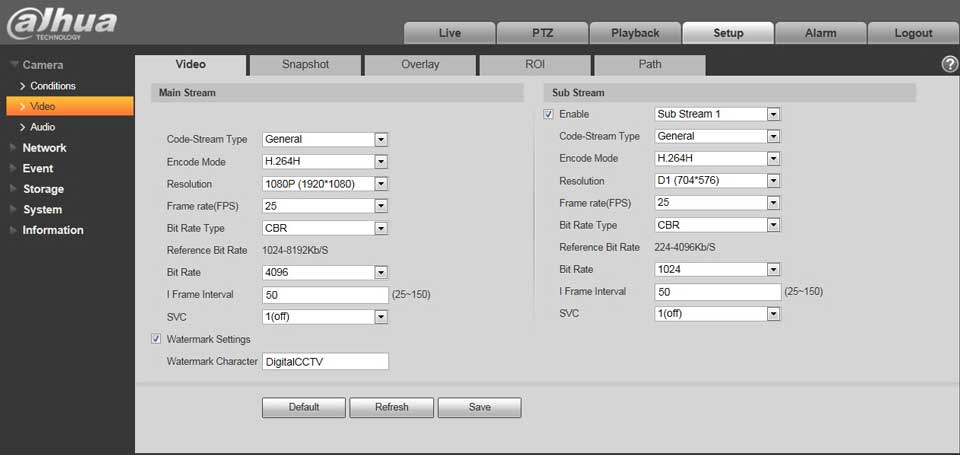Guides for Hikvision NVRs with V4 firmware
Views: 26Guides for Hikvision NVRs with V4 firmware, Hikvision NVRs (Network Video Recordes) are keeping moving forward. The NVR 3.0 fitted the basic video security management, while NVR 4.0 focused on AI function updates. Now, Hikvision NVR 5.0 leads the innovative change from traditional Network Video Recorders to AIoT NVRs. …