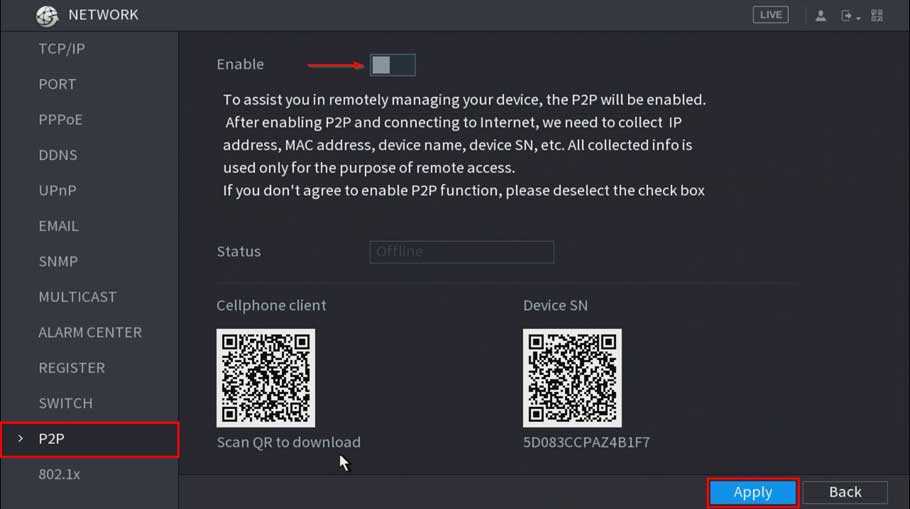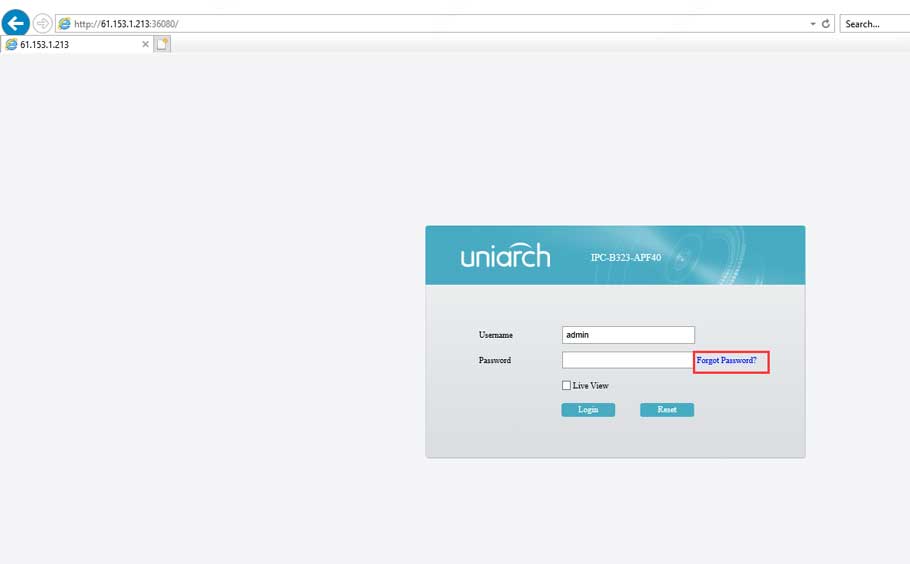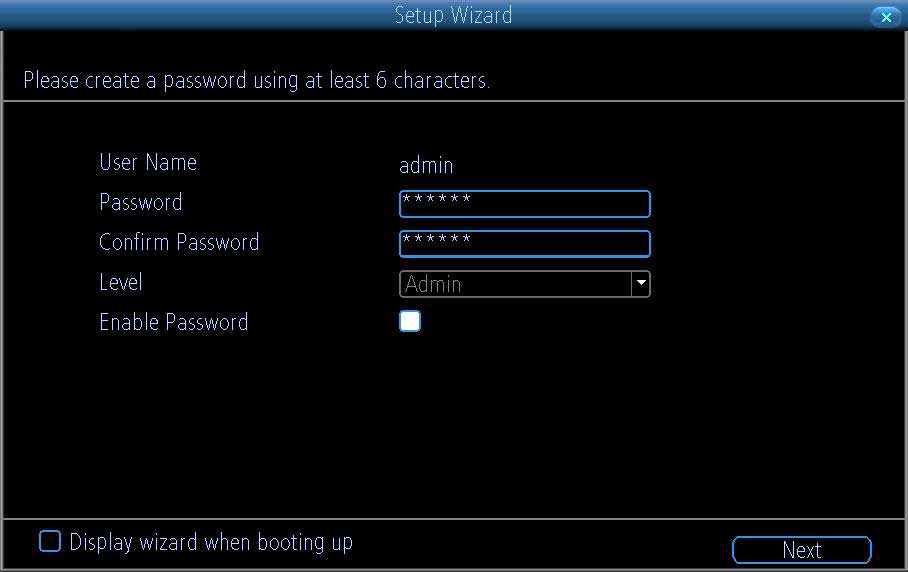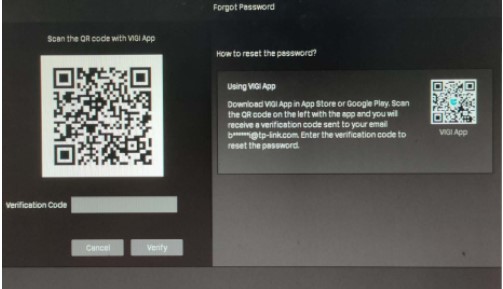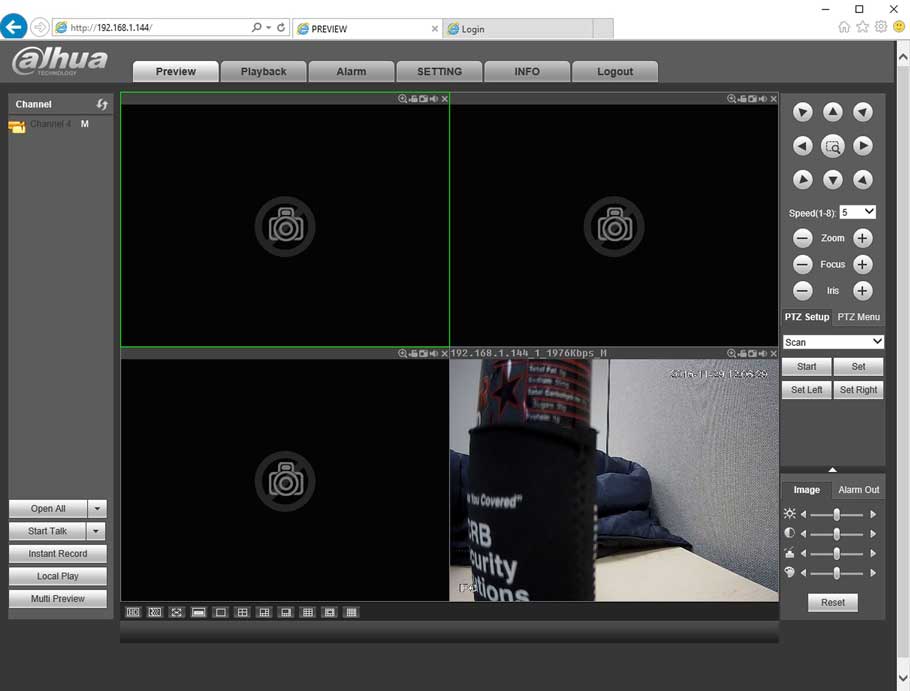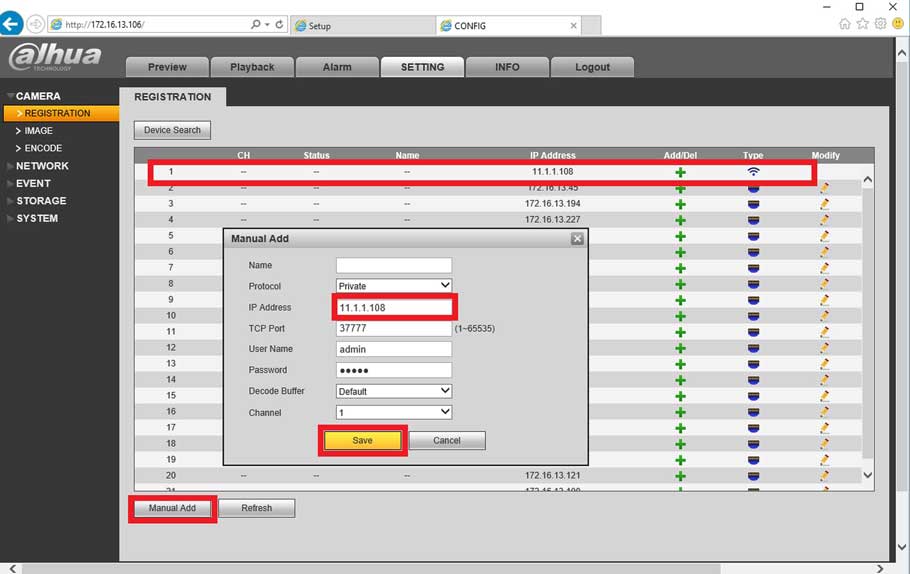FAQ – P2P Troubleshoot Checklist
Views: 0P2P Enabled (Dahua Device Only) Interface Image WebUI SystemUI DHCP Enabled Interface Image WebUI SystemUI DNS 1 = 8.8.8.8 Interface Image WebUI SystemUI DNS 2 = 8.8.4.4 Interface Image WebUI SystemUI Ping Test:Success SystemUI only. 1. Navigate to Main Menu -> Info -> Network -> Test 2. Input, “8.8.8.8” …