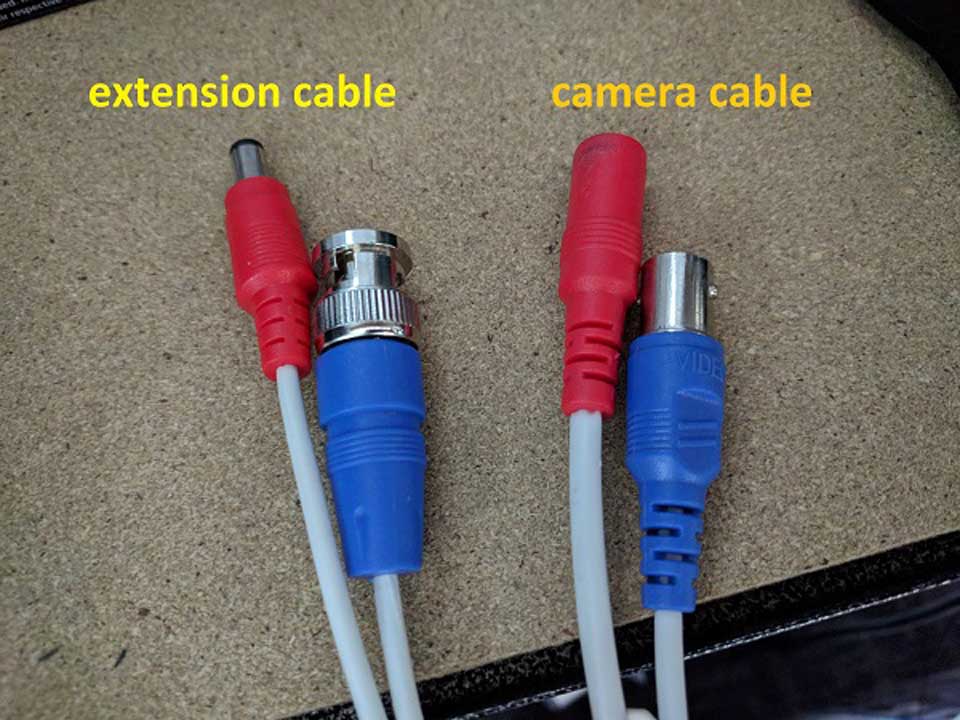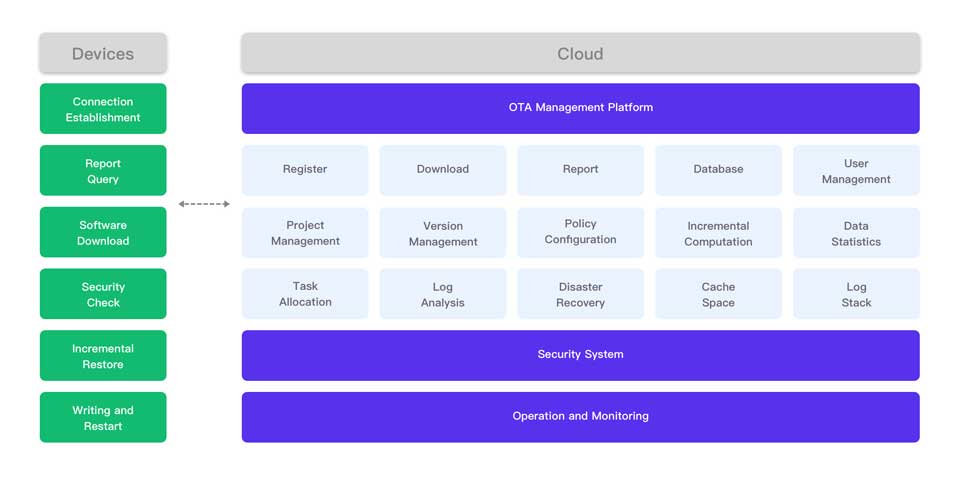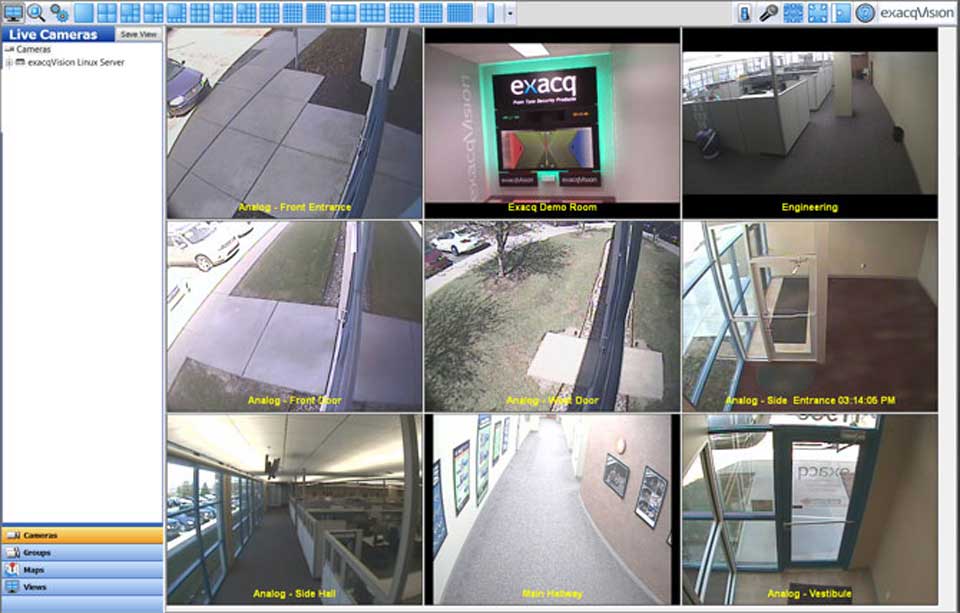LTS Security Firmware Software Download
Views: 56LTS Security Firmware Software Download LTS delivers industry leading security solutions and value-added services in video surveillance with a full line of security cameras, access control, burglar/fire alarms, cabling and more. Our nationwide locations provide immediate shipping, same-day pickup and timely delivery. About LTS LTS delivers industry leading security …