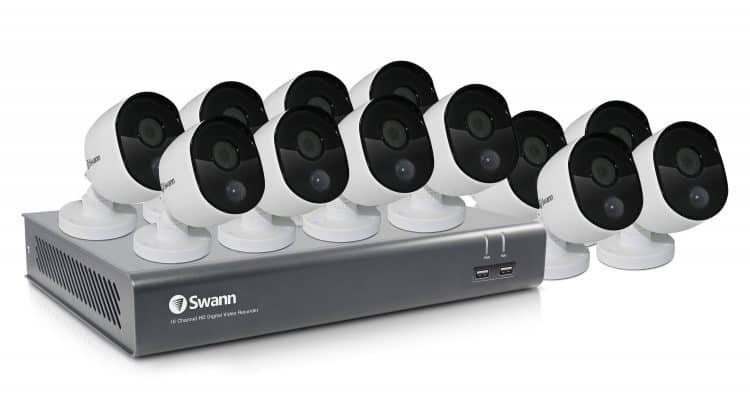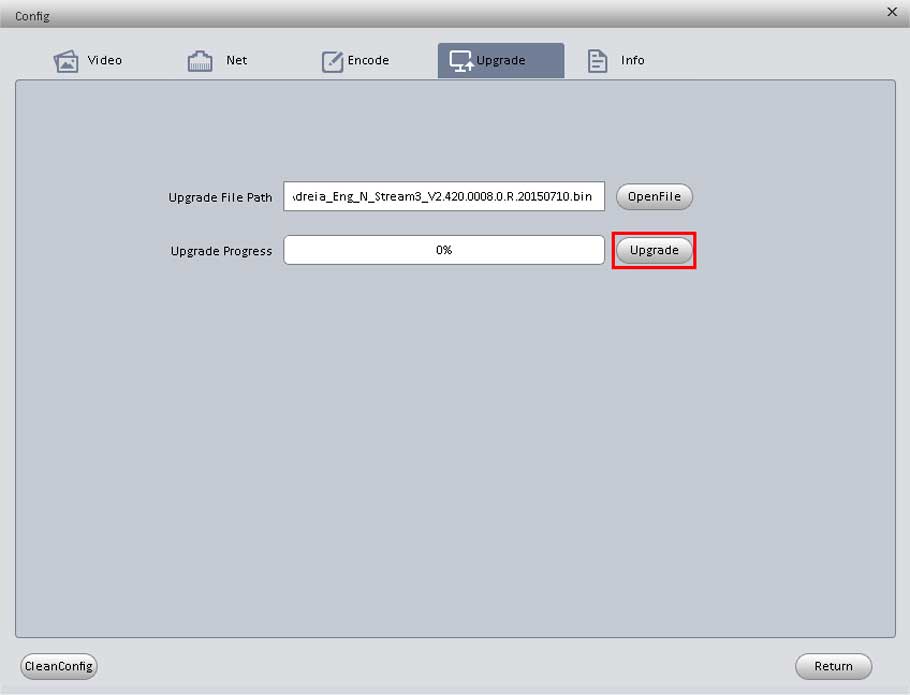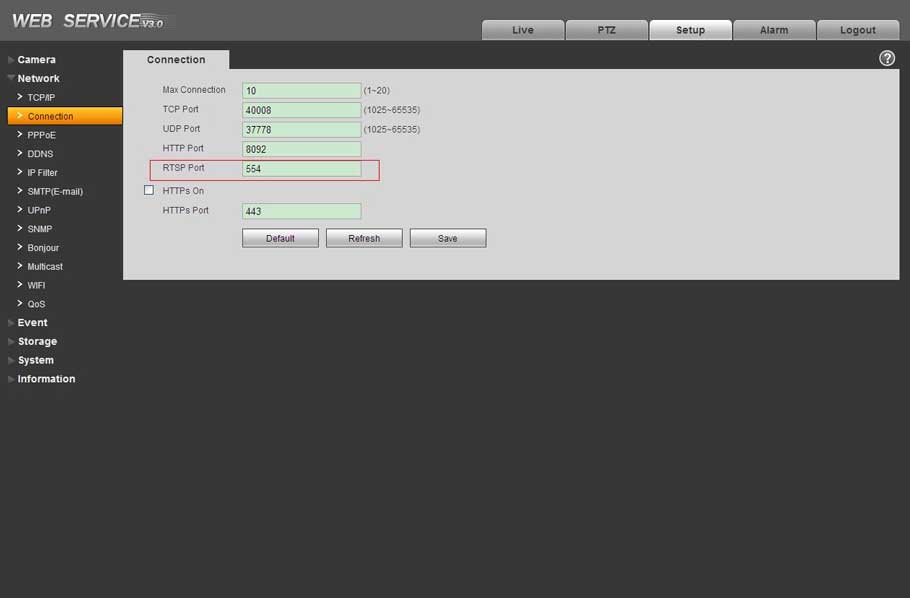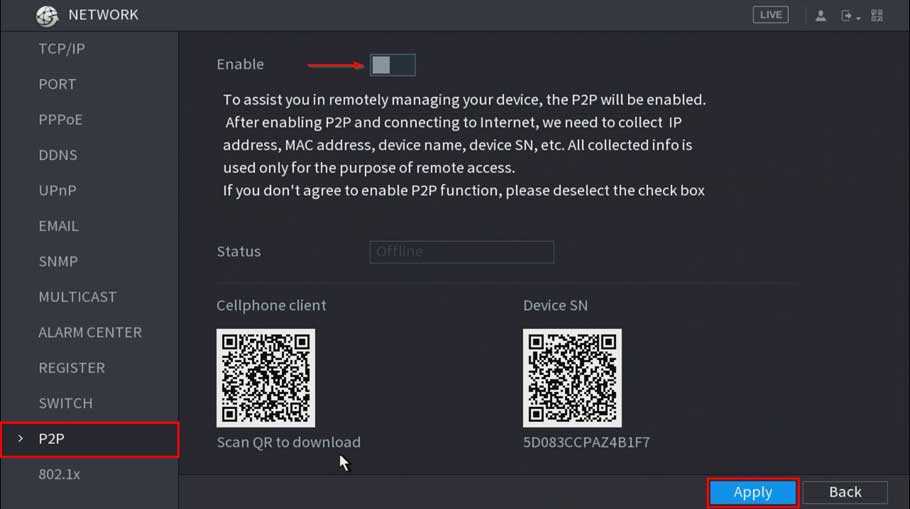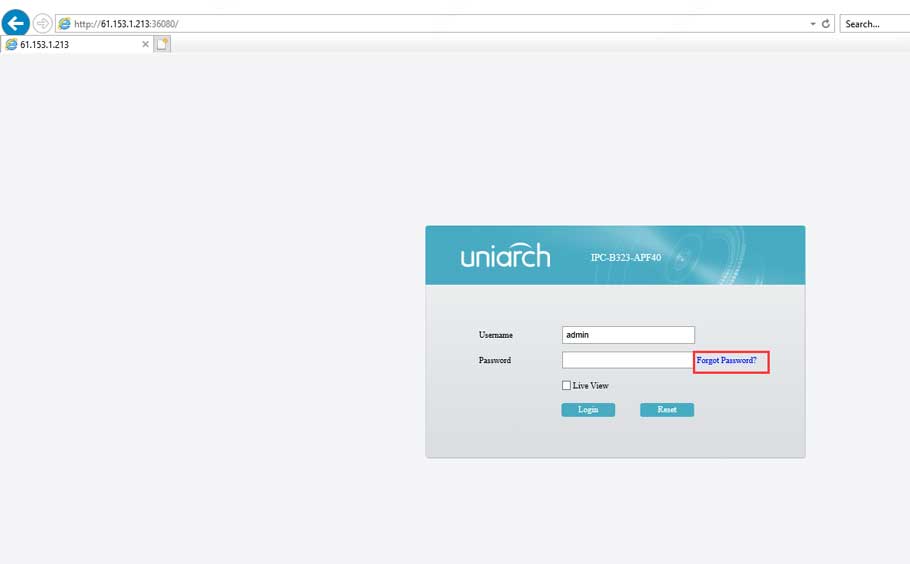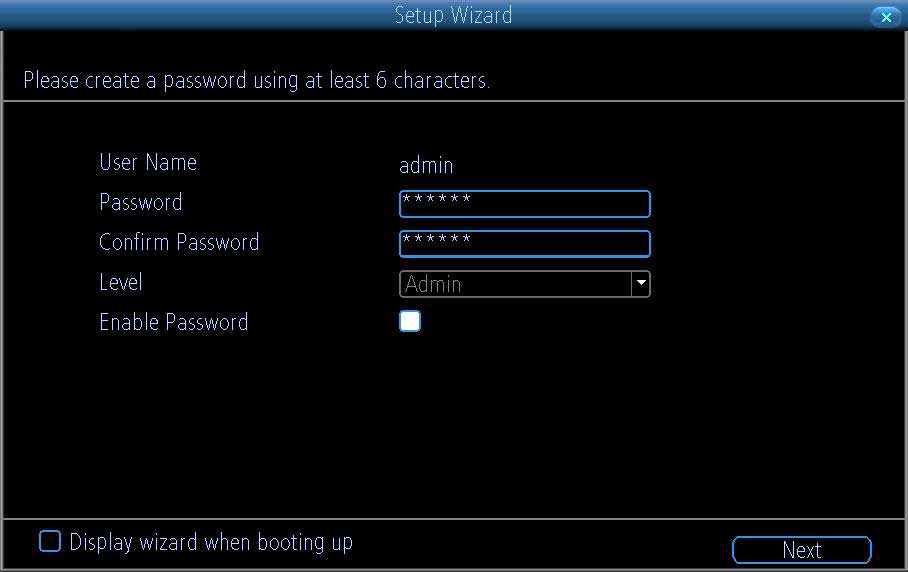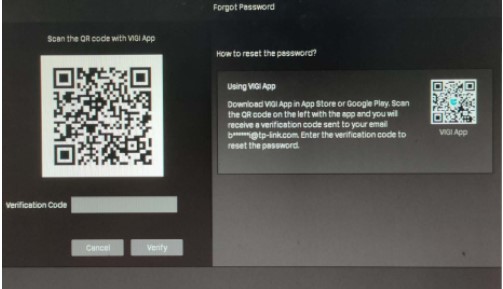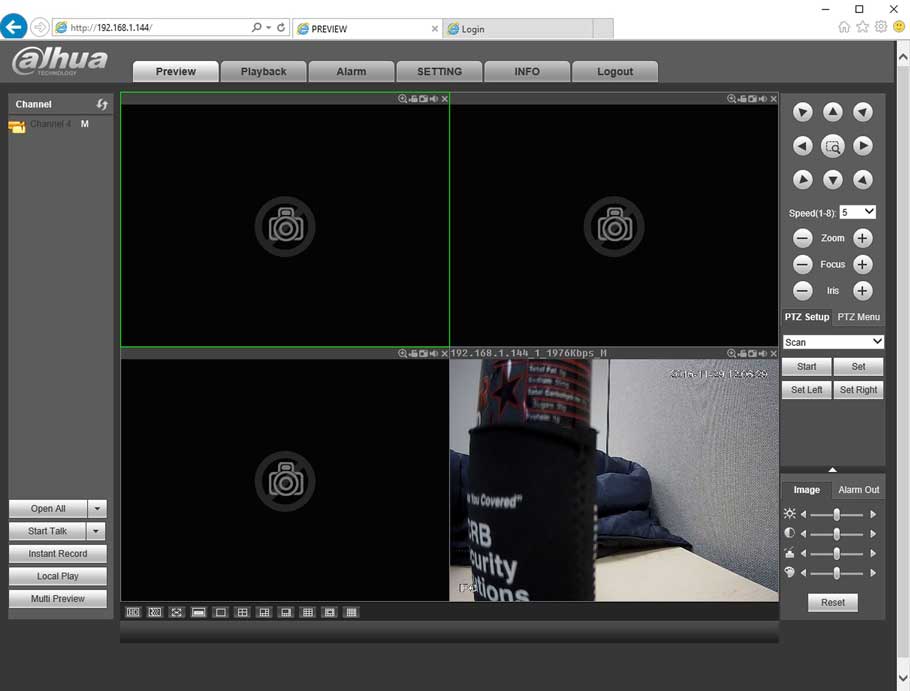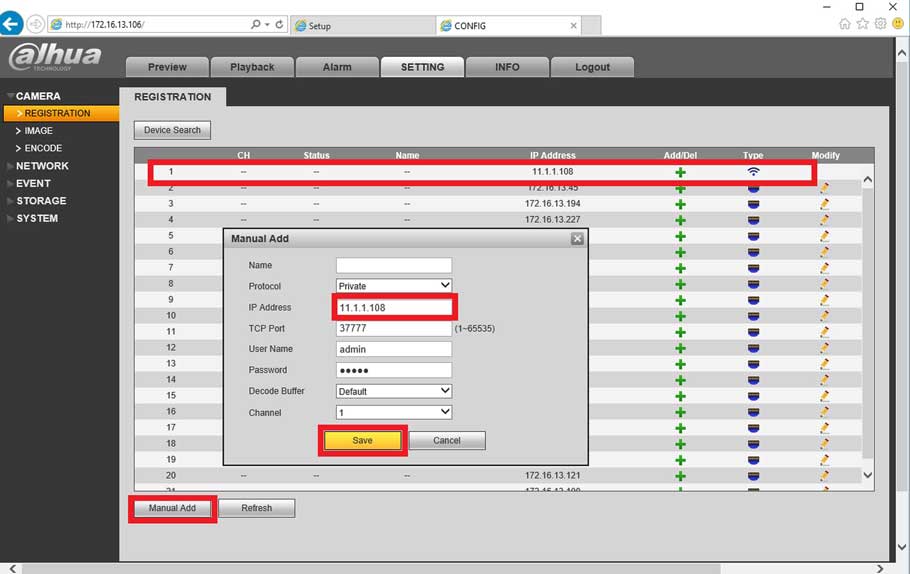How to update the firmware of NHD IP cameras Swann
Views: 3 How to update the firmware of an NHD-875xx/NHD-876xxx using the 87x Upgrade Tool? This article will guide you on how to install the latest firmware using the 87x Upgrade tool for the following Swann NHD IP cameras: NOTE: After upgrading your NVR and camera firmware to the version mentioned …