Views: 4
How do I obtain current and past firmware?
Applies to Models: All Hanwha products How to do firmware upgrades of Hanwha devices
Summary:
Firmware is essential software in a hardware product, such as an IP camera or recorder. Keeping firmware up-to-date is a vital life-cycle task to ensure that you have the latest features and cybersecurity enhancements.
Getting Current Firmware:
Hanwha offers two options to obtain the latest officially supported firmware
Option 1 – We recommend using Wisenet Device Manager to download the most current firmware & update devices in bulk. View a video of the firewire upgrade process here.
Option 2 – Download the current officially supported firmware from our product pages
Getting Legacy Firmware:
Hanwha maintains a repository of our legacy firmware in our Firmware Archive. This legacy firmware is subject to limited support and should be used only for integration or troubleshooting purposes.
Note: If for some reason our Current or Legacy Firmware do not meet your needs, please reach
out to your regional sales manager to discuss your specific use case.
Firmware Update using Wisenet Device Manager
Please follow these steps to update the firmware of a camera using Wisenet Device Manager.
To view a video showing the firmware upgrade process, click here.
1.1 Open Wisenet Device Manager from a computer connected to the same network as the camera.
1.2 Click on ‘Search’.
2.1 Select the device
2.2 Click on ‘FW’
2.3 Select ‘FW Upgrade’
3. Click on ‘File Open’
Note: You can also click the ‘Download’ button to have Wisenet Device Manager download the necessary firmware files.
4.1 Browse for the correct Firmware File. Note that a downloaded firmware file is typically in a ZIP file. You will need to first unzip the firmware file so that you can locate the .IMG file.
4.2 Click on ‘Open’
5. Click on ‘Upgrade’
6.1 Wait until the Status shows “Success” and the New version of the firmware is displayed.
6.2 Click on ‘Close’ to finish.
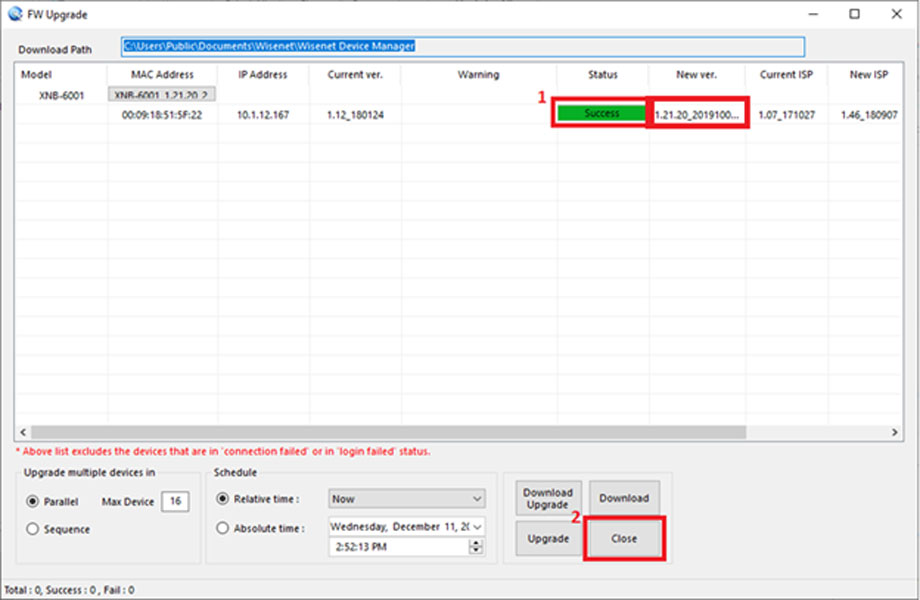






hi how can i do
Can you write your contact number?
can you help me please
please provide support for me i leave my email address
It really worked, I appreciate it!
problem not solved thanks
It really worked, I appreciate it!
problem not solved thanks
I am having trouble with the installation
I really love you
I sent an e-mail from the communication channel. Can you help?
It really worked, I appreciate it!
please provide support for me i leave my email address
I can’t upload
It really worked, I appreciate it!
can you help me please
It was a great sharing
Can you write your contact number?
hello nice sharing thanks
I really love you
Can you write your contact number?
hi how can i do
I am having trouble with the installation
can you help me please
I sent an e-mail from the communication channel. Can you help?
my recorder is not working
my recorder is not working
hello nice sharing thanks
problem not solved thanks
I am having trouble with the installation
problem not solved thanks