Views: 3
Panel – Update Firmware
It is best practice to keep your panel firmware up-to-date. Putting off updates can lead to system issues and connectivity problems. Let’s get you updated! You can do this from the panel itself or from your Vivint Smart Home App.Vivint Devices Latest Firmware – Update Upgrade
Low effort
Typically takes 8-10 minutes
Must be completed at home
From the Panel
- At your panel, open your menu by pressing the 3 dots in the corner.
- Select General.
- Enter your PIN.
- If your panel is already on the latest update, the option will be grayed and say “Panel is up to date.” If not, it will list the newest firmware option next to Software Update and allow you to select it.
- You will be asked to confirm that you want to proceed. Press Yes.
- You panel will install the update. This may take several minutes, depending on how long it has been since you updated and your internet speed.
From the App
- From your app, open your menu by pressing the three lines in the bottom left corner, then select Settings.
- Select your panel (Smart Hub or SkyControl).
- If your panel firmware is up to date, it will tell you. If not, it will say Update Available and list the version. You will select the word Update in green.
- You will be prompted to confirm. Press Update to continue.
- It will confirm that your update has been initiated and give you a progress bar. This may take several minutes, depending on how long it has been since you updated and your internet speed.
Not working?
Your panel must be connected to the internet in order to install the update. If your panel is offline, click here.
If you need additional assistance, please contact us.

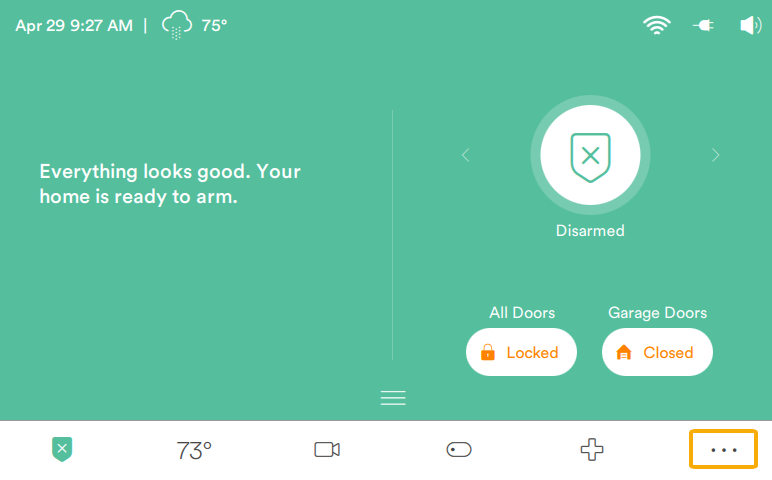
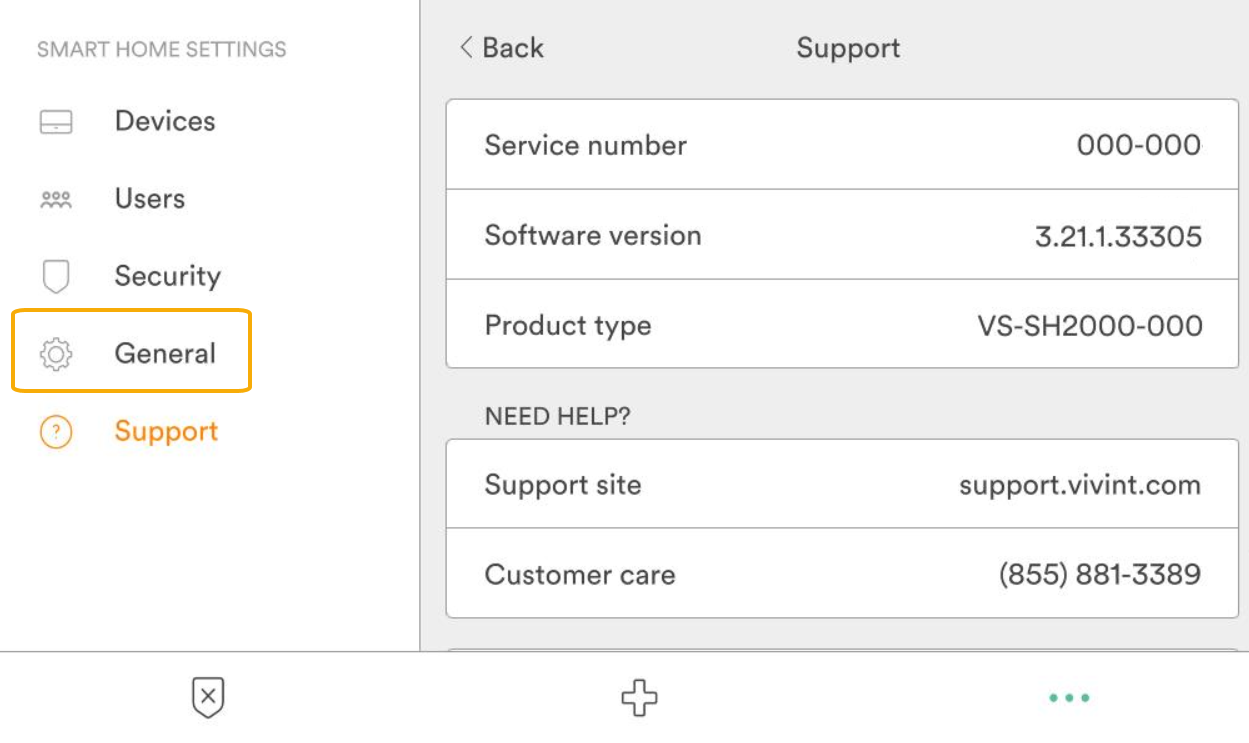
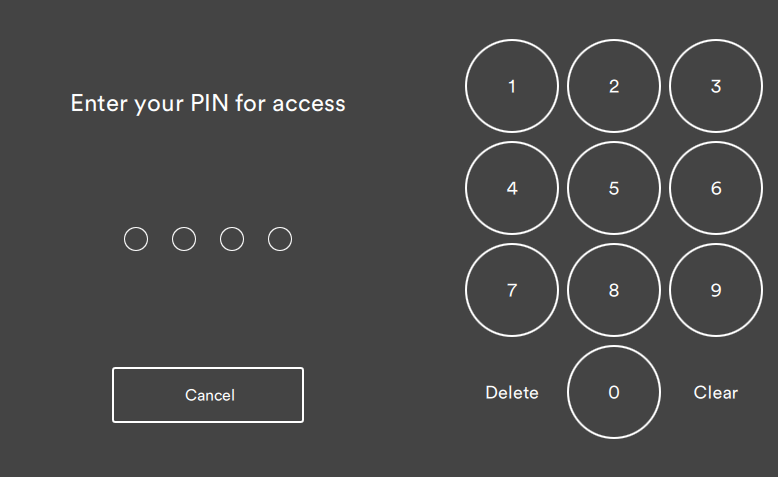
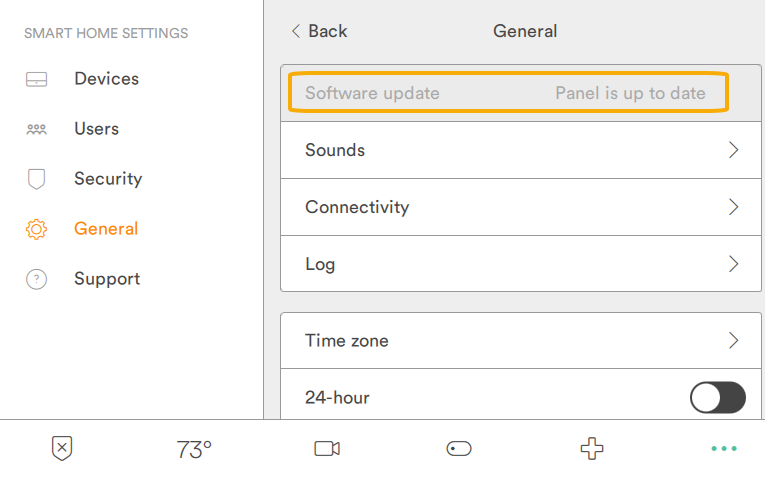
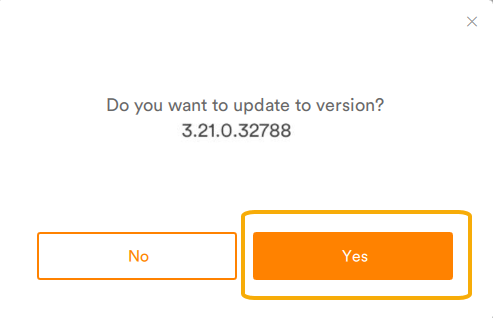
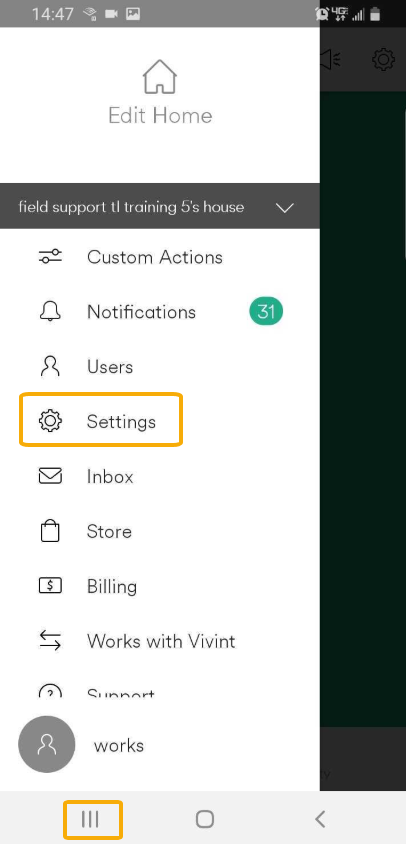
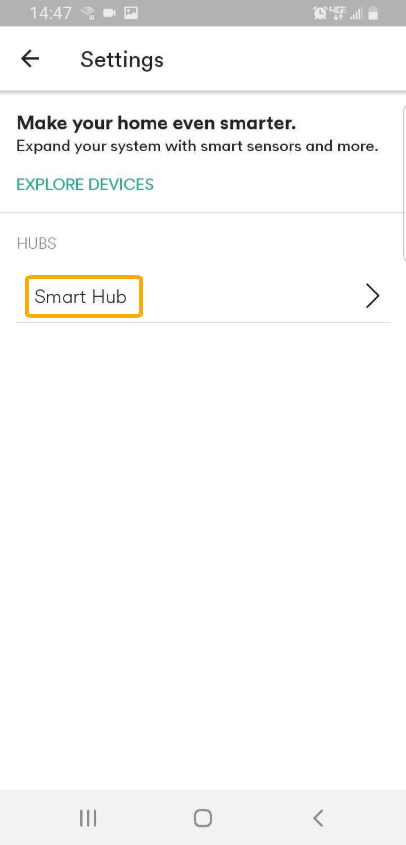
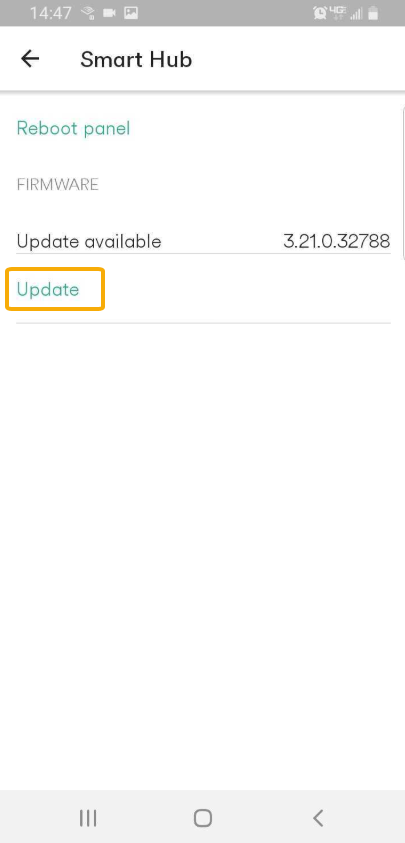
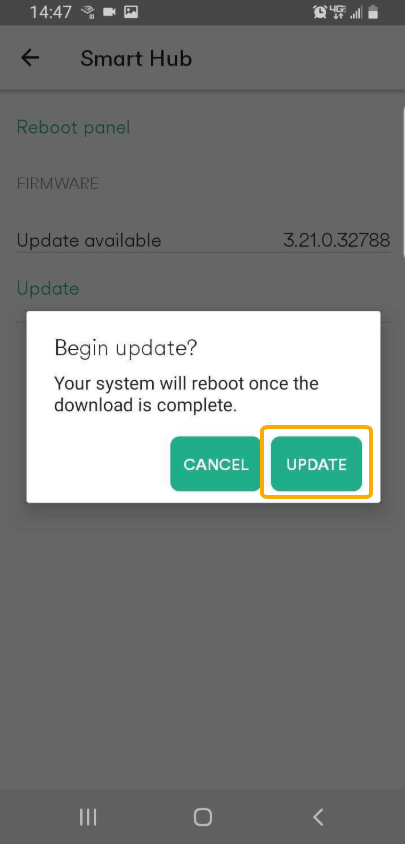
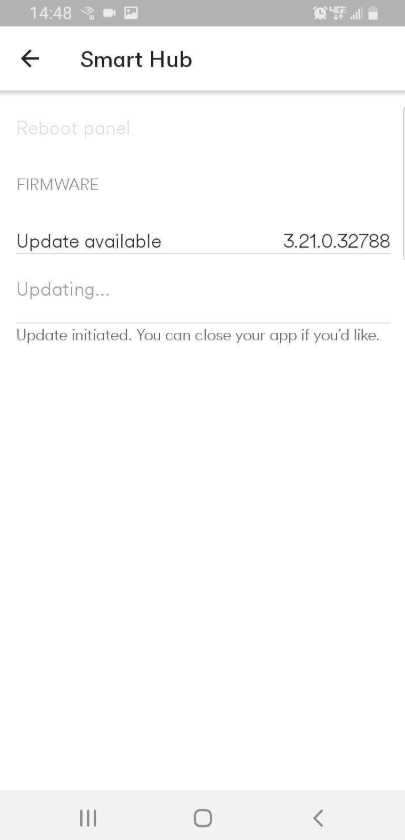
I can’t upload
please provide support for me i leave my email address
I am having trouble with the installation
Can you write your contact number?
It was a great sharing
can you help me please
hello nice sharing thanks
I can’t upload
I sent an e-mail from the communication channel. Can you help?
I sent an e-mail from the communication channel. Can you help?