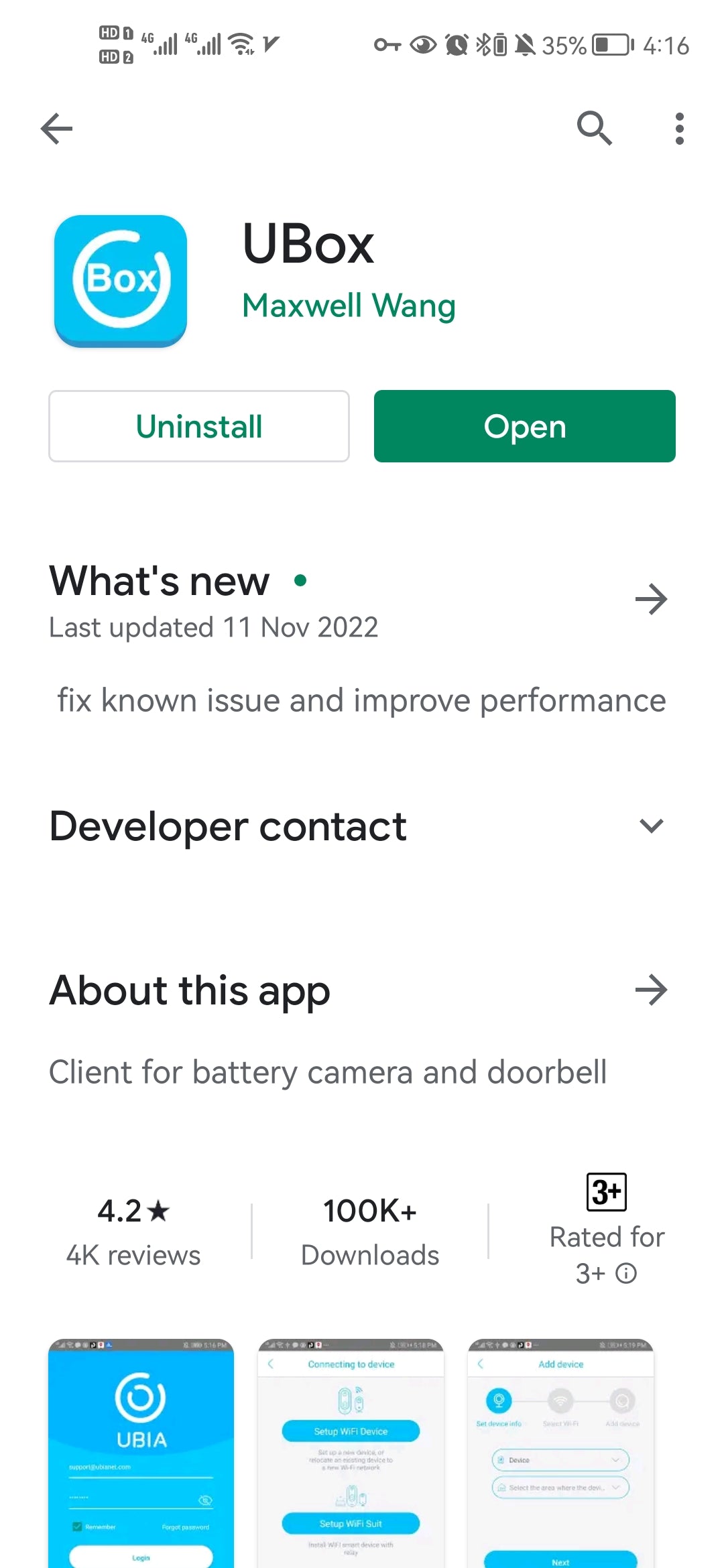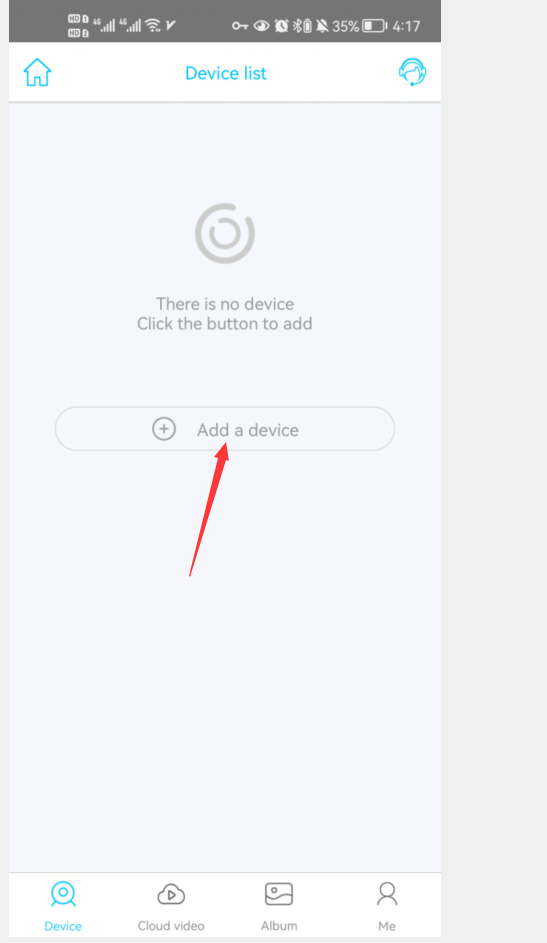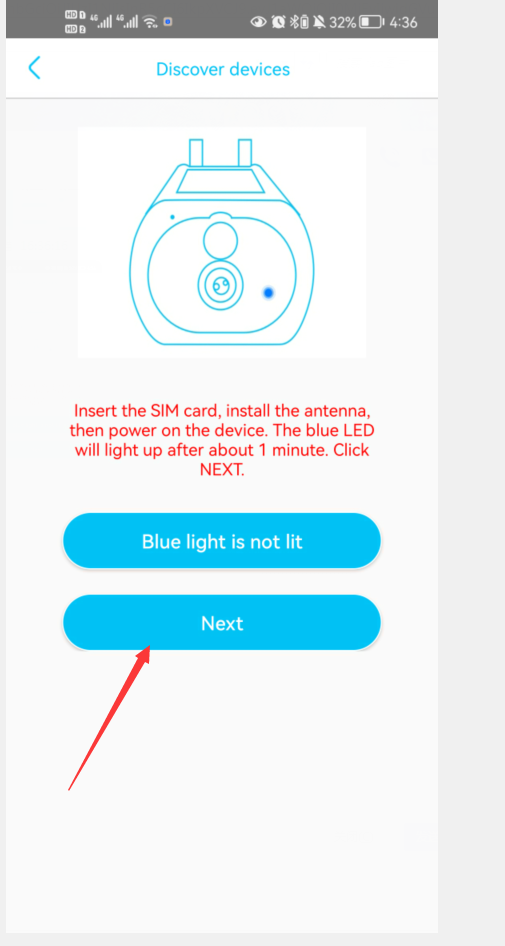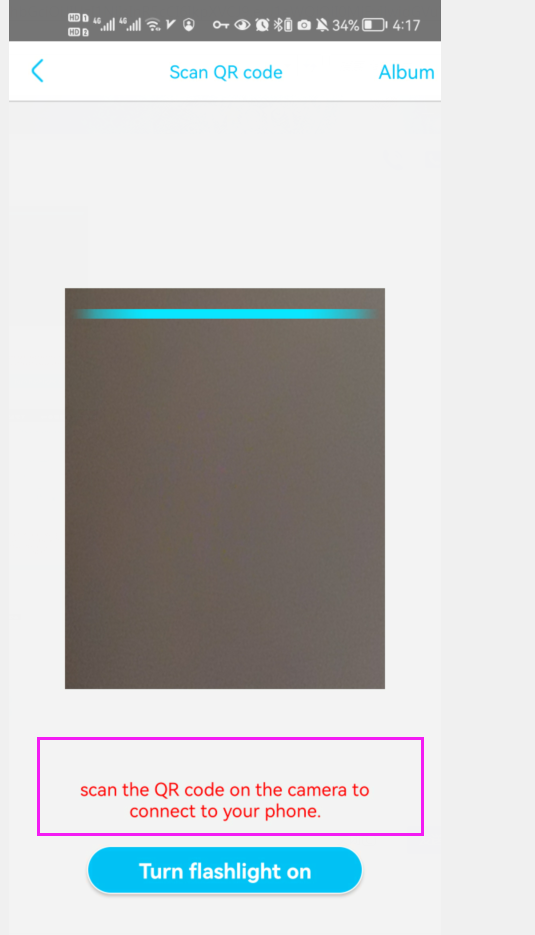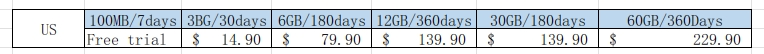Views: 34
UBox 4G LTE Cellular Security Camera Setup Guide
How to add camera to the app UBox
Hi, here are the steps for you to connect the cellular security camera:
1. Please full charged the camera before the first use.
2. Download UBOX APP. Scan the QR code in the “easy guide” or search UBOX APP in the Google Play/App store.
3. Insert SIM card and micro SD card. (If you want to use cloud storage, you can leave out the micro SD card.)
Read Next : How to update the firmware? YI Smart Camera
4. Press the power button and reset button. Wait for a few seconds, then you will see the blue light.
5. On the UBOX app, click “add a device” – “setup 4g device” – “next”.
6. Scan the QR code on the camera, wait for a few seconds, connect successfully.
Hope this could help you.
Please contact us if you need any further assistant. We will reply you within 24 hours.
My camera is offline, How to solve it?
(1) Please check whether the data plan has run out . If there is no remaining data, please top up data in time. After topping up, you need to activate the device— restart it manually or wait for 1 hour to restart automatically, then restore the device online state.
(2) Whether the device is running out of battery. If the device is running out, please charge it in time.
Where do I get the 4G card and how much does it cost
There should be a free 4G SIM card coming with this cellular security camera, it includes free 100M cellular data for adding the camera to UBOX app and testing, do not forget to charge it before it runs out, otherwise the 4G LTE security camera will be offline, but you can easily charge it from the camera setting page. By the way, this 4G camera only spend cellular data when your phone is connected to it, or push motion notifications.
How much $ to add data,and how do I do it?
There are several data plans for this cellular security camera. You can easily add data from the UBOX App, there is only 100M default data for testing, please charge it before running out. Any other questions please feel free to contact us via Email:Johnny@hiseeu.com
Does it work with verizon/ AT&T?
Yes, our camera could work with Verizon, T-Mobile and AT&T. Also, the SIM card in the package comes with 100M data for you to test the camera.
But if you want to use Verizon, you just can use the SIM card come with the camera.
How do you know how much data you have left before having to renew?
If you use our SIM card, you can go to the App–>device list–>settings–>4G traffic service–>then it will show the remaining data you have.
What is the largest Micro SD card size that can be used with this camera?
The camera uses the micro SD card, the maxmium capacity of the SD card is 128GB. Any concerns, the customer service could be contated through“ Orders>>Sold by>>Contact us”
What do the colors of the different lights mean?
Hi there, here are the tips for the light colors:
1. SIM card not found — red and blue lights flash alternately
2. SIM card arrears or shutdown — red and blue lights flash alternately slowly
3. Steady red light — the signal is too poor and the network connection unsuccessful
4. Red light flashing slowly — 4G SIM card is abnormal
5. Steady blue light — successfully connect to the network
Hope that could help you.
If you have any doubts, please contact us immediately, we will get back to you within 24 hours.
It is the phone need to be close all the times to be conected ?When the camera uses data?
No, it works on its own 4G SIM card usually( there is a SIM card coming with the camera, charge it to work), when the phone app does not connect to the camera, it can monitor and record the videos, this will not spend any cellular data; when there is a motion detected, it will push a notification to your phone, and it will only spend cellular data when you watch live video or playback the records. Any other questions please feel free to contact us with Email me.
Can this camera use wifi connection?
Dear friend,this camera can only support 4G/5G data card, not 2.4G/5Gwifi connection
Will it work if it runs out of data?
Hi, yes, but you need to insert a micro sd card. The camera will record video when the data runs out. However, you can’t view the recordings on APP and can’t receive the instant notifications. If you need to check the recordings, you need to take out the micro SD card to view on computer. If you use the card in the package, you could buy the data directly on the APP.
Please contact us if you need any further assistant. We will reply you within 24 hours.
How to share the camera with my families?
After connecting the camera via UBOX app, you could share it to anyone you want. The camera supports 3 people to view at the same time, and the number of users is not limited.Please enter the APP , down to “device” , click the upper right corner gear icon , click share Permissions , click the blue share , enter your friend’s email (You need your friend to download Ubox first and register an account via email)
Then your friend can click “Me” , click “My Friends” , accept it .
Why aren’t the alarms triggered when people pass by?
1) Please check the detection sensitivity in the UBOX app. You could choose the sensitivity level. ( Low-Middle-High)
2) Please check if you set the detection zone. The camera will not detect people outside the detection area.
3) Please check if you set the detection time. The camera will not detect people during non-working hours.
4) If the data runs out, you will not receive instant notifications. But the camera will capture some pictures and save in the app. If you put a micro sd card in the camera, it will save videos.