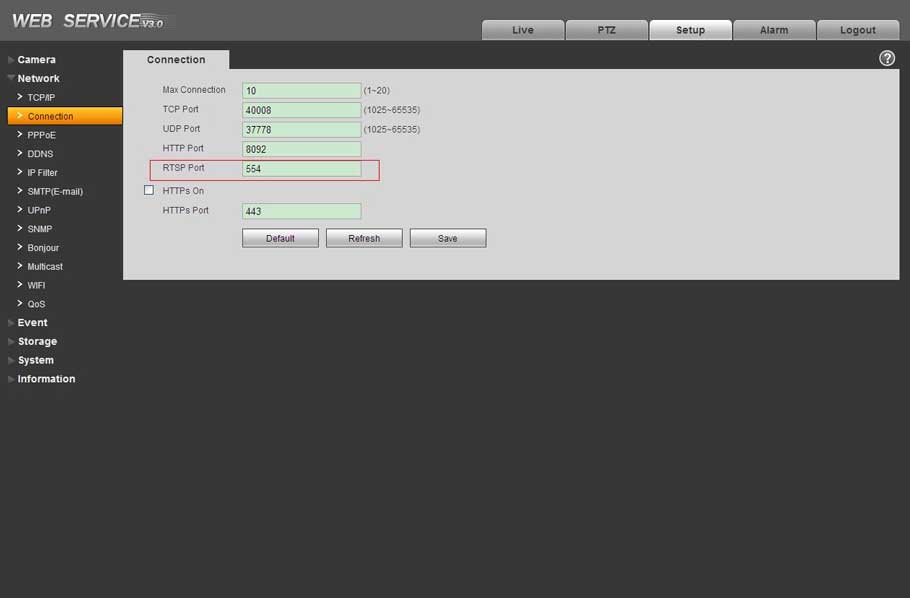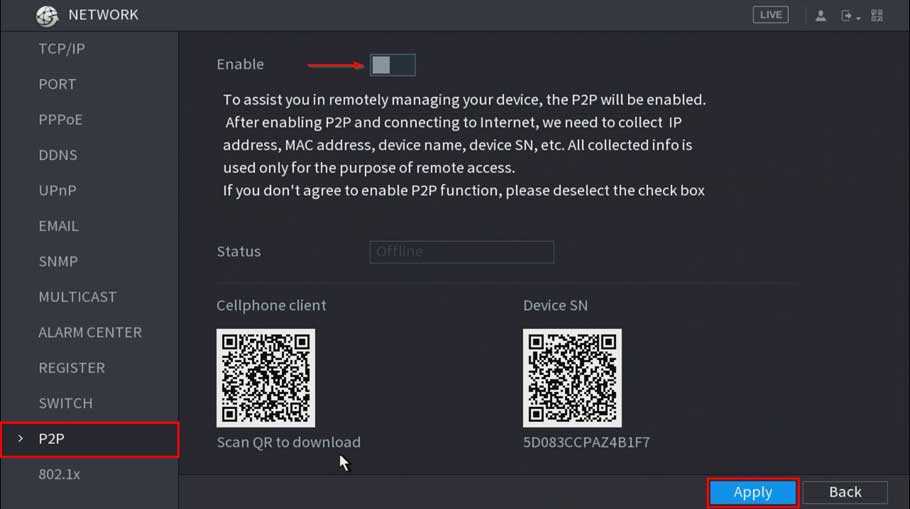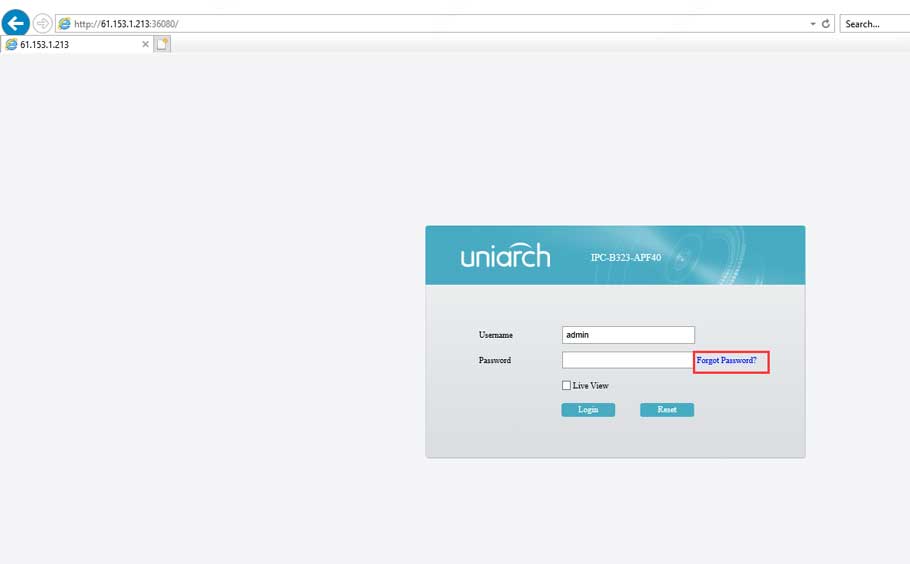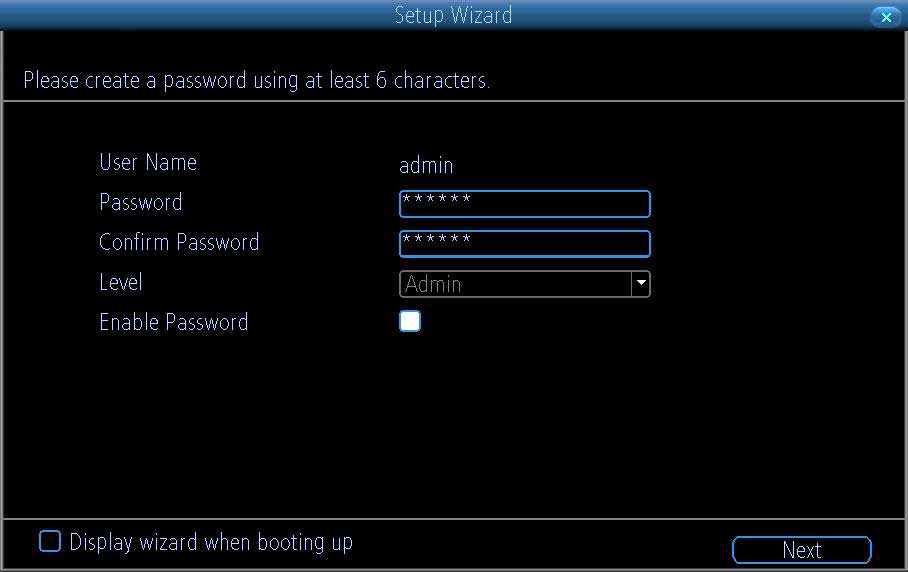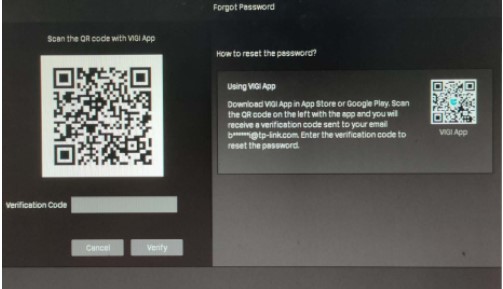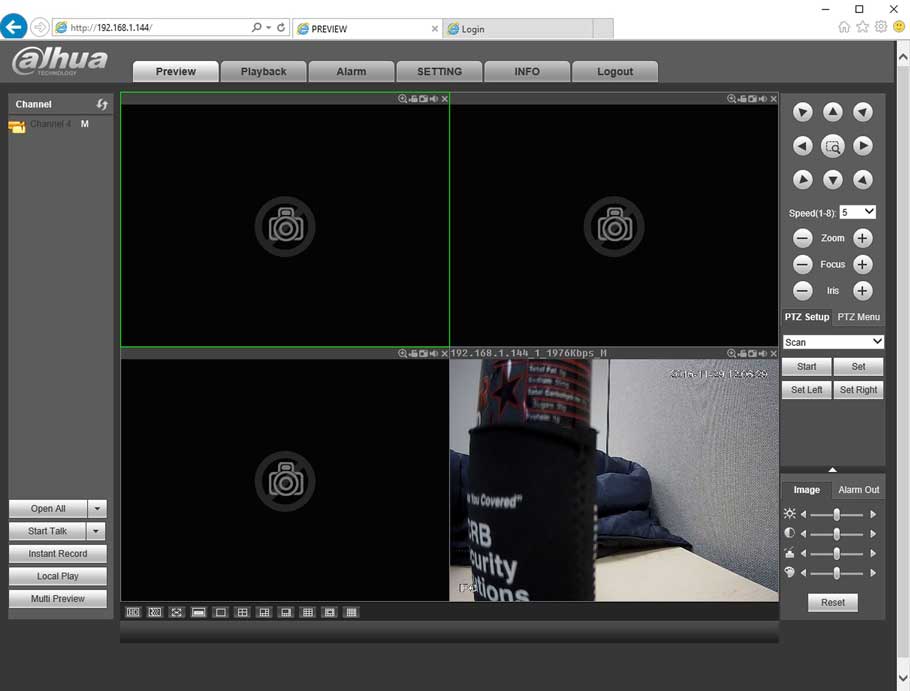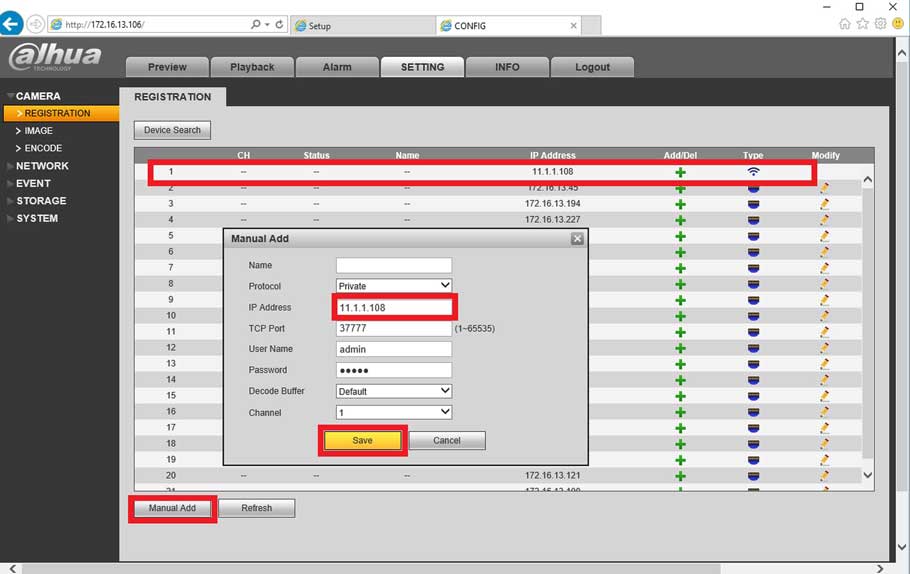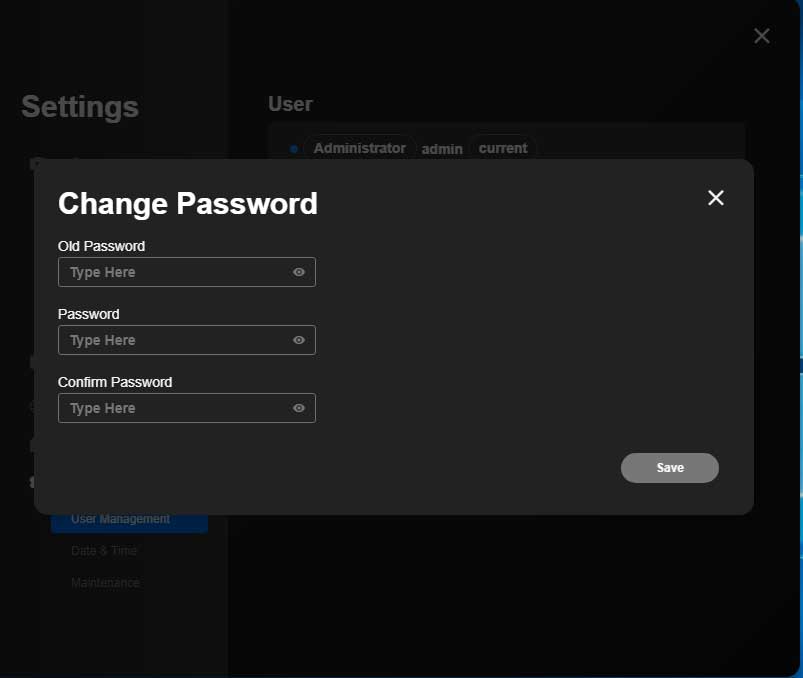How To Remote Access RTSP via VLC
Views: 2View the RTSP stream with VLC media player Prerequisites VLC media player IP Camera online RTSP port open Camera Feed must be H.264 and cannot be H.265 Camera Feed Bit Rate Should be 4096 or lower Smart Codec can be enabled when using H.264 Example URLs rtsp://192.168.2.128:554/cam/realmonitor?channel=1&subtype=0&unicast=true&proto=Onvif rtsp://admin:admin@10.7.6.67:554/cam/realmonitor?channel=1&subtype=1 rtsp://192.168.2.128:554/live …