Views: 7
|
|
  |
Night Owl Protect CMS and MacOS Monterey 12.3.1 Viewing Issue
Click The Blue Buttons Below For Videos, Troubleshooting and CMS Download
|
Night Owl Protect Compatible Devices:
Mobile App Features:
- Single Sign-On – Securely access multiple Night Owl devices with one set of login credentials
- 2-Step Verification – Uses multiple authentication steps to help keep the bad guys out
- Simple Setup – Create your credentials then quickly add devices for viewing
- Easy Secure Access – Using Face ID, Touch ID or a pin
Night Owl Protect App, CMS and Recorder Videos
Click on any of the topics below to go to a video
IMPORTANT: These videos pertain to products that use the Night Owl Protect App, including the following series: TA5, DP2, DP8, VDP2, WNIP2, BWNIP2, DB-WNIP2, BTD2, BTD8, BTN8 and BTWN8.
Night Owl Protect App/CMS Videos
- How to Create A Night Owl Protect Account Using the App
- Night Owl Protect Account Login Options
- Adding a Recorder to the Night Owl Protect App
- Password Reset Using the Night Owl Protect App
- Changing Your Password Using the Night Owl Protect Website
- Changing Your Night Owl Protect Password Using the App
- Playback Recordings Using the Night Owl Protect App
- Night Owl Protect Download, Save and Share Events
Night Owl Protect Wired DVR/NVR Videos
- Hardware Setup and Bluetooth® Configuration for Bluetooth® Enabled DVRs
- Hardware Setup and Bluetooth® Configuration for Bluetooth® Enabled NVRs
- Hardware Setup for Wired DVRs without Bluetooth®
- Live View For Wired Recorders Using Night Owl Protect
- Local Playback for Wired Recorders Using Night Owl Protect
- Night Owl Protect Wired Recorders: Backup Recordings
Night Owl Protect Wi-Fi NVR Videos
- Hardware Setup and Bluetooth® Configuration for Bluetooth® Enabled Wi-Fi NVRs
- Wi-Fi NVR System (WNIP2 Series) – Basic Hardware Setup
- Hardware Setup for Wire Free Smart Security System (BWNIP2 Series)
- How to Recharge the Batteries for your Wire Free Cameras (BWNIP2 Series)
- Pairing an Add on Wi-Fi IP Camera to the WNIP2 Series Wi-Fi NVR
- Night Owl Protect Wi-Fi Recorders: Adding and Removing Devices
- Night Owl Protect Wi-Fi Recorders: Live View Tutorial
- Night Owl protect Wi-Fi Recorders: Playback Recordings Locally
- Night Owl Protect Wi-Fi Recorders: Backing Up Recordings
Night Owl Protect Standalone Wi-Fi IP Camera Videos
- Adding a Standalone Wi-Fi Camera to the Night Owl Protect App
- Formatting Your MicroSD Card for WNIP2 Series Standalone Cameras
Night Owl Protect Smart Doorbell Videos
- WNIP2 Series HD Smart Doorbell Hardware Setup and Pairing to a Wi-Fi NVR
- WNIP2 Series HD Smart Doorbell Hardware Setup and Pairing to a Router
Night Owl Protect App/CMS Videos
How to Create A Night Owl Protect Account Using the App

Night Owl Protect Account Login Options

Adding a Recorder to the Night Owl Protect App

(Click here to learn how to create a Night Owl Protect account)
Password Reset Using the Night Owl Protect App

Changing Your Password Using the Night Owl Protect Website

Changing Your Night Owl Protect Password Using the App

Playback Recordings Using the Night Owl Protect App

Nightowl Protect Download, Save and Share Events

(Click here to learn how to create a Night Owl Protect account)
Night Owl Protect Wired DVR/NVR Videos
Hardware Setup and Bluetooth® Configuration for Bluetooth® Enabled DVRs

Hardware Setup and Bluetooth® Configuration for Bluetooth® Enabled NVRs

Hardware Setup for Wired DVRs without Bluetooth®

Live View For Wired Recorders Using Night Owl Protect

Local Playback for Wired Recorders Using Night Owl Protect

Night Owl Protect Wired Recorders: Backup Recordings

Night Owl Protect Wi-Fi NVR Videos
Hardware Setup and Bluetooth® Configuration for Bluetooth® Enabled Wi-Fi NVRs

Wi-Fi NVR System (WNIP2 Series) – Basic Hardware Setup

Hardware Setup for Wire Free Smart Security System (BWNIP2 Series)

How to Recharge the Batteries for your Wire Free Cameras (BWNIP2 Series)

Pairing an Add On Wi-Fi IP Camera to the WNIP2 Series Wi-Fi NVR

Adding a Standalone Wi-Fi Camera to the Night Owl Protect App

(Click here to learn how to create a Night Owl Protect account)
(Click here to learn how to pair your standalone wi-fi camera to your Wireless NVR)
Formatting Your MicroSD Card for WNIP2 Series Standalone Cameras

(Click here to learn how to create a Night Owl Protect account)
Night Owl Protect Wi-Fi Recorders: Adding and Removing Devices

Night Owl Protect Wi-Fi Recorders: Live View Tutorial

Night Owl Protect Wi-Fi Recorders: Playback Recordings Locally

Night Owl Protect Wi-Fi Recorders: Backing Up Recordings

Night Owl Protect Smart Doorbell Videos
WNIP2 Series HD Smart Doorbell Hardware Setup and Pairing to Wi-Fi NVR

WNIP2 Series HD Smart Doorbell Hardware Setup and Pairing to a Router




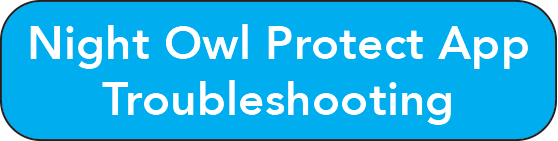
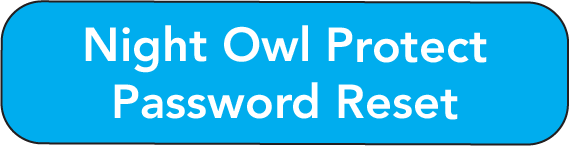
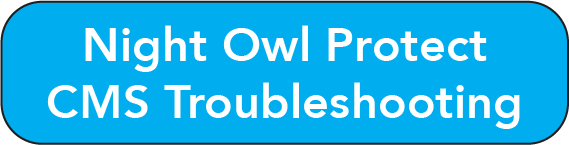
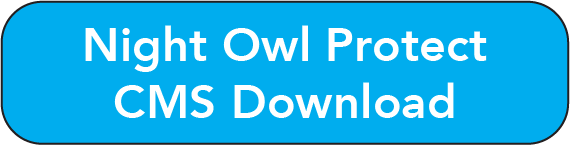


hello nice sharing thanks
hello nice sharing thanks