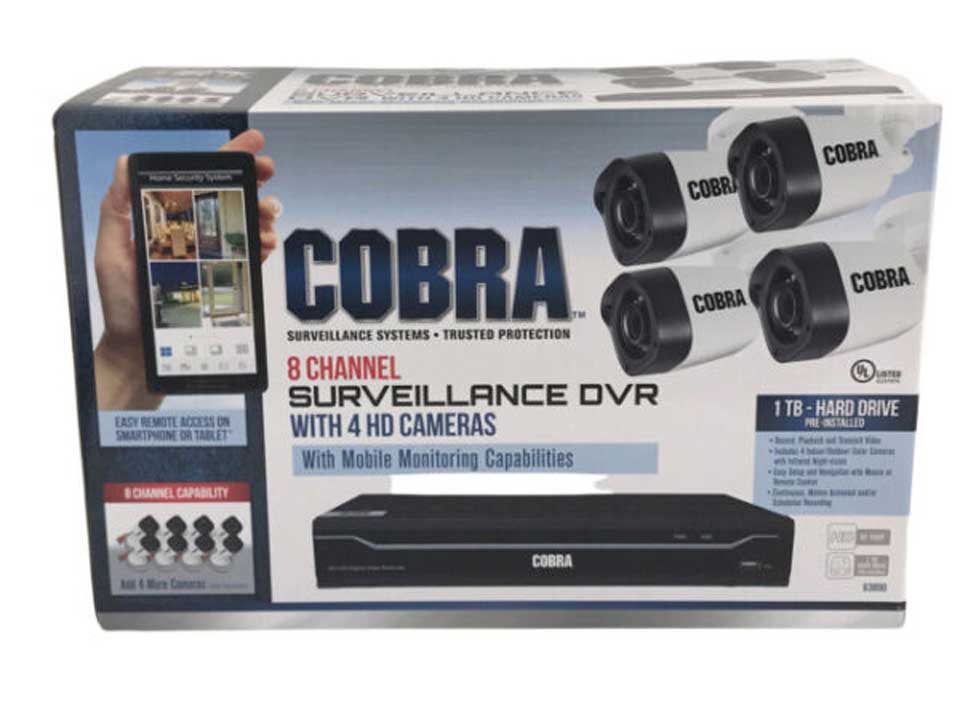Views: 7
How To Cobra Security Camera Troubleshooting
Cobra Security Camera HDD Light Blinking
To fix the HDD flashing, go to the settings and look for the ‘Init’ option under Record > HDD Manage. The hard disc will be formatted as a result of this. That should take care of the problem. It appears that the cameras are not receiving any electricity.
Make sure the cameras are turned on using the power adapter/splitter and that the cables (both power and BNC) are correctly inserted into the rear of the camera.

If That Wouldn’t Solve Your HDD Light Blinking
Apply This:
You can try a DVR reset if you’ve established that the cameras are getting power and that they’re connected to the DVR appropriately. Go to the Main Menu > System > Maintenance > Default Settings – Restore to accomplish this. Make sure that all of the choices under Restore are turned on.
Please note that resetting the DVR will restore the DVR to its factory default settings, wiping away any custom settings you may have made earlier.
Load More
- Firmware Upgrade Method for NVR DVR XVR IPC
- Guide Hikvision Devices password reset all methods
- How to Connect a WiFi Camera to NVR
Cobra Security Camera Not Recording
The following will describe some of the causes that result in the Security Cameras not being able to record and how to overcome them.
- Disconnecting the Connector Cable
Because the Security Camera output data (recording) is in the form of analogue signals, it necessitates the use of a coaxial connection to distribute the data to the display.
The picture on the display does not show due to an issue with the cable connection from the Security Camera to the monitor. As a result, Security Camera is believed to be incapable of recording pictures.
Tracking the cable path from upstream to downstream be one technique to handle situations like these. If the source of the cable break does not need the installation of a new cable, the user can simply reconnect the connection.
- Turn off the power supply or the adapter
Each electronic gadget will come with an adapter or power supply that will convert the voltage from the PLN energy source to the voltage required by the device. This is likewise true in the case of Security Camera.
Because there is no energy flowing to the Security Camera when the adapter is turned off, the Security Camera will switch off (not recording).
Checking using the Avometer to see whether there is electricity on the output side of the power supply is one technique to tackle situations like this.
It is possible to determine if the power source is damaged if there is no electricity. The power supply can be changed by the user. The control box houses this portion (power supply).
- Camera Recorder Damage
An important part of CCTV is the camera recorder. If this section is damaged, then no image will be displayed on the monitor. The way to solve problems like this is to take the camera to a CCTV service expert.
If it can be repaired with a reliability level above 50% works well, we recommend using the camera that has been repaired. However, if the reliability level is less than 50%, the user can replace it with a new camera.
- DVR is not working.
The DVR (Digital Video Recorder) is a device that converts analogue signals to digital signals. Because the data created by the camera is in the form of an analogue signal, it must first be converted into digital signals before being saved on hard drives, memory cards, USB flash drives, and other storage devices.
The picture taken by the camera as an analogue signal is transformed into a digital signal by the DVR, which may then be saved in the storage device. The photos acquired by the camera are not stored and displayed on the monitor because the DVR is damaged.
The best way to solve problems like this is to bring in a CCTV service expert. The high price of DVRs causes some users to prefer to repair rather than buy a new one.
Once repaired and can be used, it can be directly used again. However, if it has been badly damaged, the only solution is to replace the old DVR with a new one.
- Hard Disk Damage
The hard drive is a storage device that resides in the DVR. The recorded image will be saved to the hard drive according to the specified time.
If there is damage to the hard drive, the image will still be displayed on the monitor, but cannot be played back due to the unavailability of data on the hard drive.
To solve problems like this, it is best to replace the hard drive. Hard drives are storage devices that are prone to damage, especially when a collision occurs.
Hard drive restoration costs are also quite expensive. So, the best way is to replace it.
However, there is a little note that if the data on the hard drive is not really needed, a replacement can be done, if there is important data on the hard drive, you can take the hard drive to a hard drive service expert.
How To Connect Cobra Surveillance System To Phone
Abnormal Or Nonexisent Video Signal After connecting DVR And Camera Together.
Check the network cable at the DVR side to see if the cable is firmly connected and in good condition, or to check if NTSC or PAL is selected consistently.
The remote control won’t work.
Make sure to aim the remote control at IR receiver on the front panel during use. Also, check the condition of the batteries and see if the remote itself is not broken
Cannot find any records during playback
Check to see that the data line for HDD is ok and system time is properly adjusted. Try a few times and restart.
DVR cannot control PTZ.
Check for the following errors: PTZ in the front side has malfunctioned. The setting, connection, and installation of PTZ are incorrect. PTZ setting is incorrect. Protocol or address of PTZ decoder does not match that of DVR
The buzzer goes off persistently
Check alarm setting to determine if motion detection is enabled, object motion is detected all the time, and I/O alarm is set as Always Off.
For more Information Contact their support Team