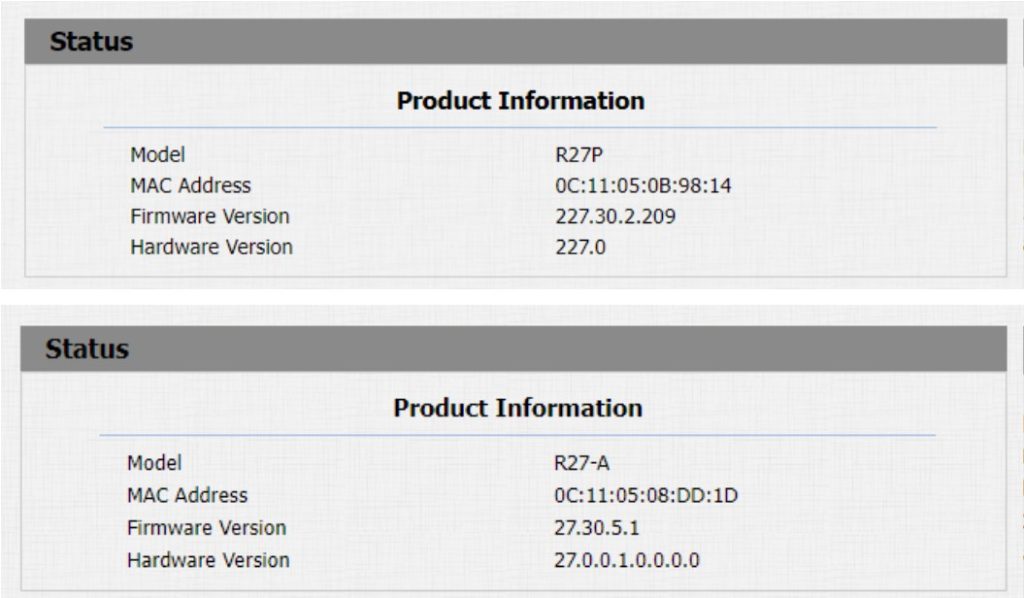Views: 6
Akuvox Firmware Software Download
Important:Before downloading any firmware, please make sure you select the right
Akuvox firmware
version for your devices.
How to Tell the Compatibility between Intercom Device Hardware and Firmware version
Scenario
When you need to upload the firmware to the device, you need to know specifically what firmware version is compatible with the device. Otherwise, the firmware will not be uploaded successfully. This article tells you how to figure out the compatibility between the firmware and the device.

Operation Instruction
- This article is applicable to E11, R26, R27, and R20 series door phones.
The device hardware and firmware have two versions, namely version 1 (V1) and version 2 (V2). And the table below will tell you the differences.
| NO. | Model | Hardware | Firmware | Version Type | Description |
|---|---|---|---|---|---|
| 1 | R27 | 27.0 | 27.30.5.1 | Version 1 |
The model number “27” stands for version 1 R27 door phone. It has version 1 hardware and firmware. Note: You are required to select version 1 firmware for the device with version 1 hardware. |
| 2 | R27 | 227.0 | 227.30.2.209 | Version 2 |
Version 2 starts with the duplicated number of the first number of the device model number, in this example “2” of “27”. Note: You are required to select version 2 firmware for the device with version 2 hardware. |
Load More :
Operation Procedure
Here we take the R27 door phone as an example.
- Verify the current device hardware and firmware version
- On the device interface, navigate to Intercom > Status > Product Information.
- Verify the device hardware and firmware compatibility based on the standard as indicated by the table above.
3. You can also refer to the hardware version on the label at the back of the device.
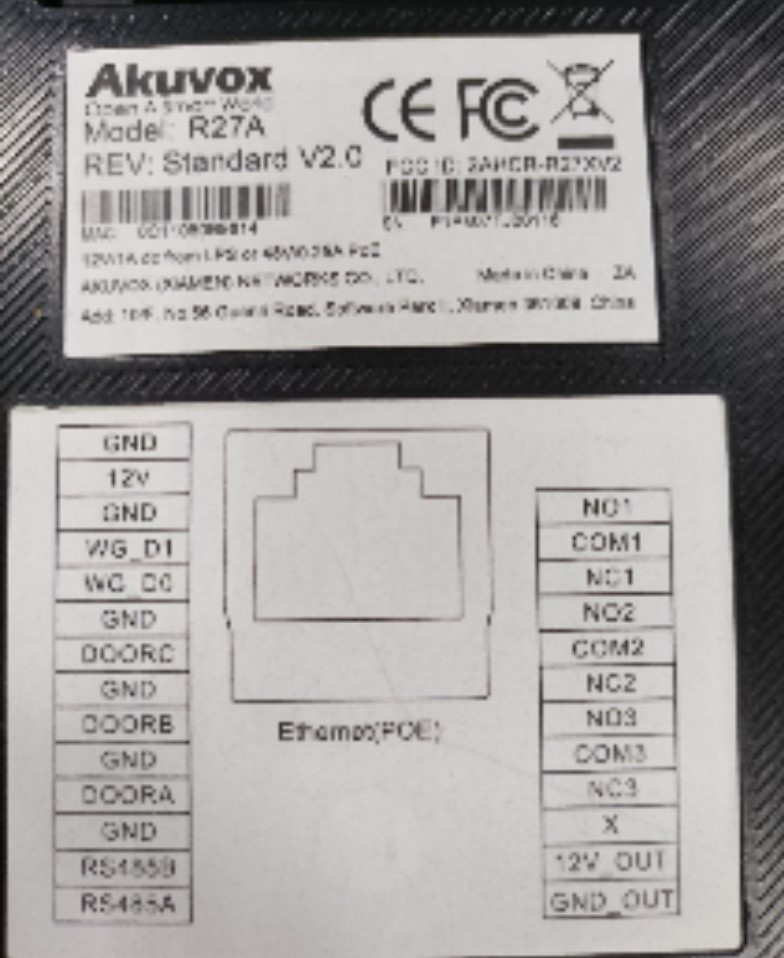
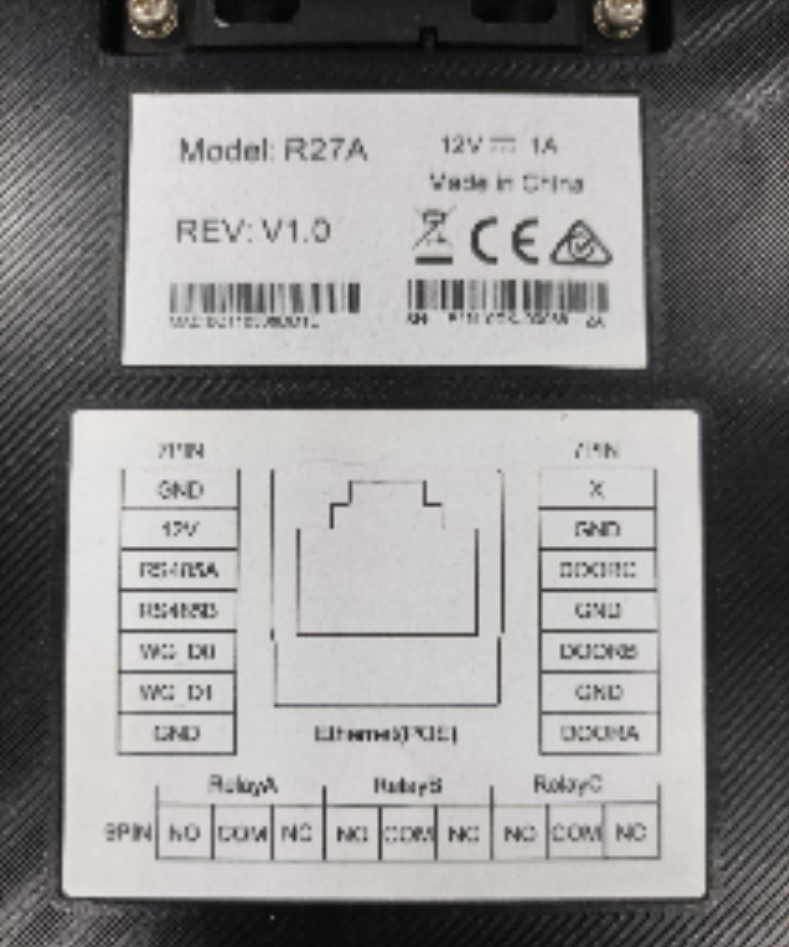
The different device models of the same series can use the same firmware, for example, you can select the same firmware for R20A/K/B-T3.
Jun 29, 2022
538.41MB
X912 Firmware912.30.1.46
Firmware
Nov 15, 2022
102.6MB
R29 Firmware29.30.2.920_V3
Firmware
Aug 17, 2022
565.54MB
R28 Firmware28.30.4.3
Firmware
Nov 16, 2022
12.27MB
R27 T30 Firmware227.30.3.202
Firmware
Jun 29, 2022
23.23MB
R26 T30 FirmwareR26 T30 226.30.2.109
Firmware
Dec 30, 2021
10.42MB
R20 T30 Firmware220.30.3.7
Firmware
May 19, 2022
11.19MB
R20 V3S Firmware20.30.4.147
Firmware
Jul 08, 2022
13.25MB
R20 T30 Firmware220.30.3.7
Firmware
May 19, 2022
11.19MB
R20 V3S Firmware20.30.4.147
Firmware
Jul 08, 2022
13.25MB
E21 Hardware Version 2 Firmware221.30.1.106
Firmware
Apr 28, 2020
9.97MB
E21 Hardware Version 1 Firmware21.31.5.11
Firmware
Dec 24, 2019
11.58MB
R20 T30 Firmware220.30.3.7
Firmware
May 19, 2022
11.19MB
R20 V3S Firmware20.30.4.147
Firmware
Sep 18, 2021
13.25MB
E18 Firmware18.30.4.38
Firmware
Nov 25, 2022
115MB
E16 Firmware116.30.4.21
Firmware
Jun 29, 2022
97.91MB
E12 Firmware12.30.1.204
Firmware
Jun 08, 2022
12.83MB
E11R Firmware111.30.2.13
Firmware
Dec 30, 2021
13.4MB
C317 Firmware117.30.2.916
Firmware
Sep 10, 2021
508.32MB
C312 Firmware112.30.2.4
Firmware
Dec 25, 2019
10.53MB
IT88 Firmware88.30.1.211
Firmware
Nov 01, 2022
689.06MB
C319 Firmware119.30.1.238
Firmware
Oct 17, 2022
685.58MB
X933 Firmware933.30.1.214
Firmware
Oct 17, 2022
665.49MB
IT82 Firmware82.30.3.104.zip
Firmware
Mar 10, 2022
488.26MB
C315 Firmware115.30.3.217
Firmware
Jul 08, 2022
492.02MB
C313 V2 Firmware213.30.8.30
Firmware
Jul 08, 2022
18.77MB
C313 V1 Firmware113.30.8.68
Firmware
Jul 08, 2022
12.99MB
IT83 Firmware83.30.3.106
Firmware
Sep 13, 2022
512.22MB
C317 Firmware117.30.2.928
Firmware
Sep 13, 2022
511.49MB
R49 Cloud Firmware49.30.5.20
Firmware