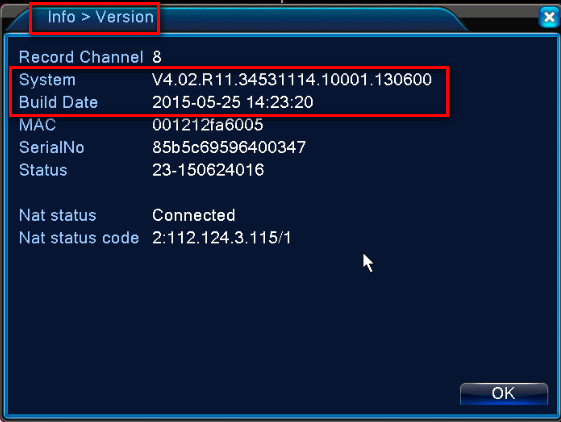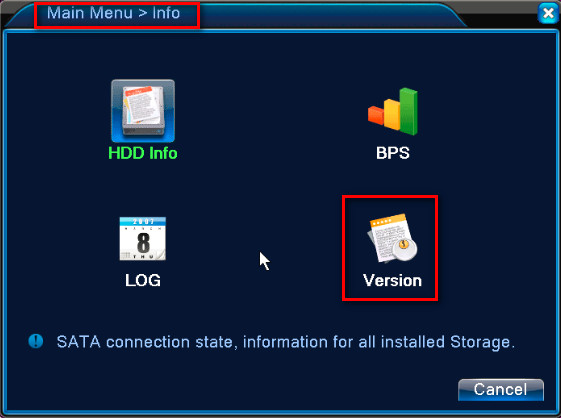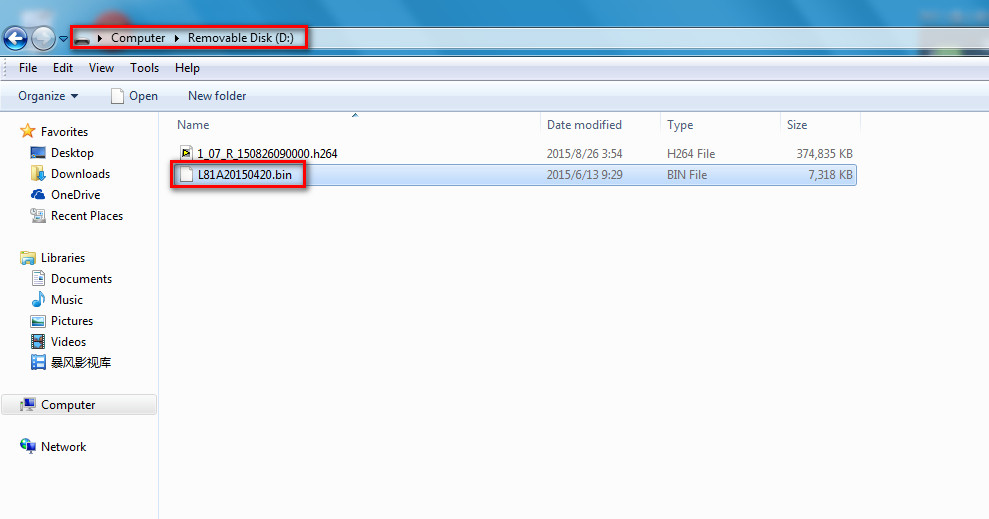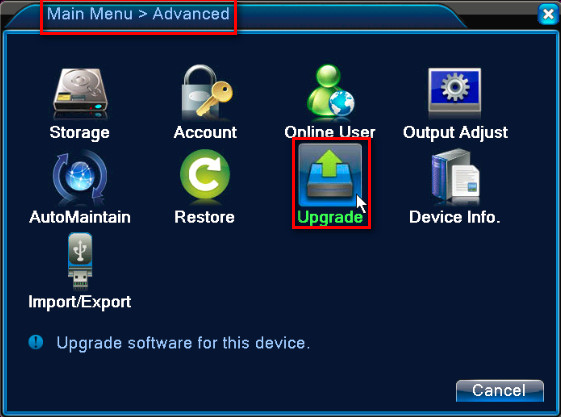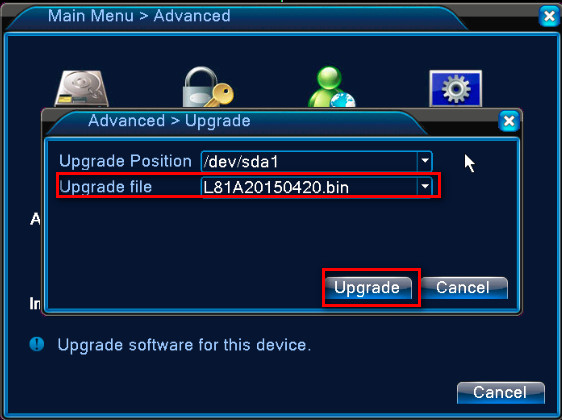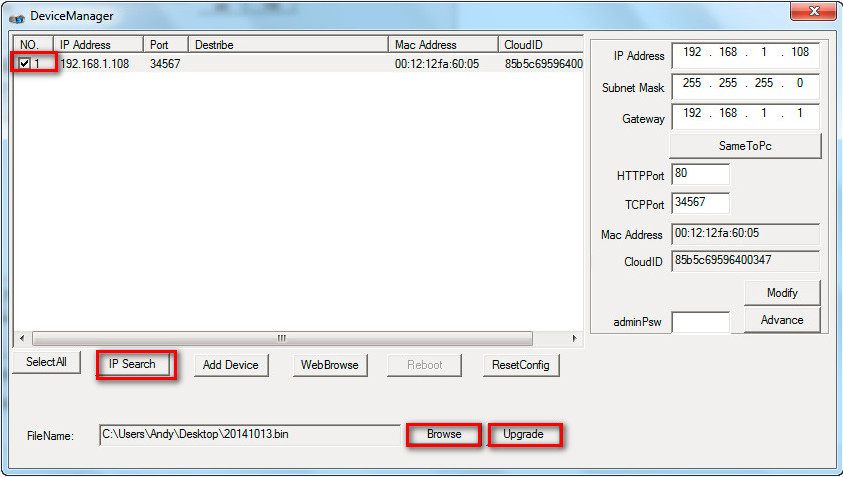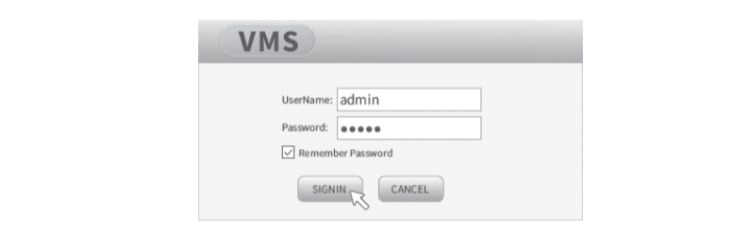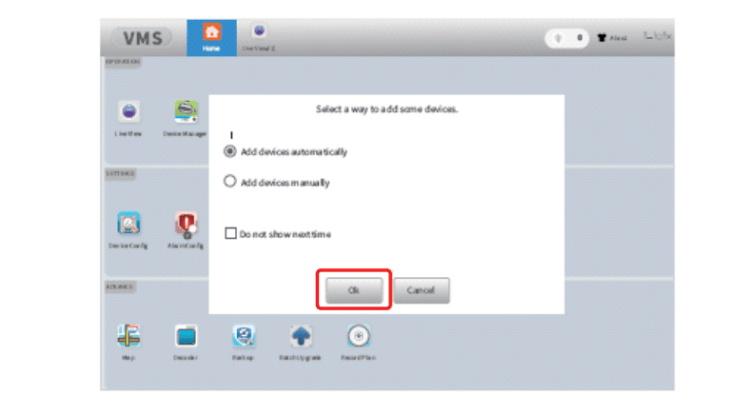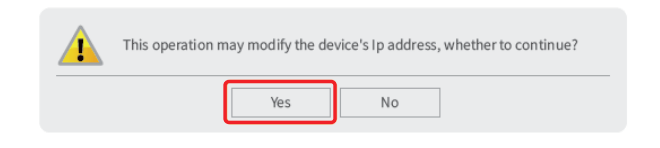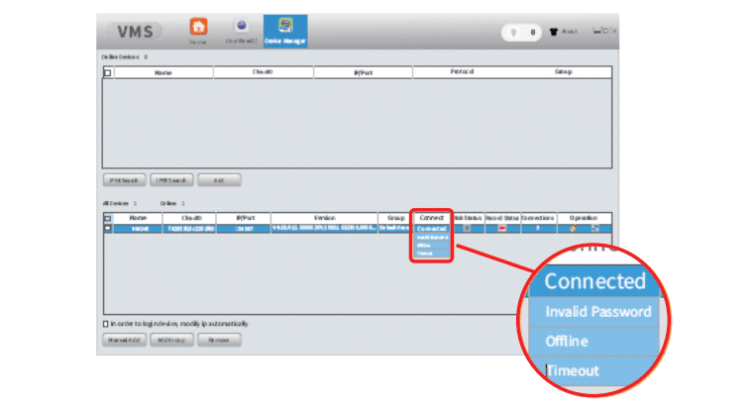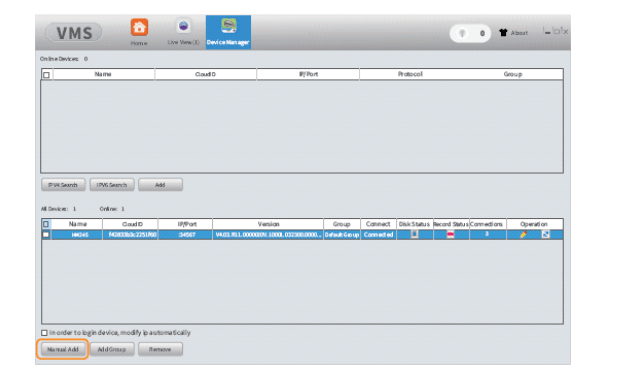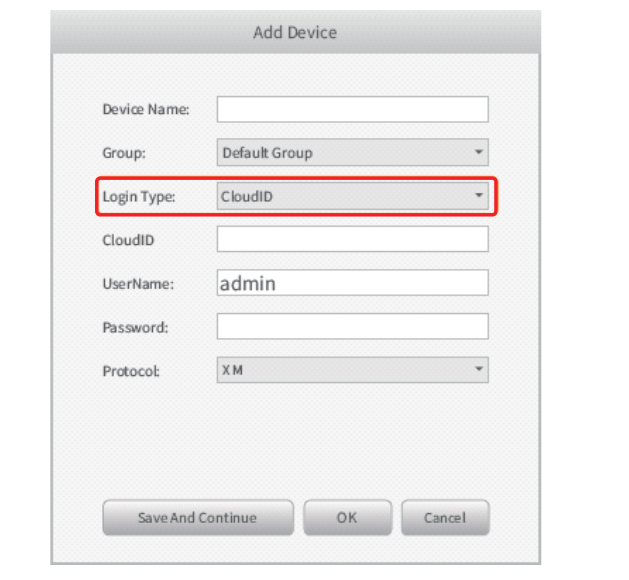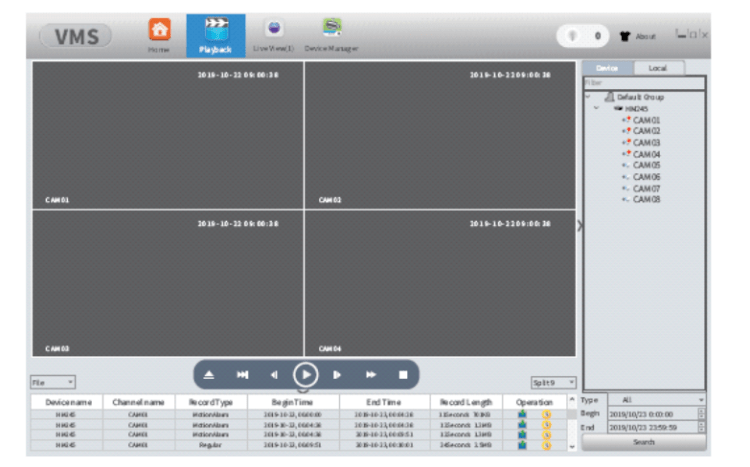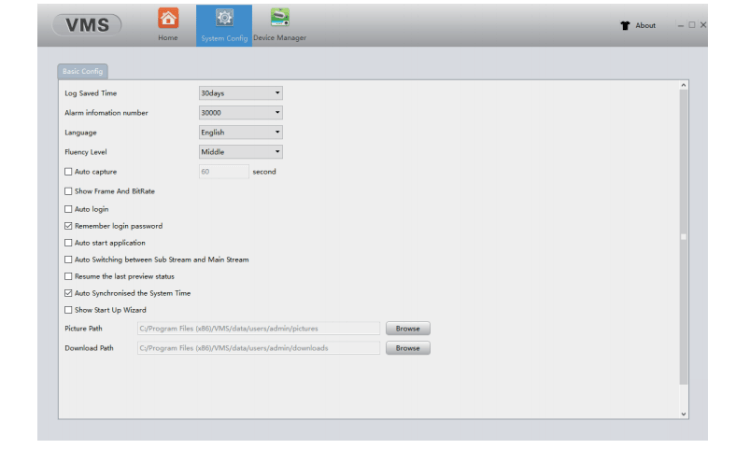Views: 284
XMEYE firmwares New 2024, Latest XMEYE firmware 2024, XMEye is video monitoring software for IPC and DVR. With cloud technology, easy log in by the device’s serial number to show the live view monitoring video to Android phone and do operation accordingly.
How to Upgrade the firmware on DVR/NVR System?
This FAQ is for DVR/NVR, not for the camera.
There are 2 methods to upgrade the firmware of DVR/NVR. We suggest you use method 1. Please contact technical support to get an upgrading file first.
Here you can check the system’s current firmware build date. After upgrading, you can check if the build date changed.
Method 1
1. Copy the firmware file to a USB disk.
2. Insert USB disk to the USB port of DVR.
3. Go to the menu to upgrade.
Method 2
1. Connect your DVR/NVR to a router with a network cable.
2. Use a computer which also connected to the same router as DVR/NVR is connected to install upgrading software.
software download link support.annke.com/document/XM/General/tool/device_manager.exe
3. Run the software to upgrade.
Latest XMEYE firmwares
.
Client Downloading and Installation
Please visit https://xmeye.org/xmeye-for-pc/ to download and install the VMS Client following the setup wizard.
Add the DVR system to the Client
Option 1: Add the DVR system automatically
Please make sure the DVR system and your PC are connected with the same router.
Step 1:
Please log in to the client with the default User Name (admin) and Password (admin).
Step 2:
Click OK to add the DVR system automatically.
Step 3:
Tap YES on the pop-up window of “This operation may modify the device’s IP address, whether to continue?”
Step 4:
The DVR you added will be listed on the interface of Device Manager after 10s searching.
Invalid Password:
The VMS Client cannot load the password of the DVR system automatically, you need to modify it by clicking .
Connected:
The DVR system is ready to use.
Offline:
Please check if the DVR system and PC are connected to the same router.
Timeout:
Network may be disconnected, please click to refresh.
Option 2 : Add the DVR system manually
Step 1:
Click Manual Add at the lower left corner on the interface of Device Manager.
Step 2:
Change the Login Type from IP to CloudID and enter the required information on the interface of Add Device.
Device Name:
Set a name for the DVR.
CLOUD ID:
Also called Serial Number. You can get it from Startup Wizard or by accessing System > Version.
Password:
Enter the password you set for the DVR system.
Live Video
Please click Home > Live View to view the live videos from all channels.
• Click to select a screen (the selected one will be marked with the white border), then double click to select one channel under the list of Hiseeu, the live video from the channel will be displayed on the selected screen.
• For example, select Screen 1 and CAM02, the live video from CAM02 will be displayed on Screen 1.
• Double click on one screen to show the channel in full-screen mode, double click again to exit full-screen mode.
Video Recording
You can go to Home > OPERATION > Record Settings to set the disk in which the video will be saved for VMS Client.
Please go to Home > ADVANCE > Record Plan to set the detailed record plan.
Notes:
1.You need always log in to VMS Client for saving the videos into the Disk of your PC.
2.Select D:/ to save the videos in case of insufficient disk space and abnormal situation of your PC.
3.The disk of PC is not designed for surveillance need and long-time recording may cause damage to your disk.
4.If using VMS Client to record videos is inevitable, it’s advised to use the dedicated server and hard disk for surveillance.
Video Playback
Click Home > Playback to check all the videos recorded.
Check the box before the channel(s) you prefer, select Type of the video, select the Begin and End time, then click Search to list the filtered videos.
Double click on the selected video files to play the video or select one video file, then click button to play the video.
Video Downloading(Backup)
Stay on the interface of Video Playback, click to download the selected video, while click
to download the video fragment by time period in this video file. The file you downloaded will be saved to the default path on the PC.
You can go to Home > SETTINGS > Systems Config to modify the path.
The format of the file you downloaded is H264 and the file is encrypted. It only can be played by the exclusive media player and you can download it from here
.
.
Note: The product firmware can be divided into two categories: DVR and IPC, among which the DVR firmware includes NVR, DVR, and ADVR programs How to find the corresponding firmware
.
DVR XVR Firmware
|
numbering |
Product firmware |
The shared address of the network disk |
more |
|
J8780221 |
NBD8032H8-KEY |
||
|
00031251 |
NBD88X16S-KL-V3 |
||
|
0003123P |
AHB88N04R-LM |
||
|
00031239 |
AHB88X04R-LM |
||
|
00031235 |
NBD88X09S-KL |
||
|
0003121H |
AHB8804R-LMS |
||
|
0003121G |
AHB7804R-LMS-V5 |
||
|
0003114A |
AHB7804R-MH-V3 |
||
|
00000259 |
AHB80N04R-LM-V3 |
||
|
00000250 |
AHB80N16T-LM-V3 |
||
|
0000024S |
AHB80N16T-LME-V3 |
||
|
0000024P |
AHB80N16F-GL |
||
|
00000244 |
MVB80X04M-HL-S |
||
|
0000023Y |
NBD89N08T-PLC-XPOE |
||
|
0000023X |
NBD80N32RA-KL |
||
|
0000023V |
NBD90X04Q-UW |
||
|
0000023S |
NBD9004Q-UW |
||
|
0000023N |
AHB80N16T-LME-V2 |
||
|
0000023M |
AHB80N16T-LM-V2 |
||
|
0000023H |
AHB80N04T-GL |
||
|
0000023G |
AHB80N16T-LM |
||
|
0000023F |
NBD89X04T-PL-XPOE |
||
|
0000023E |
NBD80X08S-QWG |
||
|
0000023A |
AHB80X04R-MH |
||
|
00000238 |
NBD80X24RA-KL |
||
|
00000233 |
NBD80S16S-KL |
||
|
00000233 |
NBD80S16S-KL |
||
|
00000232 |
AHB80N16T-LME |
||
|
00000230 |
AHB80N04R-GS |
||
|
00000228 |
AHB80N08R-LME |
||
|
00000227 |
AHB80N04R-MH |
||
|
00000227 |
AHB8004R-MH-NVT |
||
|
0000021T |
AHB80N08R-GS |
||
|
0000021Q |
NBD8004RA-ULA |
||
|
0000021L |
NBD8008R-PWS-V2 |
||
|
00000213 |
AHB8004R-GS-4PWS2 |
||
|
00000212 |
NBD8904T-GS-XPOE |
||
|
00000211 |
NBD8908T-PL-XPO |
||
|
0000020Z |
NBD8032H-UL |
||
|
0000020Y |
AHB8004R-GS-4PWS |
||
|
0000020X |
AHB8032F-LME |
||
|
0000020W |
AHB8016F-GL |
||
|
0000020V |
AHB8008R-LME |
||
|
0000020U |
AHB7016T-LM-V5 |
||
|
0000020S |
AHB8004R-MH |
||
|
0000020R |
AHB8004R-GS |
||
|
0000020Q |
AHB8016T-LME |
||
|
0000020P |
AHB8032F-LM |
||
|
0000020N |
NBD8004R-FWS |
||
|
0000020K |
NBD7904T-PL-XPOE |
.
IP CAMERA FIRMWARE
|
numbering |
Product firmware |
The shared address of the network disk |
more |
|
000829N6.1 |
IPC_GK7605V100_G5E. Nat.dss |
||
|
000809Q4.1 |
IPC_XM530V200_R80XV50B_WIFIXM713G |
||
|
000809P8.1 |
IPC_XM530V200_R80XV30B_WIFIXM713G.713g |
||
|
000809O2.1 |
IPC_XM530V200_X2-WR_WIFIXM713G_TB.713g |
||
|
00080767.1 |
IPC_XM530V200_85X80. Nat.dss.OnvifS.HIK |
||
|
00080760.1 |
IPC_XM530V200_85X40. Nat.dss.OnvifS |
||
|
0008068d.1 |
IPC_XM530V200_85X50. Nat.dss |
||
|
000759L5.1 |
IPC_GK7202V300_G3-WR_S38.713g |
||
|
000749O7.1 |
IPC_NT98566_N8S. Nat.dss.OnvifS.HIK |
||
|
000749N8.1 |
IPC_NT98566_N8F. Nat.dss.OnvifS |
||
|
000749L6.1 |
IPC_NT98566_N8-PFCD. Nat.dss.OnvifS.HIK |
||
|
000739N7.1 |
IPC_GK7205V200_G4F. Nat.dss.OnvifS.HIK |
||
|
000739CD.1 |
IPC_GK7205V200_85HF30T. Nat.dss.OnvifS.HIK |
||
|
000739AG.1 |
IPC_GK7205V200_G3S. Nat.dss.OnvifS.HIK |
||
|
000739A7.1 |
IPC_GK7205V200_50H20AI. Nat.dss.OnvifS.HIK |
||
|
000709HC.1 |
IPC_GK7205V300_83K50W_S38 |
||
|
000699Q3.1 |
IPC_GK7205V300_G6S. Nat.dss.OnvifS.HIK |
||
|
000699N5.1 |
IPC_GK7205V300_G5F |
||
|
000699N5.1 |
IPC_GK7205V300_G5F. Nat.dss.OnvifS.HIK |
||
|
000699H7.1 |
IPC_GK7205V300_85K50T. Nat |
||
|
000669HC.1 |
IPC_GK7605V100_83K50W_S38 |
||
|
000659O6.1 |
IPC_GK7205V200_G5C-LQ_S38. Nat.dss.OnvifS.HIK |
||
|
000659N7.1 |
IPC_GK7205V200_G4F_S38. Nat.dss |
||
|
000659N7.1 |
IPC_GK7205V200_G4F_S38. Nat.dss.OnvifS |
||
|
000659N1.1 |
IPC_GK7205V200_80GF40PS-R_S38 |
||
|
000659N1.1 |
IPC_GK7205V200_80GF40PS-R_S38 |
||
|
000659MJ.1 |
IPC_GK7205V200_85GK50C_S38 |
||
|
000659MJ.1 |
IPC_GK7205V200_85GK50C_S38. Nat.dss.OnvifS.HIK |
||
|
000659MB.1 |
IPC_GK7205V200_G5C_S38. Nat.dss |
||
|
000659I7.1 |
IPC_GK7205V200_85K40T_S38. Nat.dss.OnvifS. |
||
|
000659I1.1 |
IPC_GK7205V200_80G30-ER_S38.Nat. |
||
|
000659H9.1 |
IPC_GK7205V200_80GF30PSA-RG_S38.713g.Nat.dss.OnvifS |
||
|
000659CD.1 |
IPC_GK7205V200_85HF30T_S38 |
||
|
000659AG.1 |
IPC_GK7205V200_G3S_S38. Nat.dss.OnvifS.HIK |
||
|
000659A7.1 |
IPC_GK7205V200_50H20AI_S38 |
||
|
000639N0.1 |
IPC_NT98566_IPG-N4C-WQ2_S38 |
||
|
000639N0.1 |
IPC_NT98566_IPG-N4C-WQ2_S38 |
||
|
000639LE.1 |
IPC_NT98566_IPG-N2-WE2_S38 |
||
|
000639L9.1 |
IPC_NT98566_N4-LQ2_S38. Nat.dss |
||
|
000639L8.1 |
IPC_NT98566_N2-LQ2_S38 |
||
|
000639L3.1 |
IPC_NT98566_IPG-N2-4GQC2_S38 |
||
|
000639L0.1 |
IPC_NT98566_IPG-N2-WQ2_S38.713g |
||
|
000639K6.1 |
IPC_NT98566_80N80PS-R_S38. Nat.dss |
||
|
000639I8.1 |
IPC_NT98566_IPG-N4-WQ2_S38.713g.Nat.dss.OnvifS |
||
|
000639I2.1 |
IPC_NT98566_85N80_S38. Nat.dss |
||
|
000639I0.1 |
IPC_NT98566_N8-WQ_S38.713g |
||
|
000639H4.1 |
IPC_NT98566_80N50_S38. |
||
|
000629JE.1 |
IPC_NT98562_N4L_S38. Nat.dss.OnvifS.HIK |
||
|
000629JD.1 |
IPC_NT98562_80N40PS-R_S38 |
||
|
000629G3.1 |
IPC_NT98562_80N40_S38_V5.00.R02 |
.
JUFENG FIRMWARES
|
numbering |
Product firmware |
The shared address of the network disk |
more |
|
0990120Z |
NBD8032H-UL |
||
|
0990120X |
AHB8032F-LME |
||
|
0990120W |
AHB8016F-GL |
||
|
0990120T |
NBD8004R-PE |
||
|
0990120S |
AHB8004R-MH |
||
|
0990120R |
AHB8004R-GS |
||
|
0990120P |
AHB8032F-LM |
||
|
0990120N |
NBD8004R-FWS |
||
|
0990120K |
NBD7904T-PL-XPOE |
||
|
0990120H |
AHB8008R-MH |
||
|
0990120G |
AHB8016T-M |
||
|
0990120F |
NBD8008R-PWS |
||
|
0990120E |
NBD8004R-YL-EP |
||
|
0990120D |
AHB8004T-GL |
||
|
0990120B |
AHB8008T-GL |
||
|
0990120A |
NBD8004R-PL |
||
|
09901209 |
NBD8004R-PL-EP |
||
|
09901208 |
NBD8008R-PL-EP |
||
|
09901206 |
NBD8008R-YL-EP |
||
|
09901203 |
NBD8008R-PL |
||
|
09901202 |
NBD8016R-PL-V2 |
||
|
09901200 |
NBD7004R-FWS |
||
|
09901197 |
NBD8025R-PL |
||
|
09901196 |
AHB7016T-LME-V3 |
||
|
09901195 |
AHB7008T-LME-V3 |
||
|
09901194 |
AHB7004T-LME-V3 |
||
|
09901192 |
NBD7008T-PL-V2 |
||
|
09901191 |
AHB7804R-LM-V3 |
||
|
09901189 |
NBD8032H-QE |
||
|
09901188 |
NBD8016T-Q |
||
|
09901186 |
XM-JPN1-W |
||
|
09901185 |
NBD8916F-Q |
||
|
09901182 |
AHB7032F-GS-V3 |
||
|
09901180 |
AHB7016F-GS-V3 |
||
|
09901179 |
NBD8032H-P |
||
|
09901178 |
NBD7004T-PW |
||
|
09901175 |
AHB7016F-GL-V4 |
||
|
09901172 |
AHB7016T-GS-V3 |
||
|
09901171 |
AHB7004T-GS-V3 |
||
|
09901170 |
AHB7008T-GS-V3 |
||
|
09901168 |
NBD7804R-PW |
||
|
09901164 |
NBD7816R-F-V2 |
||
|
09901164 |
NBD7816R-F-V2 |
||
|
09901163 |
NBD7016T-F-V2 |
||
|
09901161 |
NBD8064H-P |
||
|
09901159 |
NBD8016H-QT |
||
|
09901158 |
NBD7004T-FW |
||
|
09901157 |
NBD7804R-FW |
||
|
09901155 |
AHB7032F-LM-V2 |
||
|
09901153 |
NBD8908T-Q |
.
BOUTIQUE PROGRAM FIRMWARE
|
numbering |
Product firmware |
The shared address of the network disk |
more |
|
A64729MF.1 |
XMJP_XMJP_LITEOS_GK7202V300_50H20L_PP_3861L_S38 |
||
|
A64579F9.1 |
XMJP_LITEOS_HI3518EV300_53H30L-SUN-BALL_S38_HI3861L |
||
|
A64579E6.1 |
XMJP_LITEOS_HI3518EV300_53H30L-SUN-GUN_S38_HI3861L |
||
|
A64579D0.1 |
XMJP_LITEOS_HI3518EV300_50H20L-DC_S38_HI1131 |
||
|
A6457970.1 |
XMJP_LITEOS_HI3518EV300_50H20L-PP_S38_HI1131 |
||
|
A645598A.1 |
IPC_HI3516EV200_80HF30PSA-RG_S38.713g |
||
|
A64529E0.1 |
XMJP_HI3518EV300_RB50H20_XM713G |
||
|
A64529C4.1 |
XMJP_HI3518EV300_RM50H30L_8188FU |
||
|
A6452917.1 |
XMJP_HI3518EV300_RC50H20_XM713G |
||
|
A6450986.1 |
XMJP_IPC_HI3516EV200_RM50H20L-ES.8188 |
||
|
A64389A2.1 |
XMJP_XMJP_LITEOS_HI3518EV201_50H10L-FP_S38 |
||
|
A643899D.1 |
XMJP_XMJP_LITEOS_HI3518EV201_50H10L-DB-R_F2_S38_HI1131 |
||
|
A643899A.1 |
XMJP_XMJP_LITEOS_HI3518EV201_50H10L-PP_S38_HI1131 |
||
|
A6438995.1 |
XMJP_XMJP_LITEOS_HI3518EV201_50H10L-DC_S38_HI1131 |
||
|
A6438994.1 |
XMJP_XMJP_LITEOS_HI3518EV201_50H10L-DM_S38_HI1131 |
||
|
A6438984.1 |
XMJP_XMJP_LITEOS_HI3518EV201_50H10L-DB-R_S38_HI1131 |
||
|
A6438980.1 |
XMJP_XMJP_LITEOS_HI3518EV201_50H10L-DB_S38 |
||
|
A64349A8.1 |
XMJP_XMJP_LITEOS_HI3518EV200_53H20L_SOLAR_S38_HI1131 |
||
|
A64349A5.1 |
XMJP_XMJP_LITEOS_HI3518EV200_50H20L-DM_S38_HI1131DYNAMIC |
||
|
A6434998.1 |
XMJP_XMJP_LITEOS_HI3518EV200_50H20L-SL_S38_HI1131 |
||
|
A6434998.1 |
XMJP_XMJP_LITEOS_HI3518EV200_50H20L-SL_S38_HI1131 |
||
|
A6434970.1 |
XMJP_XMJP_LITEOS_HI3518EV200_50H20L-PP_S38_HI1131 |
||
|
A6434936.1 |
XMJP_XMJP_LITEOS_HI3518EV200_50H20L-DB_S38_HI1131 |
||
|
A6434532.1 |
XMJP_XMJP_LITEOS_HI3518EV200_53H20L_S38_HI1131 |
||
|
A64309MC.1 |
XMJP_IPC_XM550_50X30-XM-FEED_WIFIXM713G |
||
|
A64309LB.1 |
XMJP_IPC_XM550_RD50X50C_WIFIXM713G |
||
|
A64309G1.1 |
IPC_XM530_R80X30SA_WIFIXM713G. |
||
|
A64309C8.1 |
IPC_XM550_50X30-ELG-4G. Nat.dss.OnvifS |
||
|
A64309C7.1 |
IPC_XM550_50X30-ELG_WIFIXM712.712 |
||
|
A64309C6.1 |
IPC_XM530_RE50X20_WIFIXM711 |
||
|
A64309C5.1 |
XM550_50X30-EG_WIFIXM711.711.Nat.dss. |
||
|
A64309BA.1 |
IPC_XM530_50X20-HC_WIFIXM711 |
||
|
A64309B9.1 |
IPC_XM530_RC50X20_WIFIXM711 |
||
|
A643097D.1 |
1IPC_XM530_50X50-ELG-4G |
||
|
A643097C.1 |
IPC_XM550_50X50-ELG_WIFIXM712.712.Nat.dss.OnvifS |
||
|
A643097B.1 |
IPC_XM550_50X50-EG-4G. Nat.dss |
||
|
A643097A.1 |
IPC_XM550_50X50-EG_WIFIXM711.711 |
||
|
A643079b.1 |
XMJP_IPC_XM530_RA80X30Q-4G. Nat.dss |
||
|
A6430785.1 |
IPC_XM550_RD50X40C_WIFIXM713G.713g |
||
|
A6430784.1 |
XMJP_IPC_XM530_RB50X20C_WIFIXM713G |
||
|
A643077a.1 |
IPC_XM550_RD50X40S_WIFIXM713G |
||
|
A643076d.1 |
IPC_XM550_80X50-DRUM_WIFISSV6225.6225 |
||
|
A6430768.1 |
IPC_XM530_RI50X30_WIFIXM713G.713g |
||
|
A643075d.1 |
IPC_XM530_RL50X30-LP_WIFIHI3861L.3861l |
||
|
A6430751.1 |
IPC_XM530_R80X30-PQ_WIFIXM713G |
||
|
A64306c4.1 |
IPC_XM530_RA50X20-SUN-4G |
||
|
A64306b6.1 |
IPC_XM530_50X20-EHA_WIFIXM713G.713g |
||
|
A64306b4.1 |
IPC_XM530_50X20-SWI_WIFIXM713G.713g |
||
|
A64306b4.1 |
IPC_XM530_50X20-SWI_WIFIRTL8188.8188fu |
||
|
A64306ab.1 |
XM530_50X20-EG_WIFIXM711 |
.
HZXM WIN10 STYLE FIRMWARES
|
numbering |
Product firmware |
The shared address of the network disk |
more |
|
C6380254 |
NBD80X08S-QWG-V3 |
||
|
C6380254 |
NBD80X08S-QWG-V3 |
||
|
C6380251 |
NBD88X16S-KL-V3 |
||
|
C6380251 |
NBD88X16S-KL-V3 |
||
|
C6380250 |
AHB80N16T-LM-V3 |
||
|
C638024Z |
AHB80N08R-GS-V3 |
||
|
C638024Z |
AHB80N08R-GS-V3 |
||
|
C638024Y |
NBD80N16RA-KL-V3 |
||
|
C638024X |
NBD80N64H-ULE |
||
|
C638024U |
AHB80N04R-MH-V3 |
||
|
C638024U |
AHB80N04R-MH-V3 |
||
|
C638024S |
AHB80N16T-LME-V3 |
||
|
C638024R |
NBD80N32RA-KL-V3 |
||
|
C638024Q |
NBD80S09S-KLC |
||
|
C638024P |
AHB80N16F-GL |
||
|
C638024D |
NBD80X09RA-KLR |
||
|
C6380249 |
AHB80N32F-LME |
||
|
C6380248 |
AHB80N16T-GS |
||
|
C6380247 |
NBD90S08N-QW |
||
|
C6380243 |
NBD8008S-UWR |
||
|
C638023Y |
NBD89N08T-PLC-XPOE |
||
|
C638023X |
NBD80N32RA-KL |
||
|
C638023W |
NBD80S08S-QWG |
||
|
C638023P |
AHB88N04R-LM |
||
|
C638023O |
NBD9008N-QW |
||
|
C638023N |
AHB80N16T-LME-V2 |
||
|
C638023M |
AHB80N16T-LM-V2 |
||
|
C638023H |
AHB80N04T-GL |
||
|
C638023G |
AHB80N16T-LM |
||
|
C638023F |
NBD89X04T-PL-XPOE |
||
|
C638023E |
NBD80X08S-QWG |
||
|
C638023D |
NBD80X16S-KL |
||
|
C638023B |
NBD90X08V-PW |
||
|
C638023A |
AHB80X04R-MH |
||
|
C6380239 |
AHB88X04R-LM |
||
|
C6380238 |
NBD80X24RA-KL |
||
|
C6380237 |
NBD80X09S-UL |
||
|
C6380235 |
NBD88X09S-KL |
||
|
C6380233 |
NBD80S16S-KL |
||
|
C6380233 |
NBD80S16S-KL |
||
|
C6380232 |
AHB80N16T-LME |
||
|
C6380230 |
AHB80N04R-GS |
||
|
C6380228 |
AHB80N08R-LME |
||
|
C6380227 |
AHB80N04R-MH |
||
|
C638021T |
AHB80N08R-GS |
||
|
C638021L |
NBD8008R-PWS-V2 |
||
|
C638021G |
AHB7804R-LMS-V5 |
||
|
C6380213 |
AHB8004R-GS-4PWS2 |
||
|
C6380212 |
NBD8904T-GS-XPOE |
||
|
C6380211 |
NBD8908T-PL-XPOE |
.
WIFI NVR FIRMWARE
|
numbering |
Product firmware |
The shared address of the network disk |
more |
|
V1.0 |
WIFINVR related IPC firmware |
||
|
B9539840.1 |
WIFI_NVR_IPC_HI3516D_83H40_2G |
||
|
B9535520.1 |
WIFI_NVR_IPC_HI3516EV100_50H20L_S38_XM711 |
||
|
B9520531.1 |
WIFI_NVR_IPC_HI3518EV200_53H13_S38 |
||
|
B9520520.1 |
WIFI_NVR_IPC_HI3518EV200_50H20L_S38 |
||
|
B9520510.1 |
WIFI_NVR_IPC_HI3518EV200_50H10L_S38 |
||
|
B9518531.1 |
WIFI_NVR_IPC_HI3518EV200_53H13_S38_XM711 |
||
|
B9518520.1 |
WIFI_NVR_IPC_HI3518EV200_50H20L_S38_XM711 |
||
|
B9518510.1 |
WIFI_NVR_IPC_HI3518EV200_50H10L_S38_XM711 |
||
|
00023660.1 |
IPC_XM510_50X10-SWC_WIFINVRXM712_130 million devices |
||
|
00023660.1 |
General_XM510_50X10-SWC_WIFINVRXM712 |
||
|
00023655.1 |
General_XM510_50X10-SW_WIFINVRXM712.712 |
.
NEW SILVER STYLE FIRMWARE
|
numbering |
Product firmware |
The shared address of the network disk |
more |
|
E92A723X |
NBD80N32RA-KL |
||
|
E92A7233 |
NBD80S16S-KL |
||
|
E92A720Z |
NBD8032H-UL |
||
|
E92A720K |
NBD7904T-PL-XPOE |
||
|
E92A720F |
NBD8008R-PWS |
||
|
E92A720A |
NBD8004R-PL |
||
|
E92A7209 |
NBD8004R-PL-EP |
||
|
E92A7208 |
NBD8008R-PL-EP |
||
|
E92A7203 |
NBD8008R-PL |
||
|
E92A7202 |
NBD8016R-PL-V2 |
||
|
E92A7197 |
NBD8025R-PL |
||
|
E92A7189 |
NBD8032H-QE |
||
|
E92A7179 |
NBD8032H-P |
||
|
E92A7107 |
NBD7024H-P |
.
JUFENG IP CAMERA NEW FIRMWARE
|
numbering |
Product firmware |
The shared address of the network disk |
more |
|
J91309EE.1 |
IPC_XM550_85X50T. Nat.dss.OnvifS.HIK_V5.00.R02 |
||
|
J91309ED.1 |
IPC_XM535_80X30T. Nat.dss.OnvifS.HIK_V5.00.R02 |
||
|
J91309E5.1 |
IPC_XM530_85X20T. Nat.dss.OnvifS.HIK_V5.00.R02 |
||
|
E92589DD.1 |
IPC_HI3516EV300_83HF50T_S38. Nat.dss.OnvifS.HIK_V5.00.R02 |
||
|
E92589C9.1 |
IPC_HI3516EV300_83H50AI_S38. Nat.dss.OnvifS.HIK_V5.00.R02 |
||
|
E92559D8.1 |
IPC_HI3516EV200_N80020Y_S38. Nat.dss.OnvifS.HIK_V5.00.R02 |
||
|
E92559CD.1 |
IPC_HI3516EV200_85HF30T_S38. Nat.dss.OnvifS.HIK_V5.00.R02 |
||
|
E92559CB.1 |
IPC_HI3516EV200_50H20AI-BL_S38. Nat.dss.OnvifS.HIK_V5.00.R02 |
||
|
E92559B0.1 |
IPC_HI3516EV200_85H30AI_S38. Nat.dss.OnvifS.HIK_V5.00.R02 |
||
|
E92559B0.1 |
IPC_HI3516EV200_85H30AI-WF_S38.8188fu.Nat.dss_V5.00.R02 |
||
|
E92559A7.1 |
IPC_HI3516EV200_50H20AI_S38. Nat.dss.OnvifS.HIK_V5.00.R02 |
||
|
E92529E9.1 |
IPC_HI3516EV300_85HF50T. Nat.dss.OnvifS.HIK_V5.00.R02 |
||
|
E92529D9.1 |
IPC_HI3516EV300_N80050YA. Nat.dss.OnvifS.HIK_V5.00.R02 |
||
|
E92529CC.1 |
IPC_HI3516EV300_85H50AI-BL. Nat.dss.OnvifS.HIK_V5.00.R02 |
||
|
E92529B2.1 |
IPC_HI3516EV300_85H50AI. Nat.dss.OnvifS.HIK_V5.00.R02 |
||
|
E92509FA.1 |
IPC_HI3516EV200_85H30AI-4G. Nat.dss.OnvifS_V5.00.R02 |
||
|
E92509F2.1 |
IPC_HI3516EV200_RM50HF30L.8188fu.Nat.dss.OnvifS_V5.00.R02 |
||
|
E92309F0.1 |
IPC_XM535_80X30TD. Nat.dss.OnvifS.HIK_V5.00.R02 |
||
|
E92309ED.1 |
IPC_XM535_80X30T. Nat.dss.OnvifS.HIK_V5.00.R02 |
||
|
E92309DC.1 |
IPC_XM530_80X40T. Nat.dss.OnvifS.HIK_V5.00.R02 |
||
|
E9230764.1 |
IPC_XM550_R80X30SA-4G. Nat.dss_V5.00.R02 |
||
|
E9230701.1 |
IPC_XM550_80X50-BL. Nat.dss.OnvifS.HIK_V5.00.R02 |
||
|
E9230700.1 |
IPC_XM530_85X20-WL. Nat.dss.OnvifS.HIK_V5.00.R02 |
||
|
E92306a5.1 |
IPC_XM530_RB50X20-4G. Nat.dss.OnvifS_V5.00.R02 |
||
|
E9230694.1 |
IPC_XM530_85X20-S. Nat.dss.OnvifS.HIK_V5.00.R02 |
||
|
E923068e.1 |
IPC_XM550_85X50-BL. Nat.dss.OnvifS.HIK_V5.00.R02 |
||
|
E923068d.1 |
IPC_XM550_85X50. Nat.dss.OnvifS.HIK_V5.00.R02 |
||
|
E9230682.1 |
IPC_XM530_80X40. Nat.dss.OnvifS.HIK_V5.00.R02 |
||
|
E9230679.1 |
IPC_XM550_80X50. Nat.dss.OnvifS.HIK_V5.00.R02 |
||
|
E9230678.1 |
IPC_XM530_80X20. Nat.dss.OnvifS.HIK_V5.00.R02 |
||
|
E9214914.1 |
IPC_HI3516D_N81820_RT3070_V4.03.R12 |
.
PC CLIENT DOWNLOAD
|
products |
The shared address of the network disk |
more |
|
VMS computer client |
||
|
VMS (License Plate Configuration Tool) |
||
|
MAC (Mac System) VMS |
.
MOBILE CLIENT DOWNLOAD
|
products |
The shared address of the network disk |
more |
|
(JFEYE Jufeng Eye) is used for the remote local preview APP of the Jufeng brand monitoring series, with its own Jufeng independent framework server, remote speed, clear picture quality, software stability and other advantages |
http://www.jufenginfo.com/download-details.php?cid=73&pid=303&id=185 |
|
|
(XMEYE monitoring eye) is used for general neutral video recorder camera preview viewing use, with remote viewing, alarm push, motion detection, and other intelligent functions, is a very easy to use remote APP |
||
|
Old Versions of XMEYE for Android |
http://downloads.xm030.cn:81/ Companion Software/Old Versions of XMEYE for Android/ |
|
|
(Xiongmai Smart Home), a professional management software for Xiongmai smart home series products, is suitable for situational light bulbs, smart sockets, smart lamp holders, smart connection centers, smart centers and other products. |
||
|
(Xiongmai look), professional management software for Xiongmai household video surveillance products, suitable for small rain drop network cameras, Daxiong PTZ cameras, all kinds of panoramic cameras and other products |
||
|
(Xiongmai mobile video), a professional management software for Xiongmai portable products, suitable for warrior multi-function camera, warrior dash cam, big eye dash cam and other products |
||
|
Mai Future Home (discontinued), a comprehensive management software for all products of Xiongmai Boutique, including Xiongmai smart home products, Xiongmai video surveillance products, Xiongmai portable products and other products. |
.
UPGRADES PACKAGES MODIFY TOOLS
|
products |
The shared address of the network disk |
more |
|
Modify IP Address Parameters in Batches |
||
|
DeviceManage upgrade tool |
||
|
Makepack packaging tool |
||
|
LanguageTool |
||
|
catchUI local capture tool |
||
|
WatermakingDemo checks the watermark |
||
|
265264 video storage calculation tool |
http://downloads.xm030.cn:81/ Software/Storage Computing Tools/ |
.
SDK DOWNLOAD
|
Product firmware |
The shared address of the network disk |
more |
|
ClientSDK |
||
|
myeyeSDK |
||
|
For other related SDKs, please go to the secondary development platform (secondary development questions 400 and WeChat customer service will not be handled temporarily, please register on the website for consultation) |
.
PLAYERS CONVERTERS
|
Product firmware |
The shared address of the network disk |
|
Player General video file player (users play video files directly) |
|
|
DISKPLAYER HARD DISK PLAYER (FOR HARD DISK PLAYINGTF CARD CONNECTION COMPUTER CAN NOT BE RECOGNIZED) |
.