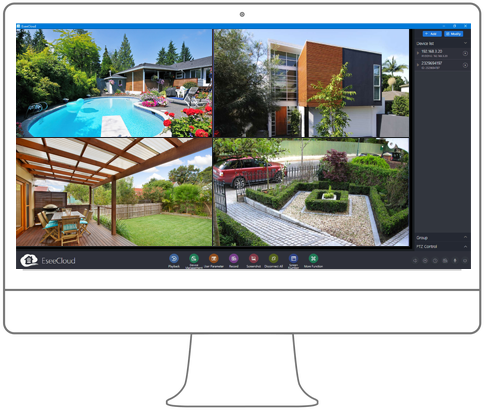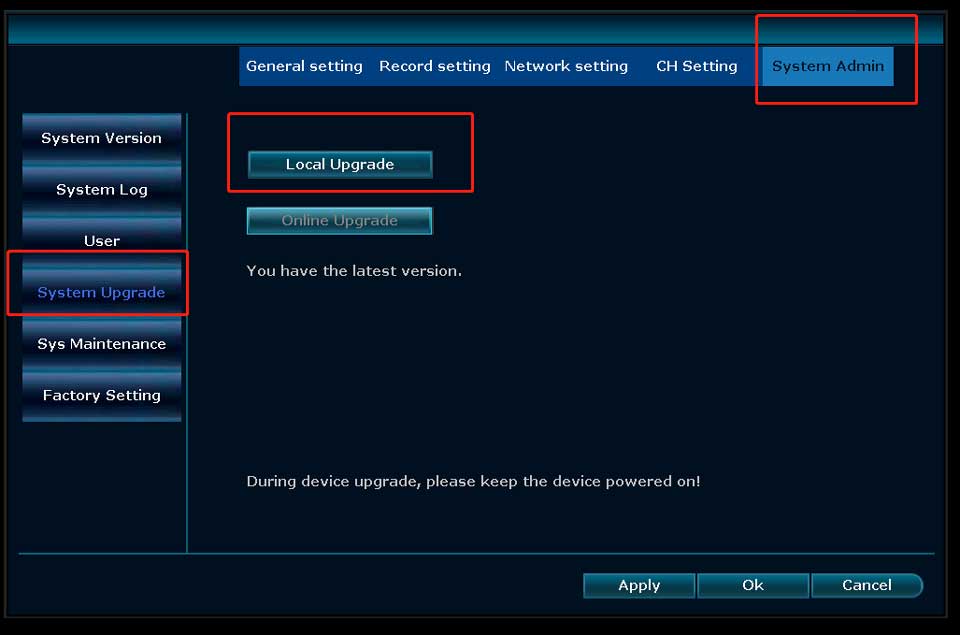Views: 10
xmartO Firmware Download
How to upgrade xmartO Firmware?
WNQ58-M
V3.2.4.7M Dec.23, 2022
Read Next : Xiaomi Yi camera Yi Hack v3 Firmware
What’s New
1. [Add] Video backup option in smart playback UI.
2. [Add] Solar/ battery camera device information.
[MOD] Improves compatibity with very old version cameras.
2. [Add] Solar/ battery camera device information.
[MOD] Improves compatibity with very old version cameras.
WNQ24 – 2019 New
V3.0.6.4 Dec.30, 2019
What’s New
Fixed bug: Unable to find repeater in repeater setting UI
WNQ28 – 2019 New
V3.0.8.0 Sep.21, 2020
What’s New
Fixed bug
V2.8.7.4 Jul.19, 2019 (This is the final version for NVRs with Ver.2.)
What’s New
Improved NVR’s compatibility with old version cameras.
ENQ58
V2.8.9.11 Jun.6, 2020
What’s New
1. Added IPC Siren ON/ OFF switch in CH setting – Video detection.
2. Fixed known bugs.
2. Fixed known bugs.
WNO18
V2.5.5.0 Apr.8, 2017
What’s New
Optimized mobile connection
Optimized system security
Optimized system security
IP Camera Firmware Download
How to Upgrade xmartO IP camera firmware
DT3034
DT3034/ DT30320 3.6.86 Sep.23, 2022
What’s New
1. Optimized auto-track
2. Optimized home point feature
3. Optimized aoto-focus
2. Optimized home point feature
3. Optimized aoto-focus
DZ5035
DZ5035 3.6.70 Sep.23, 2022
What’s New
1. Optimized auto-track
2. Optimized home point feature
3. Optimized aoto-focus
2. Optimized home point feature
3. Optimized aoto-focus
DX30530
DX30530 V3.7.70 Oct.8, 2022
What’s New
1. Optimizes WiFi performance
2. Optimizes zoom
2. Optimizes zoom
Mobile App
Your home on your phone.
Stay connected to what matters. Get notified when something happens.
Get the WallPixel app
PC Program & Mac App
Get the PC Client Software – CMS