Views: 153
We have compiled a list includes the latest version of DVR’s firmware. These firmware can be compatible with your Hisilicon SoC based DVRs/NVRs (such as Hi3520A, Hi3520D, Hi3521, Hi3521A, Hi3531, Hi3531A, Hi3535, Hi3536). Your DVR may come with different types such as 1080N AHD DVR, 1080p AHD DVR, 5MP DVR, 4MP DVR/NVR, 960H DVR…etc. The latest firmware for your 4-channel, 8-channel, 16-channel, 32-channel DVRs with different brand name.
How to Video : http://v.xm030.net/p/xm-m/ehagdiaged.htm
HOW TO FIND FIRMWARE’S VERSION OF YOUR DVR?
Logon your DVR, navigates to [System info] > [Version], you are able to know the current version of your DVR’s firmware. Writing it down then scrolling down to this webpage to find corresponding firmware. If your DVR’s firmware is corrupted, you are not able to logon DVR because DVR can’t boot up. To check your DVR’s firmware, you can inspect motherboard of DVR, typically there is a printed hardware model/version on it. Then read the below list to get firmware which matches your hardware model/version.
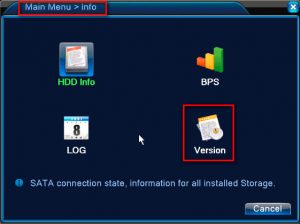
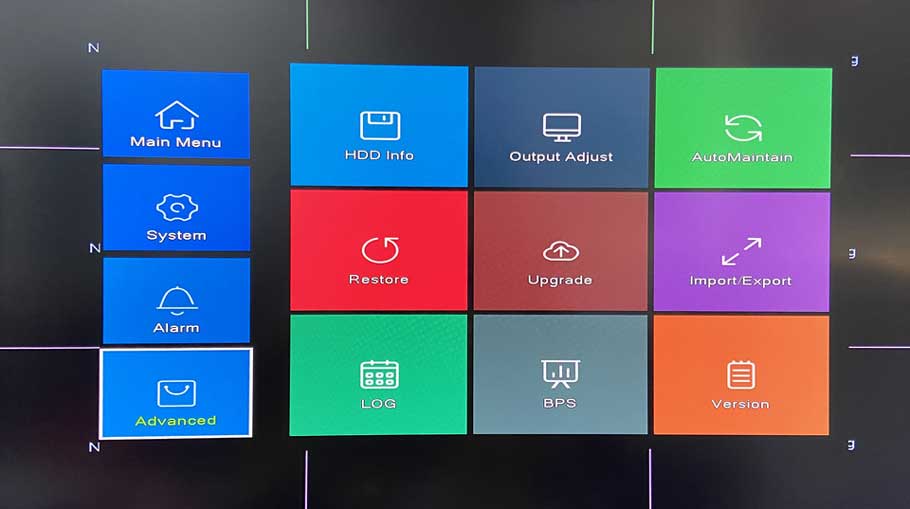
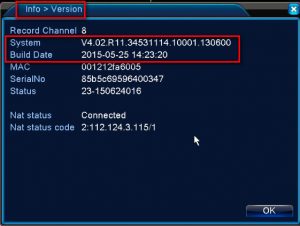
It was a great sharing
It really worked, I appreciate it!
I sent an e-mail from the communication channel. Can you help?
I can’t upload
problem not solved thanks
I sent an e-mail from the communication channel. Can you help?
please provide support for me i leave my email address
can you help me please
It was a great sharing
can you help me please
I sent an e-mail from the communication channel. Can you help?
It really worked, I appreciate it!
please provide support for me i leave my email address
It really worked, I appreciate it!
I can’t upload
It was a great sharing
It was a great sharing
I can’t upload
problem not solved thanks
I sent an e-mail from the communication channel. Can you help?