Views: 4
H.264 HD 2MP 4CH(M_IX_HB) DVR Firmware(V20220331)
Important Tip: Latest Tigersecu DVR NVR Latest Firmware
1. Go to the DVR Menu bar > Information page to check your DVR Model. This firmware is for Model 4CH(M_IX_HB).
2. Please don’t try to downgrade your DVR to an older firmware version if your DVR is already [Version: 8638000020220331] to avoid unknown failures in the DVR.
As always, feel free to email us at service@tigersecu.com with any questions. We’re here to help.
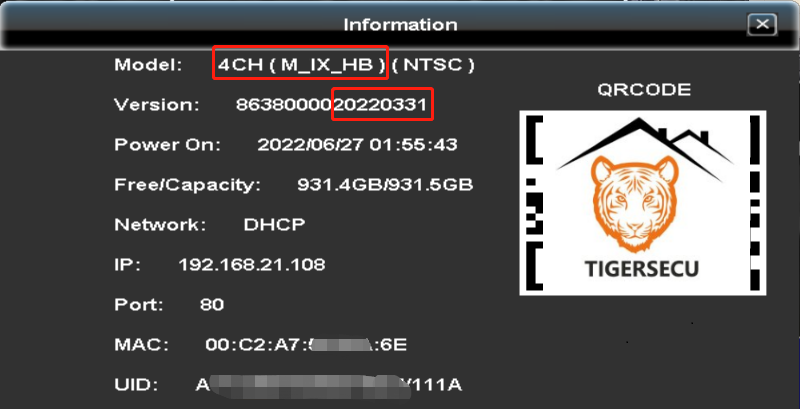
*Release – [Version: 8638000020220331]
Upgrading Instruction-H.264 2MP Series 4CH(M_IX_HB).
Release notes:
This firmware will update your system to [Version: 8638000020220331] which has the following improvements:
1. Optimized system time zone settings
2. Supported playback timeline zoom function
3. Fixed some known issues
__________________________________
*Security note:
To ensure your ongoing privacy, we strongly recommend creating your own password from the all-access default password as soon as possible, if you have not already done so. Choose something that you’ll remember, but that others would be unlikely to guess.
Change your password at DVR Main menu > Configuration menu > User > admin: Edit > Password Setup.
As always, feel free to email us at service@tigersecu.com with any questions. We’re here to help.
H.264 HD 2MP 4CH and 8CH DVR Firmware(V20220331)
Important Tip:
1. Go to the DVR Menu bar > Information page to check your DVR Model. This firmware is for Model 4CH(M_VIII_HB) and 8CH(M_VIII_HB).
2. Please don’t try to downgrade your DVR to an older firmware version if your DVR is already [Version: 8638000020220331] to avoid unknown failures in the DVR.
As always, feel free to email us at service@tigersecu.com with any questions. We’re here to help.
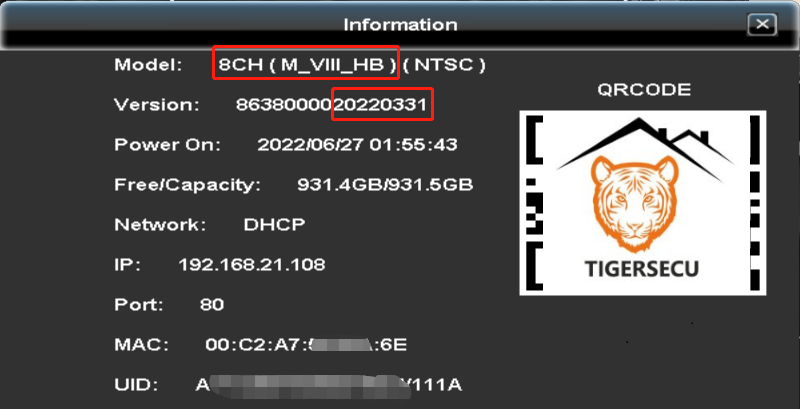
*Release – [Version: 8638000020220331]
- Upgrading Instruction-H.264 2MP Series 4CH(M_VIII_HB) and 8CH(M_VIII_HB)
Release notes:
This firmware will update your system to [Version: 8638000020220331] which has the following improvements:
1. Optimized system time zone settings
2. Supported playback timeline zoom function
3. Fixed some known issues
__________________________________
*Security note:
To ensure your ongoing privacy, we strongly recommend creating your own password from the all-access default password as soon as possible, if you have not already done so. Choose something that you’ll remember, but that others would be unlikely to guess.
Change your password at DVR Main menu > Configuration menu > User > admin: Edit > Password Setup.
As always, feel free to email us at service@tigersecu.com with any questions. We’re here to help.
H.265 HD 2MP WiFi NVR Firmware(V6.1.24.180000)
The latest firmware for TIGERSECU H.265 HD WiFi NVRs.
TIGERSECU H.265 2MP WiFi NVR Upgrading Instruction
Release notes:
This firmware will update your system to [Version: 6.1.24.180000] which has the following improvements:
– Improved the DST and time settings.
– Solved the cut backup issues.
H.264 HD 2MP 16CH DVR Firmware(V20220331)
Important Tip:
1. Go to the DVR Menu bar > Information page to check your DVR Model. This firmware is for Model 16CH(M_VII_HB).
2. Please don’t try to downgrade your DVR to an older firmware version if your DVR is already [Version: 8638000020220331] to avoid unknown failures in the DVR.
As always, feel free to email us at service@tigersecu.com with any questions. We’re here to help.
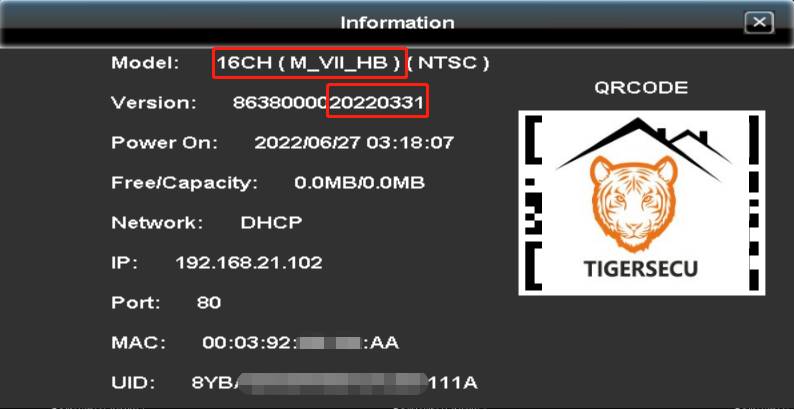
*Release – [Version: 8638000020220331]
- Upgrading Instruction-H.264 2MP Series 16CH(M_VII_HB).
Release notes:
This firmware will update your system to [Version: 8638000020220331] which has the following improvements:
1. Optimized system time zone settings
2. Supported playback timeline zoom function
3. Fixed some known issues
__________________________________
*Security note:
To ensure your ongoing privacy, we strongly recommend creating your own password from the all-access default password as soon as possible, if you have not already done so. Choose something that you’ll remember, but that others would be unlikely to guess.
Change your password at DVR Main menu > Configuration menu > User > admin: Edit > Password Setup.
As always, feel free to email us at service@tigersecu.com with any questions. We’re here to help.
H.265 HD 2MP and 5MP DVR Firmware(V20200514)
The latest firmware for TIGERSECU H.265 HD 2MP and 5MP DVRs.
- TIGERSECU H.265 2MP Series 4CH DVR Upgrading Instruction
- TIGERSECU H.265 2MP Series 8CH DVR Upgrading Instruction
- TIGERSECU H.265 2MP Series 16CH DVR Upgrading Instruction
- TIGERSECU H.265 5MP Series 4CH DVR Upgrading Instruction
- TIGERSECU H.265 5MP Series 8CH DVR Upgrading Instruction
Release notes:
This firmware will update your system to [Version: 8638000020200514] which has the following improvements:
– Fixed P2P remote connection feature. Enabled auto-restart of P2P connection.
– Fixed macOS Catalina 64 bit compatibility.
– Fixed PTZ touring feature.
– Enhanced DVR system’s security capabilities.
Security note:
To ensure your ongoing privacy, we strongly recommend creating your own password from the all-access default password as soon as possible, if you have not already done so. Choose something that you’ll remember, but that others would be unlikely to guess.
Change your password at DVR Main menu > Configuration menu > User > admin: Edit > Password Setup.
As always, feel free to email us at service@tigersecu.com with any questions. We’re here to help.

can you help me please
Can you write your contact number?
I really love you
I really love you
can you help me please
I sent an e-mail from the communication channel. Can you help?
I really love you
hello nice sharing thanks
hi how can i do
my recorder is not working
It really worked, I appreciate it!
I am having trouble with the installation
Can you write your contact number?
It really worked, I appreciate it!
It really worked, I appreciate it!
I am having trouble with the installation
hi how can i do
hi how can i do
hello nice sharing thanks
I really love you
my recorder is not working
I really love you
hi how can i do
can you help me please
I sent an e-mail from the communication channel. Can you help?
problem not solved thanks
Can you write your contact number?
I can’t upload
I sent an e-mail from the communication channel. Can you help?
Can you write your contact number?