Views: 6
Hanwha Techwin Wisenet Relase Firmware
Table of Contents
ToggleCamera – Firmware Update using Wisenet Device Manager
Please follow these steps to update the firmware of a camera using Wisenet Device Manager.
To view a video showing the firmware upgrade process, click here.

1.1 Open Wisenet Device Manager from a computer connected to the same network as the camera.
1.2 Click on ‘Search’.
2.1 Select the device
2.2 Click on ‘FW’
2.3 Select ‘FW Upgrade’
3. Click on ‘File Open’
Note: You can also click the ‘Download’ button to have Wisenet Device Manager download the necessary firmware files.
4.1 Browse for the correct Firmware File. Note that a downloaded firmware file is typically in a ZIP file. You will need to first unzip the firmware file so that you can locate the .IMG file.
4.2 Click on ‘Open’
5. Click on ‘Upgrade’
6.1 Wait until the Status shows “Success” and the New version of the firmware is displayed.
6.2 Click on ‘Close’ to finish.
Read More : How To Wisenet Firmware Update
All available Firmware by Index
| Camera firmware/ | 01-Oct-2019 11:46 | – | ||
| Controller firmware/ | 29-May-2020 10:34 | – | ||
| DVR firmware/ | 22-Jan-2018 11:09 | – | ||
| Decoder firmware/ | 29-Mar-2021 18:45 | – | ||
| Device Manager 2.3.5/ | 24-Jan-2020 09:14 | – | ||
| Encoder firmware/ | 07-Feb-2020 14:41 | – | ||
| NVR firmware/ | 09-Feb-2022 08:12 | – | ||
| Pentabrid firmware/ | 03-Jan-2020 09:09 | – |
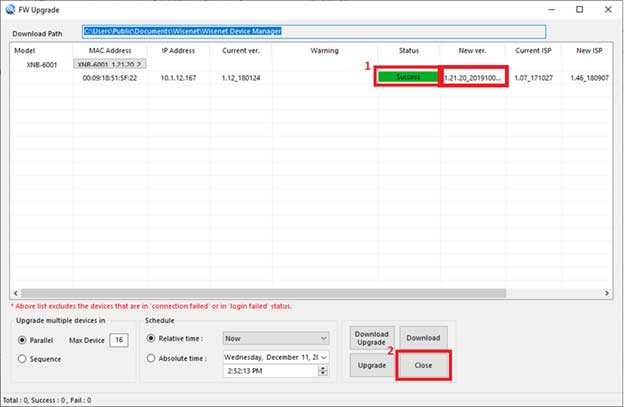






hi how can i do
hi how can i do