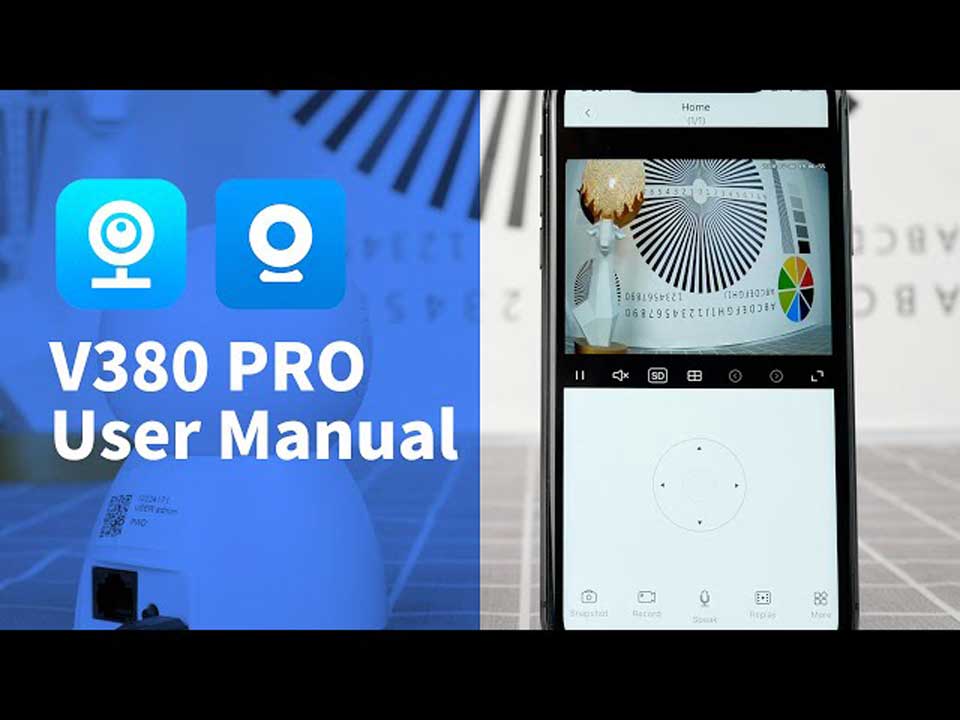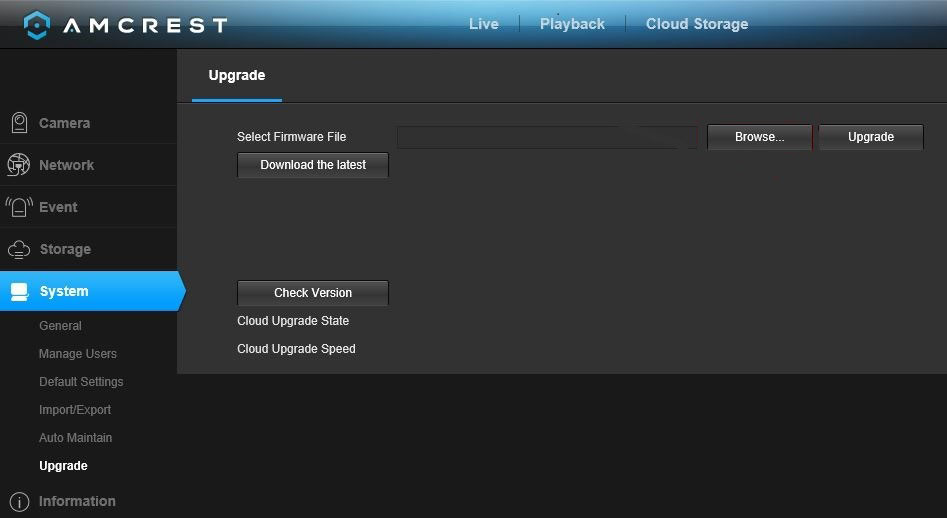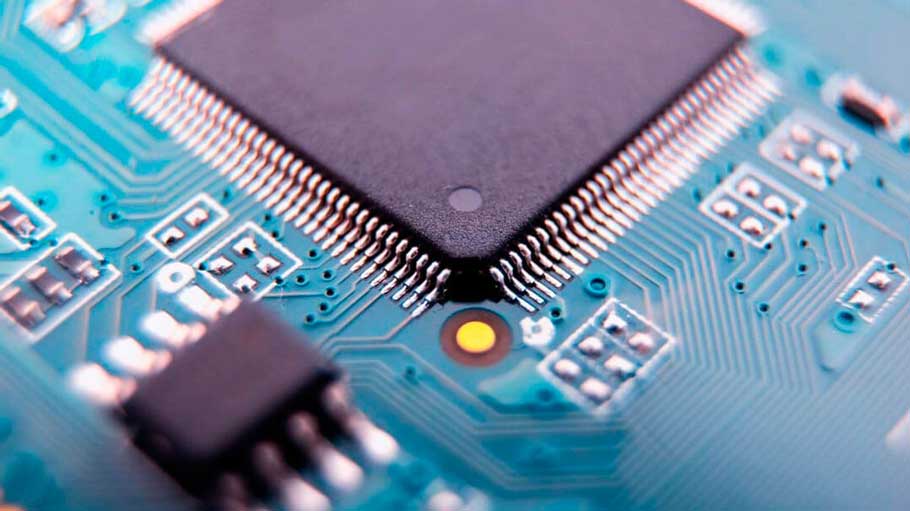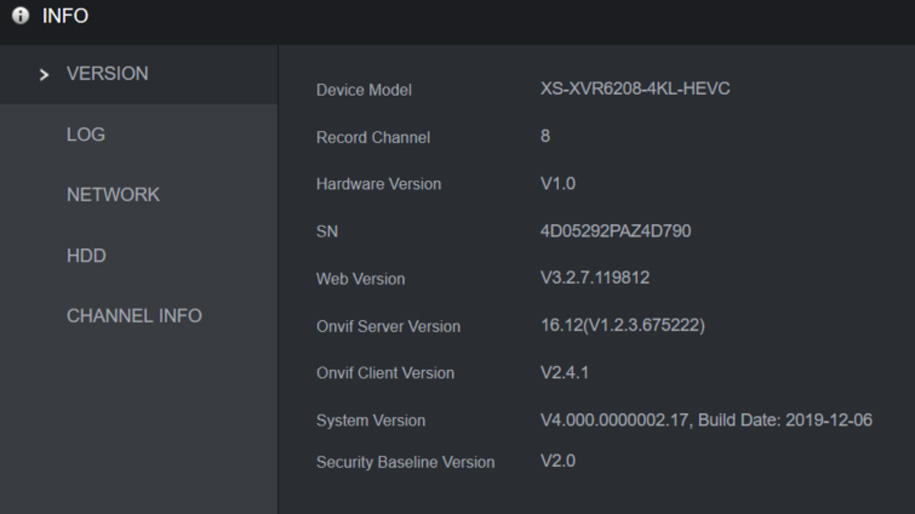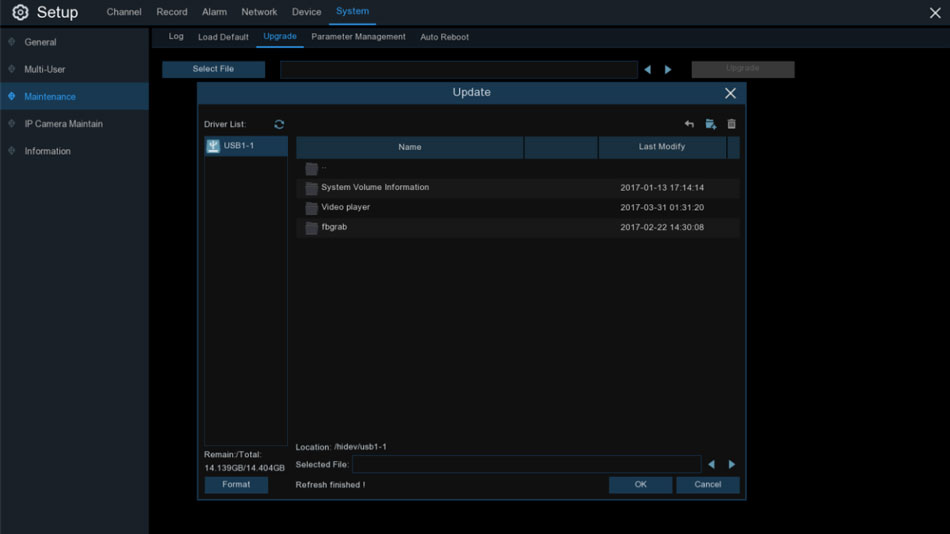How to update the firmware? YI Smart Camera
Views: 16How to update the firmware? YI Smart Camera Check available firmware update of your camera To check if there’s an available firmware update for your camera: 1. Open the YI/Kami Home App. 2. Select the specific camera. 3. Tap on Settings. 4. Tap on Camera Settings. …