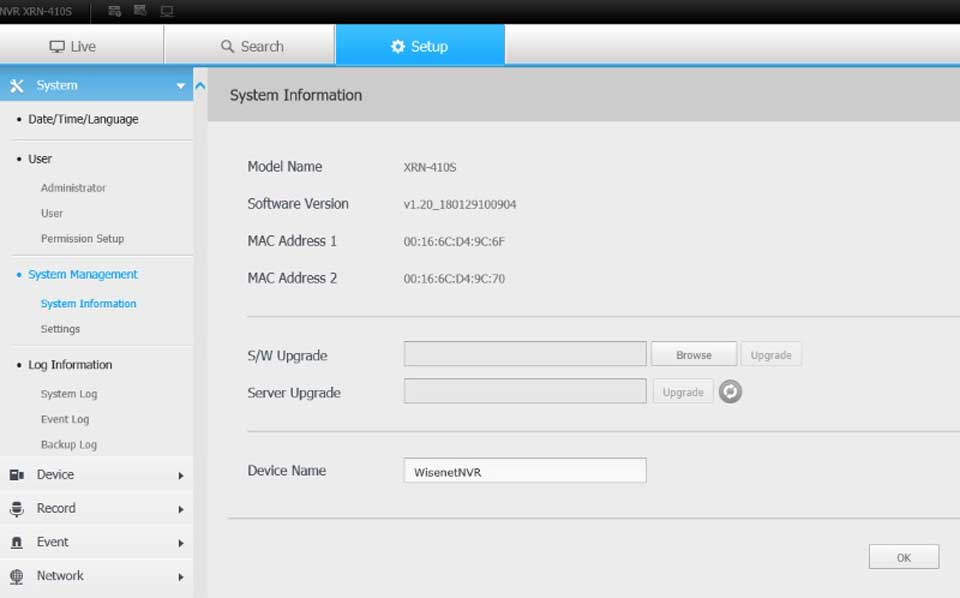Views: 3
How do I update my Wisenet NVR firmware Firstly it is useful to know that Wisenet refers to ‘firmware’ as ‘software‘ (abbreviated to S/W) throughout their site.
It has come to our attention that it is not currently possible to update Wisenet camera firmware when the cameras are directly connected to and NVR. Please see our thread about how to update your Wisenet Camera Firmware.
Use Wisenet Device Manager to search the network for you NVR and use WebViewer to access it.
To find the latest software for your NVR you will need to search for it on the Hanwha Techwin website. Use the search tool to search for the model number you have and once you open the product page click on the ‘Software’ dropdown where it will have a .zip file for you to download. The numbers at the end of the file name represent the software version, so compare this to the version your NVR is currently running and update if it is out of date.
How do I update my Wisenet NVR firmware
Quick Guide
The .zip file will save to your desktop and you should open it to see release notes and a .img file as in the below example:
Quick Guide :
You need the .img file to update your software. Extract/copy this file to an easily accessible location on your desktop or onto a USB, then open up the NVR in WebViewer.
Select the ‘Setup’ tab from the options on the top bar and select ‘System Management —> System Information’.
Click on the browse button at the end of the S/W Upgrade box which will then allow you to search for the .img file you just saved. Select the file and click ‘Upgrade’. Your software update will then begin and a pop up will appear with a spinning blue circle. Once complete another pop up will appear as below:
Close the browser. Your NVR should reset itself and beep a few times. The lights on the front may go off as it refreshes itself but they should return to normal once it has completed the update. When the lights are back to their previous state (the REC light should be on), search for the NVR again using Wisenet Device Manager. Your NVR should now be up-to-date.
Please feel free to contact us if you have any issues with the process and we will do our best to help.
We urge our customers to check that all of their IP CCTV equipment is using the latest available firmware. Manufacturers release new camera and NVR firmware every few months, and often this is to deal with potential vulnerabilities so it is important that you keep your system up-to-date. This applies even if you have just purchased new equipment!
Hanwha Techwin update
Formerly Samsung Techwin, Hanwha Techwin products have been going through a transformation period over the last 5 years to move away from the Samsung name completely to its new (or not really that new) name. The phasing out of products can take a while and so the product pages for the products may have looked a little confusing at times; we went from Samsung, to Samsung Wisenet and eventually landed on Wisenet.
So where does the Hanwha Techwin name come in, I hear you cry. Hanwha Techwin is the company, Wisenet is the name they have given to their products. Apart from the name change nothing has really changed, they are still providing customers with great quality security systems.
Continuing to work hard on giving customers new and up-to-date technology there have been some new additions to our offering that you may be interested in:
First up are some additions to the Q series of cameras which are a range of Hanwha’s most cost effective products.
Depending on the manufacturer these cameras are known by a few different names: Flateye/Eyeball/Turret but regardless of the name these cameras have proved to be increasingly popular with users. Hanwha’s current flateye camera is the:
QNE-8011R/QNE-8021R
Key Features:
- 5 megapixel resolution
- Choice of 2.8mm (QNE-8011R) or 4mm (QNE-8021R) focal length
- IR distance up to 20m
- H.265/H.264/MJPEG compression
Moving on to a new indoor addition to the Q series, a mini dome camera:
QND-8011/QND8021
Key Features:
- 5 megapixel resolution
- Choice of 2.8mm (QND-8011) or 4mm (QND-8021) focal length
- For use in indoor applications
- Part of the mini range
- HDMI output
The Wisenet X Series of cameras feature an advanced technology that optimally adjusts lighting levels with extreme accuracy making this range perfect for capturing images in the dark.
XND-6011F
Key Features:
- 2 megapixel resolution
- In-ceiling dome camera
- 2.8mm lens fitted
- 60fps
- Hallway view
XNV-8081R
Key Features:
- X Plus series
- 5 megapixel
- Vandal resistant IK10+
- IR up 50m
- 3.6 ~ 9.4mm motorised varifocal lens
This is just a fraction of the products we have from Hanwha Techwin, please see the Wisenet range on our website.