Views: 92
1# HOW TO UPGRADE FIRMWARE?
Almost Chinese IP cameras are based on Hisilicon SoC solution, thus this article is applicable to IP cameras that utilize Hisilicon SoC such as Hi3518A, Hi3518C, and Hi3518E, as well as Hi3516C.
- 1.0MP Camera Modules: IPG-50H10PL-S,IPG-50H10PL-AE,IPG-50H10PL-B, IPG-50H10PL-P
- 1.0MP WDR Camera Modules: IPG-52H10PL-B, IPG-52H10PL-P
- 1.3MP Camera Modules: IPG-53H13PES-SL, IPG-53H13PES-S, IPG-53H13PLS-S
- 1.3MP Aptina CMOS Camera Modules: IPG-53H13PL-S, IPG-53H13PL-AE, IPG-53H13PL-B, IPG-53H13PL-P
- 1.3MP Sony Low Light CMOS Camera Modules: IPG-53H13P-S, IPG-53H13P-AE, IPG-53H13P-B, IPG-53H13P-P
- 2.0MP Low Light CMOS Camera Modules: IPG-53H20PL-S, IPG-53H20PL-AE, IPG-53H20PL-B, IPG-53H20PL-P
- 4.0MP Camera Modules: IPG-83H40PL-B
- 5.0MP Low Light Camera Modules: IPG-83H50P-B, IPG-83H50P-P
- 1.0/1.3MP Hi3518E Camera Modules: IPG-50H10PE-S, IPG-50H10PE-SL, IPG-53H10PE-S, IPG-53H13PE-S
- P2P IP Camera Modules: IPM-50H10PE-O(R), IPG-50H10PL-R, IPG-53H13PL-R
- WiFi Camera Modules: IPG-50H10PE-WP, IPG-53H13PE-WP
- Panoramic View camera Module: IPG-53M10F-B
To upgrade the firmware of IP camera, you need to know the existing firmware version. Basically, you need to obtain proper firmware for the proper IP camera. To know the Hisilicon IP camera’s firmware, you access camera web interface, then click [Device Config] > [Setting] > [Info] > [Version].

| abc | OEM Manufacturer ID | |
| from | Platform ID | 00: TI, 01: Hisilicon 16M, 02: Hisilicon 8M (S38), 03: TI (_S models), 04: Ambarella, 05: Hisilicon 16M, 06: Hisilicon 8M (Hi3518E) |
| fgh | Compile Version | |
| j | Cloud Service | 0: No; 1: Yes |
| to | Basic Video Analytics | 0: No; 1: Yes |
| l | Advanced Video Analytics | 0: No; 1: Yes |
| m | ONVIF Server (IPC) | 0: No; 1: Yes |
| n | ONVIF Client (NVR) | 0: No; 1: Yes |
| opqr | R&D version |
2# DOWNLOAD LATEST FIRMWARE FOR YOUR IPC
Ideally, you can get the latest firmware from your supplier. However, some manufacturers maybe not willing to offer this service, because using wrong firmware may cause irreparable damage to IP cameras. Note: When you are at the firmware download page. In the upper right corner there is a dropdown list. Choose “English” to download the firmware. The firmware will be updated regularly, you can always find the latest one from below download URL. I recommend you to bookmark this article.
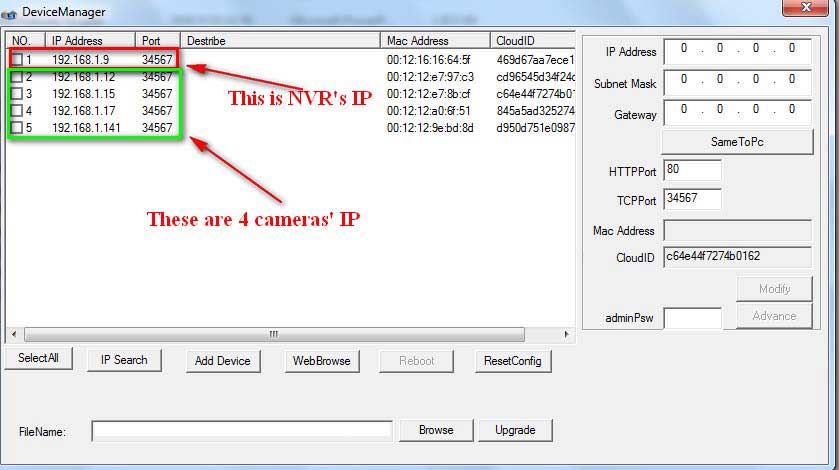
problem not solved thanks
hello nice sharing thanks
I am having trouble with the installation
Can you write your contact number?
my recorder is not working
I can’t upload
I really love you
I sent an e-mail from the communication channel. Can you help?
I really love you