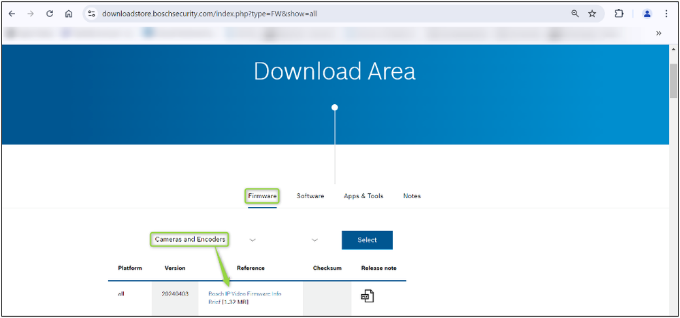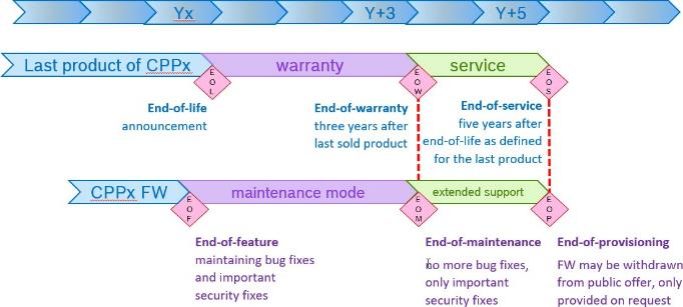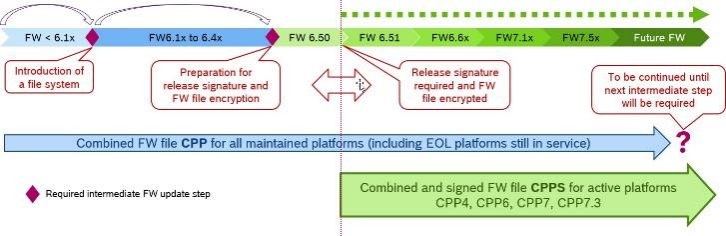Views: 27
Bosch Video support – Firmware and Software, Are you searching for a specific Firmware/Software version and unsure of what to expect when contacting Central Technical Support? The below information might clarify things for you when you get in contact with Central Technical Support team
The Central Technical Support team will need to:
The request can be approved or rejected by internal Bosch department. In both cases, you will be informed.
Depending on the requested older/special FW/SW versions that are not available on our Download Store website, the following steps could be taken:
Note:
The download link has a limited availability, and this will be communicated to you in advance by the Central Technical Support team.
To ensure that your Bosch IP video system is always operating at its best, explore the the Bosch IP Video Firmware Info Brief to find out the latest firmware updates.
Please be aware that the Info brief hyperlink is subject to change. To access the latest version, please visit the Download Store, navigate to the Firmware tab, and select Cameras & Encoders.
Remember that providing accurate and detailed information can significantly speed up the troubleshooting process and help Bosch Security Systems Central Technical Support team provide you with the best possible assistance.
Bosch Video support – Firmware and Software
IP Video Firmware Info Brief
Information about firmware release and provisioning status
This info brief aims to provide an overview of all firmware releases for the various Common Product Platforms (CPP) for Bosch IP cameras and video encoders. A Common Product Platform is defined mainly by the used system-on-chip (SoC), which provides the capabilities for certain resolution and framerate support as well as all hardware capabilities.
The info brief gives an insight to lifecycle management for firmware and related platforms. It explains the situation and status of a firmware, and when a firmware is provided for download, or revoked.
1.1Where to find firmware
..Released firmware is provided, together with other product information, on the respective page for a product within our product catalogue [1], or via the Bosch Download Area [2]. For detailed information of a specific product, the product catalogue is the recommended way to go. Those, who just need to update firmware and already know the platform which their product is based on, may directly go to the Download Area for a quicker and condensed overview.
Firmware is software – and developed as such. It is just packaged together in a form that is not changeable by users within a fixed version. It changes and becomes feature-enriched over lifecycles. These enhancements are packaged into major and minor feature releases, reflected in the major and minor firmware version number. Due to continuous improvements, required fixes may be covered by maintenance releases. Continuous monitoring of public sources as well as internal security reviews may reveal findings that need to be tackled quickly, which may result in security releases.
A firmware version number is structured like the following:
m the major version
nn the minor / maintenance version
bbbb the sequential build number during development, always 4 digits with leading zeros
The numbers are divided by dots, looking like m.nn.bbbb.
As an example, a firmware release version 7.10.0074 is defined by major version 7, minor version 1, the maintenance version 0 as for the initial feature release, and the build number 74 concluding the development.
The capability of a Bosch IP camera or encoder is driven by two forces: One is the hardware capability, defined by the Common Product Platform itself and the combined components of the product. The other is the firmware that drives this hardware. The firmware is developed on a common code basis and derived from there for the active platforms, making the feature sets of various platforms fairly similar within a certain firmware version.
Bosch IP video firmware is constantly being developed to include new features and to support new platforms and products. In parallel, vulnerability scans, code reviews, static code analysis, and annually executed penetration tests by 3rd parties help increasing the overall security level and improve maturity.
The constant development and improvements come into effect with successive firmware releases. This continuity has an impact on previous firmware releases. Even without severe security issues, older firmware releases may become non- publishable due to accumulation of smaller issues.
For product compliance reasons, such outdated firmware is not allowed for free distribution anymore. Exception can only be granted for a very solid reason, for example integration with a management software that cannot be upgraded anymore but requires an exact firmware version to be functional. Such an exception requires a concession signed by the customer to acknowledge his awareness of potential security flaws that must be mitigated with respective measures.
Support of a new platform is typically seamlessly introduced with a major or minor firmware release, then continued over a period of time as long as products based on this platform are shipped.
Before a platform is being discontinued, its feature set is typically considered quite mature. Once a platform reaches its end of life (EOL), its support by firmware also changes. Around that point, end of feature (EOF) will be declared, or has been already, meaning that no new features are to be expected for this platform. The firmware is split off from the continuous development and has its code base frozen to allow necessary fixes to be implemented on a stable firmware basis.
The firmware specific for this platform enters “maintenance mode”. This phase covers the time where the last sold products of this platform are regularly maintained during their warranty period, providing bug fixes and security fixes to keep the product state-of-the-art. It applies to all products that are still within their warranty period, and firmware will only be tested for these products.
After that, Bosch provides “extended support” to cover the remaining timespan while the products of this platform will be serviced by Bosch, providing security fixes.
Figure 1: Firmware maintenance lifecycle
|
Platform |
EOF |
EOM |
EOS/EOP |
Version |
Status |
Availability |
Notes |
|
CPP14 |
|
|
|
9.10 |
active |
public |
|
|
CPP13, INTEOX |
|
|
|
8.91 |
active |
public |
|
|
CPP7.3 |
05/2022 |
|
|
7.89 |
MM |
public |
|
|
CPP7 |
05/2022 |
|
|
7.89 |
MM |
public |
|
|
CPP6 |
05/2022 |
|
|
7.89 |
MM |
public |
|
|
AVIOTEC |
05/2022 |
|
|
7.82 |
MM |
public |
|
|
CPP5 |
07/2016 |
07/2019 |
10/2025 |
6.31 |
ES |
public |
|
|
CPP4 |
05/2019 |
05/2022 |
05/2024 |
7.10 |
ES |
public |
|
|
CPP3 cameras |
10/2018 |
12/2018 |
12/2023 |
5.75 |
ES |
public |
|
|
CPP3 encoders |
10/2018 |
12/2018 |
12/2023 |
5.75 |
ES |
public |
|
|
CPP-ENC |
10/2014 |
03/2018 |
03/2026 |
5.97 |
ES |
public |
|
Legend
Headline:
.
Status:
.
Availability:
Besides the firmware files for each platform, Bosch provides files that combine multiple firmware files for certain maintained platforms to simplify the firmware update process in case of installations with a mix of platforms. These combined firmware files also include all firmware versions that are required to be sequentially installed, so-called intermediate versions, if coming from an older installed firmware. Intermediate firmware versions introduce architectural changes and take care for compatibility when crossing over, thus are mandatory steps for upgrades and downgrades.
Instead of collecting all separate intermediate firmware files prior to starting the upgrade process and uploading them in the right order, a combined firmware file allows installing the same firmware file repeatedly until the target firmware version is reached. The camera will automatically choose the next appropriate firmware version.
There are two types of combined firmware file:
one that holds firmware for certain maintained platforms including EOL platforms still in service, filename starting with “CPP_”, and
one that only holds firmware for certain platforms capable of working with encrypted and signed firmware, filename starting with “CPPS_”.
They are named for the most-recent firmware version included, and only the latest combined firmware is provided.
Figure 2: Combined firmware files, timeline and availability
The comparison table below provides hints when a certain combined firmware file is applicable.
|
CPP |
CPPS |
|
Supports platforms still active or within service period: CPP-ENC, CPP3, CPP4, CPP5, CPP6, CPP7 and CPP7.3 |
Supports only active platforms: CPP4, CPP6, CPP7 and CPP7.3 |
|
Mix of unencrypted and encrypted files |
Encrypted firmware files only |
|
Not release-signed (not supported by old products and firmware) |
Container and single files are all release-signed |
|
Not usable with FW 6.51 and higher |
Usable only with FW 6.51 and higher |
|
Will be continued until new intermediate firmware upload step is required |
May also include intermediate firmware upload steps in future |
Note: Newer platforms, like CPP13 and CPP14, are not covered by these combined firmware files.
|
Version Platforms Release Status date |
Availability |
Notes |
|
9.10.0192 CPP14 04/2024 active |
public |
|
|
9.00.0210 CPP14 11/2023 active |
replaced |
Replaced by 9.10.0192 |
|
8.91.0028 CPP13, INTEOX 11/2023 active |
public |
|
|
8.90.0037 CPP13, INTEOX 09/23 active |
replaced |
Replaced by 8.91.0028 |
|
8.90.0036 CPP13, INTEOX 07/2023 outdated |
revoked |
Replaced by 8.90.0037 |
|
8.80.0090 CPP14 06/2023 active |
replaced replaced replaced replaced replaced replaced |
Replaced by 9.00.0210 |
|
8.71.0069 CPP14.2 04/2023 active |
Replaced by 8.80.0090 |
|
|
8.71.0066 CPP14 02/2023 active |
Replaced by 8.80.0090 |
|
|
8.71.0066 CPP14.1 02/2023 active |
Replaced by 8.80.0090 |
|
|
8.71.0066 CPP14.2 01/2023 active |
Replaced by 8.71.0069 |
|
|
8.70.0067 CPP14.2 11/2022 active |
Replaced by 8.71.0066 |
|
|
8.51.0009 CPP14.2 07/2022 active |
revoked
revoked |
Replaced by 8.70.0067 |
|
8.50.0138 CPP14.2 05/2022 active |
Replaced by 8.51.0009 |
|
|
8.48.0017 CPP13, INTEOX 05/2023 active |
replaced |
Replaced by 8.90.0036 |
|
8.47.0026 CPP13, INTEOX 01/2023 defective |
revoked |
Replaced by 8.48.0017 |
|
8.46.0030 CPP13, INTEOX 11/2022 active |
replaced replaced replaced replaced |
Replaced by 8.47.0026 |
|
8.45.0032 CPP13, INTEOX 07/2022 active |
Replaced by 8.46.0030 |
|
|
8.41.0029 CPP13, INTEOX 04/2022 active |
Replaced by 8.45.0032 |
|
|
8.40.0029 CPP13, INTEOX 01/2022 active |
Replaced by 8.41.0029 |
|
|
8.30.0082 CPP14.1 12/2021 active |
revoked
revoked |
|
|
8.20.0143 CPP14.2 12/2021 active |
Replaced by 8.50.0138 |
|
|
8.12.0005 CPP13, INTEOX 09/2021 outdated |
replaced
replaced |
Replaced by 8.40.0029 |
|
8.10.0075 CPP13, INTEOX 09/2021 outdated |
Replaced by 8.12.0005 |
|
|
8.00.0155 CPP14.1 07/2021 active |
revoked
revoked |
Replaced by 8.20.0143 |
|
8.00.0153 CPP14.1 06/2021 outdated |
Initial CPP14 platform release |
|
|
7.89.0030 CPP7.3, CPP7, CPP6 12/2023 active |
public |
|
|
7.87.0029 CPP7.3, CPP7, CPP6 05/2023 active |
replaced replaced replaced |
Replaced by 7.89.0030 |
|
7.86.0019 CPP7.3, CPP7, CPP6 12/2022 active |
Replaced by 7.87.0029 |
|
|
7.85.0016 CPP7.3, CPP7, CPP6 08/2022 active |
Replaced by 7.86.0019 |
|
Version |
Platforms |
Release date |
Status |
Availability |
Notes |
|
7.84.0023 |
CPP7.3, CPP7, CPP6 |
05/2022 |
active |
replaced |
Replaced by 7.85.0016 |
|
7.83.0027 |
CPP7.3 |
02/2022 |
active |
replaced |
Replaced by 7.84.0023 |
|
7.83.0027 |
CPP7, CPP6 |
02/2022 |
active |
replaced |
Replaced by 7.84.0023 |
|
7.82.0028 |
FLEXIDOME IP 5000i (CPP7.3) |
12/2021 |
active |
replaced |
Replaced by 7.83.0027 |
|
7.82.0025 |
AVIOTEC |
12/2021 |
active |
public |
|
|
7.82.0025 |
CPP7.3 |
10/2021 |
active |
replaced |
Replaced by 7.83.0027 |
|
7.82.0025 |
CPP7, CPP6 |
10/2021 |
active |
replaced |
Replaced by 7.83.0027 |
|
7.81.0060 |
AVIOTEC |
07/2021 |
outdated |
replaced |
Replaced by 7.82.0025 |
|
7.81.0060 |
CPP7.3 |
07/2021 |
outdated |
replaced |
Replaced by 7.82.0025 |
|
7.81.0060 |
CPP7, CPP6 |
07/2021 |
outdated |
replaced |
Replaced by 7.82.0025 |
|
7.80.0129 |
CPP7.3, CPP7, CPP6 |
06/2021 |
vulnerable |
revoked revoked revoked |
Replaced by 7.81.0060 |
|
7.80.0128 |
CPP7.3, CPP7, CPP6 |
04/2021 |
vulnerable |
Replaced by 7.80.0129 |
|
|
7.80.0127 |
CPP7.3, CPP7, CPP6 |
03/2021 |
vulnerable |
Replaced by 7.80.0128 |
|
|
7.75.0008 |
CPP13, INTEOX |
06/2021 |
outdated |
replaced |
Replaced by 8.10.0075 |
|
7.75.0006 |
CPP13, INTEOX |
12/2020 |
vulnerable |
revoked |
|
|
7.72.0013 |
AVIOTEC |
06/2021 |
vulnerable |
revoked |
Replaced by 7.81.0060 |
|
7.72.0008 |
AVIOTEC |
11/2020 |
vulnerable |
revoked |
|
|
7.72.0008 |
CPP7.3, CPP7 |
11/2020 |
vulnerable |
revoked |
Replaced by 7.80.0128 |
|
7.70.0098 |
CPP13, INTEOX |
12/2020 |
vulnerable |
revoked |
Initial INTEOX platform release, replaced by 7.75.006 |
|
7.70.0126 |
CPP7.3, CPP7, AVIOTEC |
08/2020 |
vulnerable |
revoked |
Replaced by 7.80.0128 |
|
7.70.0126 |
CPP6 |
08/2020 |
vulnerable |
revoked |
Replaced by 7.80.0128 |
|
7.62.0005 |
CPP7.3, CPP7, CPP6 |
06/2021 |
vulnerable |
revoked |
Replaced by 7.81.0060 |
|
7.62.0003 |
CPP7.3 |
07/2020 |
vulnerable |
revoked |
|
|
7.61.0026 |
CPP7.3 |
05/2020 |
vulnerable |
revoked |
Replaced by 7.62.0003 |
|
7.61.0023 |
CPP7.3 |
04/2020 |
vulnerable |
revoked |
|
|
7.61.0023 |
CPP7, CPP6, AVIOTEC |
04/2020 |
vulnerable |
revoked |
|
|
7.61.0019 |
AVIOTEC |
03/2020 |
vulnerable |
revoked |
Replaced by 7.61.0023 |
|
7.60.0118 |
CPP7.3, CPP7, CPP6 |
02/2020 |
vulnerable |
revoked |
|
|
7.60.0116 |
CPP7.3, CPP7, CPP6 |
01/2020 |
vulnerable |
revoked |
|
|
7.50.0079 |
CPP7.3, CPP7, CPP6, AVIOTEC |
08/2019 |
vulnerable |
revoked |
|
|
Version |
Platforms |
Release date |
Status |
Availability |
Notes |
|
7.10.0096 |
CPP4 |
06/2021 |
active |
public |
|
|
7.10.0095 |
CPP4 |
06/2021 |
outdated |
replaced |
Replaced by 7.10.0096 |
|
7.10.0076 |
CPP4 |
07/2019 |
vulnerable |
revoked revoked revoked revoked revoked revoked revoked |
|
|
7.10.0074 |
CPP7.3, CPP7, CPP6 |
05/2019 |
vulnerable |
|
|
|
7.10.0074 |
CPP4 |
05/2019 |
vulnerable |
|
|
|
6.61.0025 |
CPP7.3, CPP7, CPP6, CPP4, AVIOTEC |
03/2019 |
vulnerable |
|
|
|
6.60.0065 |
CPP7.3, CPP7, CPP6, CPP4 |
01/2019 |
vulnerable |
Replaced by 6.61.0025 |
|
|
6.51.0028 |
CPP7.3, CPP7, CPP6, CPP4 |
01/2019 |
vulnerable |
Replaced by 6.60.0065 |
|
|
6.51.0026 |
CPP7.3, CPP7, CPP6, CPP4 |
09/2018 |
vulnerable |
|
|
|
6.50.0133 |
CPP7.3, CPP7, CPP6, CPP4 |
01/2019 |
vulnerable |
public |
In combined file for upgrading only, Intermediate version * |
|
6.50.0128 |
CPP7.3, CPP7, CPP6, CPP4 |
06/2018 |
vulnerable |
revoked |
|
|
6.11.0030 |
CPP6, CPP4 |
12/2019 |
vulnerable |
public |
In combined file only, Intermediate version * |
|
5.75.0011 |
CPP3 |
08/2019 |
ES |
public |
|
Legend
Status:
.
Availability:
Notes:
* Intermediate versions are required steps in an upgrade path to higher firmware versions. They are not recommended as final version if newer versions are available.
Any older version, not mentioned in the above or below list, is considered terminated.
|
Version |
Platforms |
Release date |
Status |
Availability |
Notes |
|
6.31.0019 |
CPP5 |
01/2023 |
ES |
public |
|
|
6.31.0010 |
CPP5 |
07/2019 |
vulnerable |
terminated terminated terminated |
|
|
6.31.0007 |
CPP5 |
01/2019 |
vulnerable |
|
|
|
6.31.0003 |
CPP5 |
08/2019 |
vulnerable |
|
|
|
6.30.0059 |
CPP5 |
04/2018 |
vulnerable |
terminated |
|
|
6.30.0047 |
CPP5 |
07/2016 |
vulnerable |
terminated |
|
|
5.97.0013 |
CPP-ENC |
12/2018 |
ES |
public |
|
|
5.93.0026 |
CPP-ENC |
06/2016 |
vulnerable |
terminated terminated terminated terminated terminated terminated terminated terminated terminated |
|
|
5.92.0027 |
CPP-ENC |
08/2014 |
vulnerable |
|
|
|
5.92.0029 |
CPP5 |
11/2015 |
vulnerable |
|
|
|
5.92.0026 |
CPP5 |
09/2015 |
vulnerable |
|
|
|
5.92.0023 |
CPP5 |
12/2014 |
vulnerable |
|
|
|
5.92.0006 |
CPP5 |
08/2014 |
vulnerable |
|
|
|
5.90.0070 |
CPP5 |
04/2014 |
vulnerable |
|
|
|
5.90.0064 |
CPP5 |
02/2014 |
vulnerable |
|
|
|
5.85.0040 |
CPP-ENC |
11/2013 |
vulnerable |
|
|
|
5.75.0011 |
CPP3 |
08/2019 |
ES |
public |
|
|
5.75.0004 |
CPP3 |
09/2018 |
outdated |
terminated terminated terminated terminated terminated terminated terminated terminated terminated terminated terminated terminated terminated |
|
|
5.75.0002 |
CPP3 |
08/2018 |
outdated |
|
|
|
5.74.0010 |
CPP3 |
04/2018 |
outdated |
|
|
|
5.74.0004 |
CPP3 |
07/2017 |
outdated |
|
|
|
5.74.0001 |
CPP3 |
03/2017 |
vulnerable |
|
|
|
5.70.0028 |
CPP5 |
06/2013 |
vulnerable |
|
|
|
5.70.0023 |
CPP5 |
03/2013 |
vulnerable |
|
|
|
5.70.0020 |
CPP5 |
01/2013 |
vulnerable |
|
|
|
5.60.0061 |
CPP-ENC |
06/2013 |
vulnerable |
|
|
|
5.54.0012 |
CPP-ENC |
12/2018 |
ES |
VIP-X1600 only |
|
|
5.54.0004 |
CPP-ENC |
08/2018 |
outdated |
|
|
|
5.53.0004 |
CPP-ENC |
07/2017 |
outdated |
|
|
|
5.52.0031 |
CPP-ENC |
10/2016 |
vulnerable |
|
Bosch video support firmware, Bosch camera firmware update, Bosch video system software, Bosch firmware download, Bosch security camera software, Bosch video software support, Bosch firmware troubleshooting, Bosch security system firmware, Bosch video management software, Bosch video firmware upgrade, Bosch camera software download, Bosch DVR firmware support, Bosch video monitoring software, Bosch firmware installation guide, Bosch software update assistance, Bosch IP camera firmware update, Bosch video system updates, Bosch video surveillance firmware, Bosch device firmware support, Bosch firmware update process