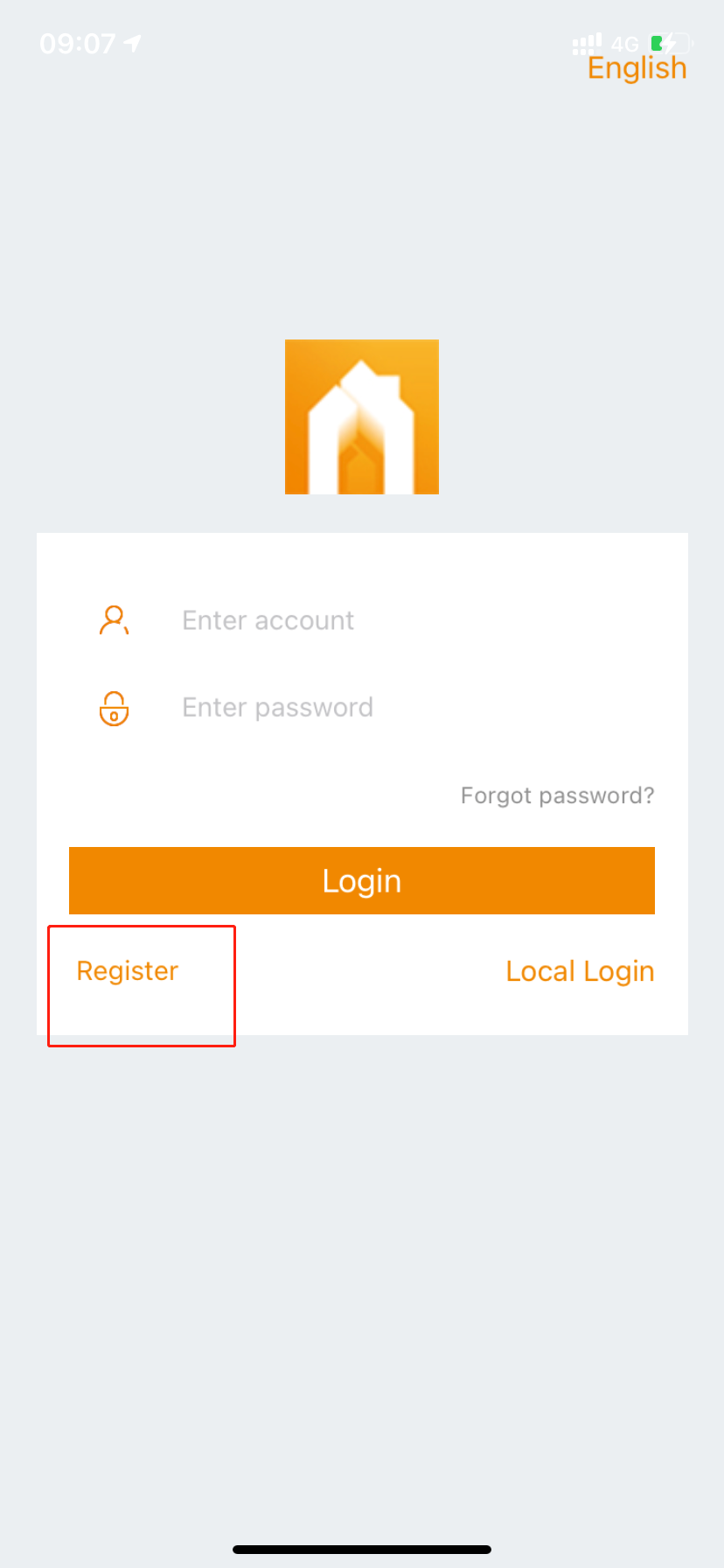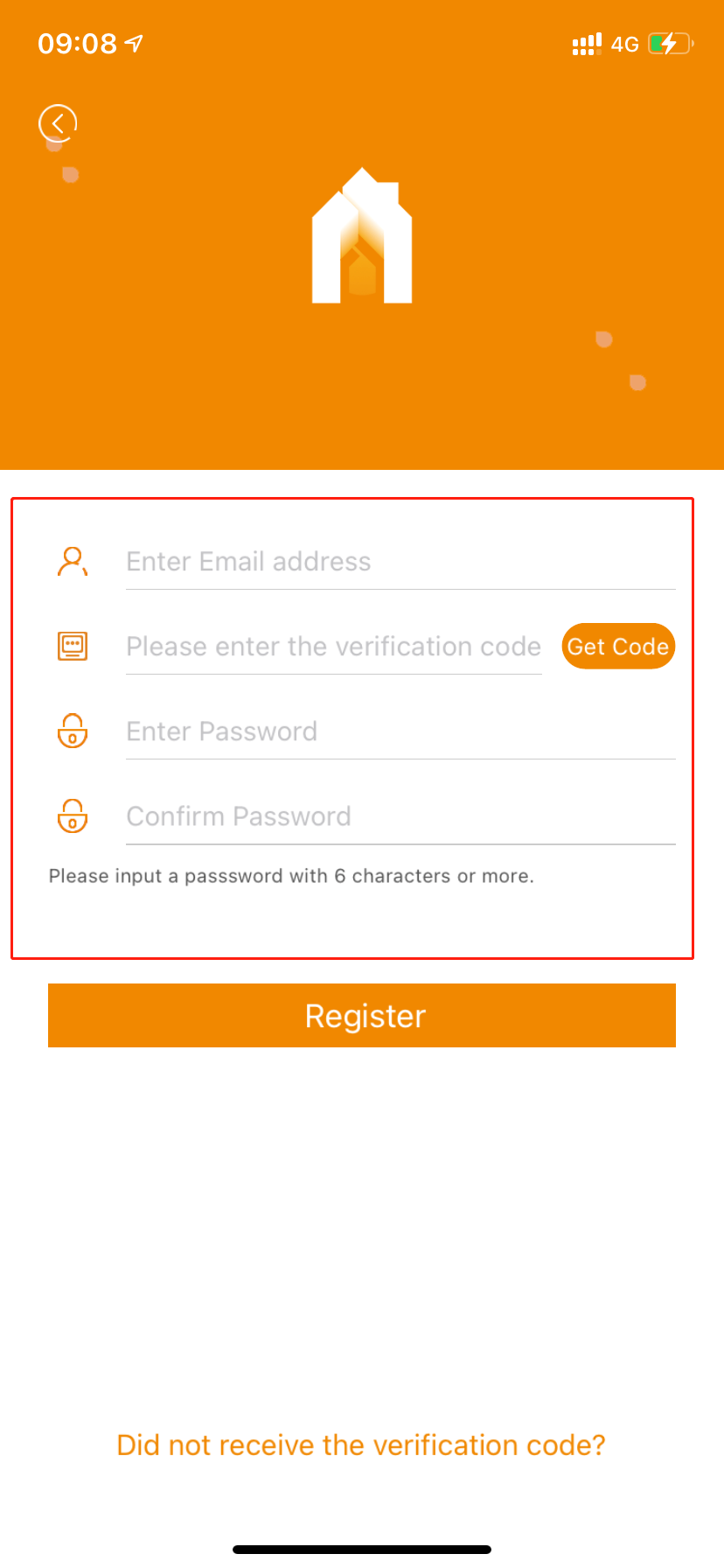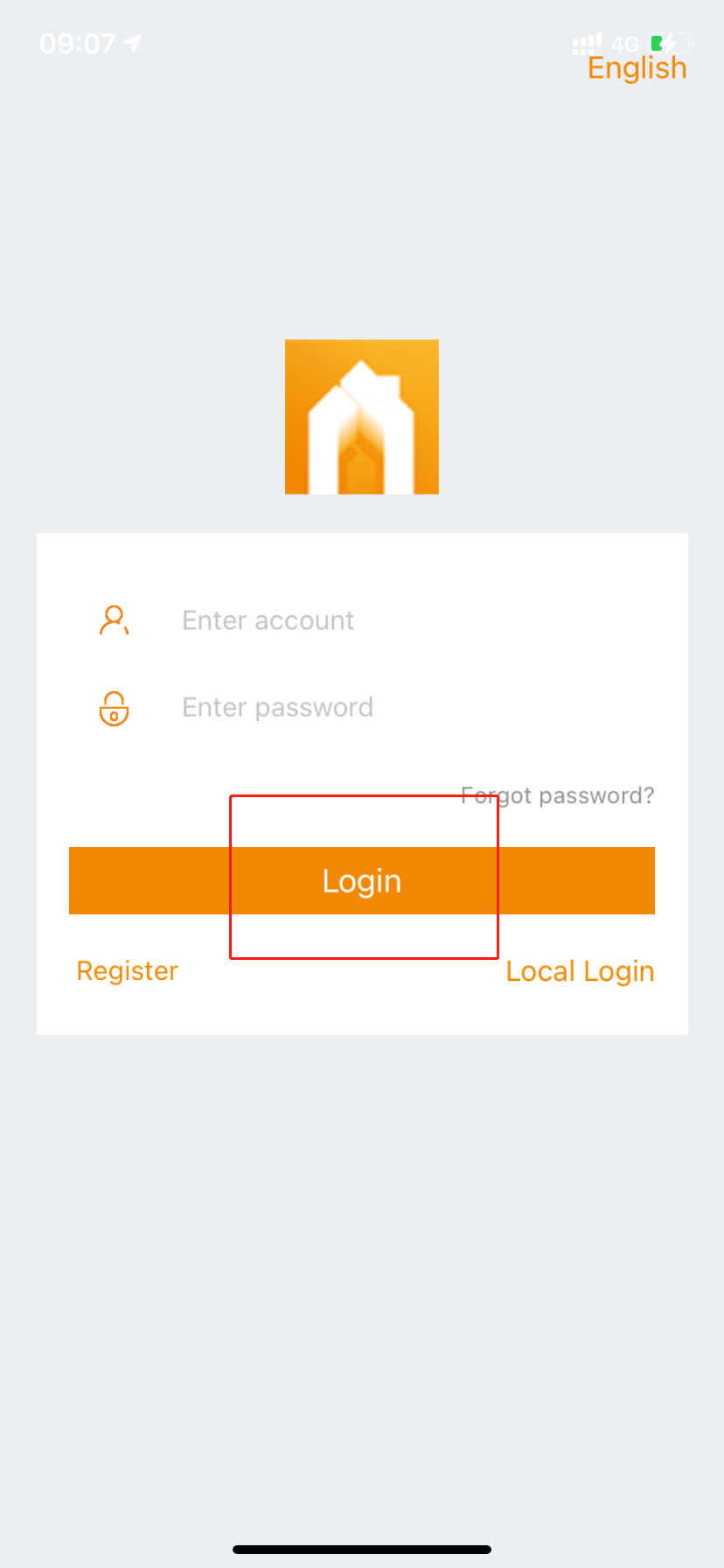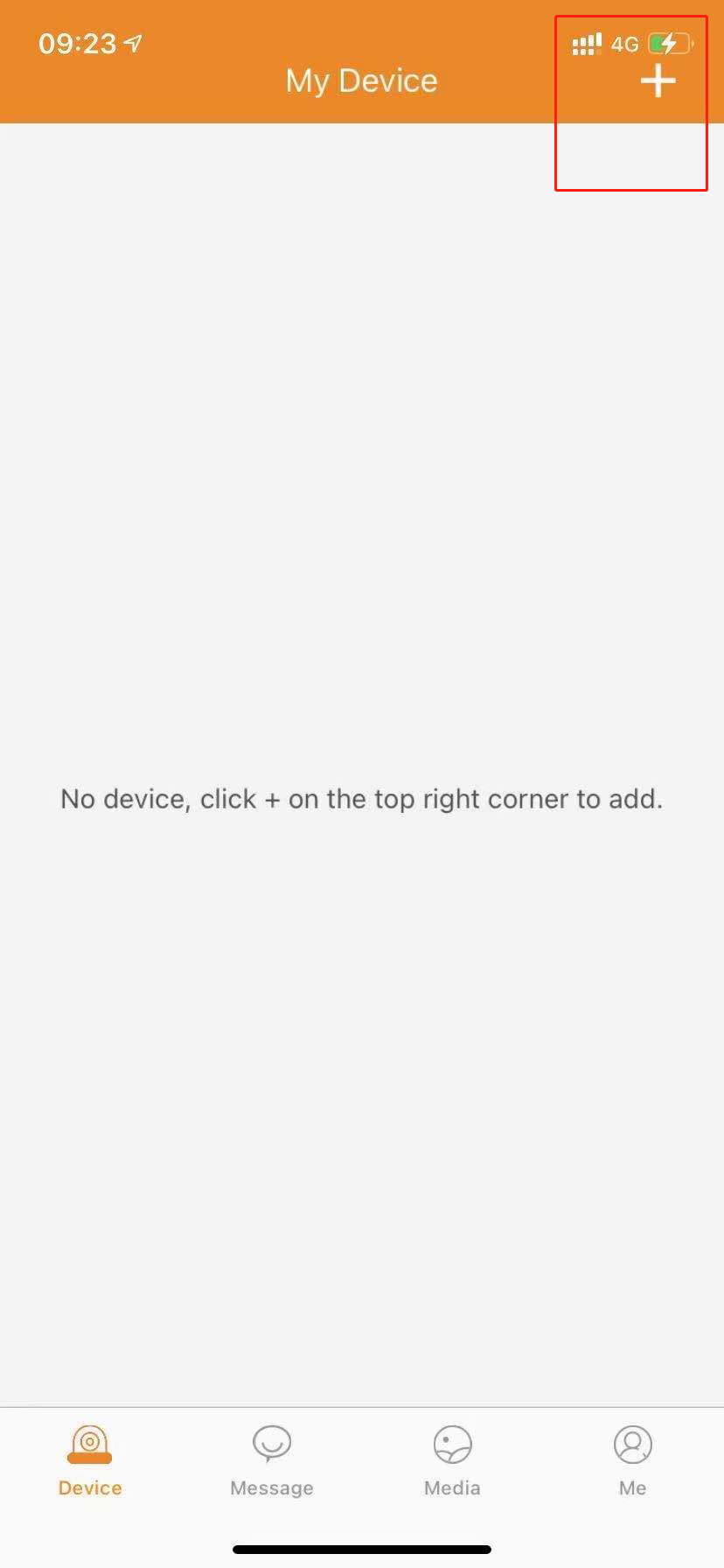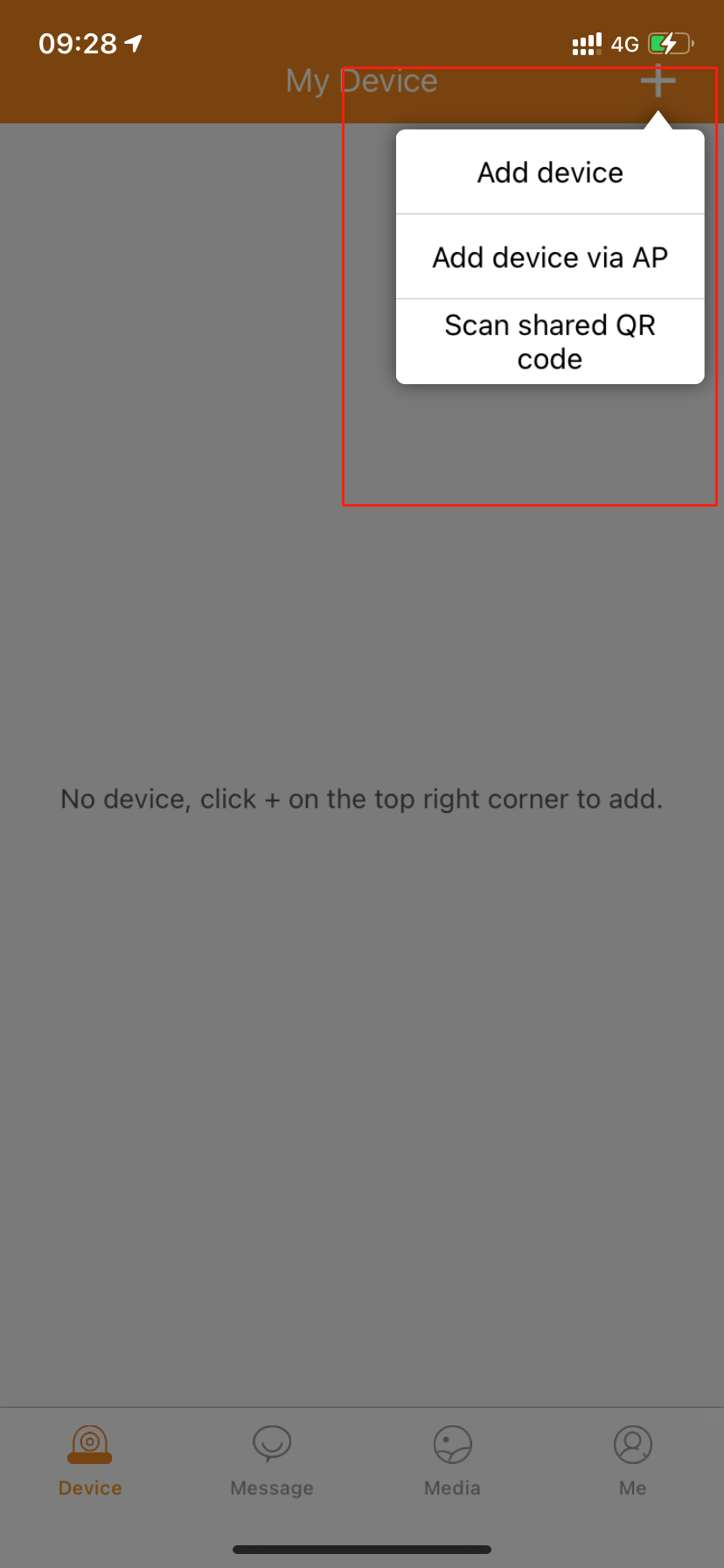Views: 8
Anlapus Firmware Software Manual Download
This upgrade file applies for the KLG16TV(2MP) DVR.
You can find your DVR’s model number on the label at the bottom of your DVR.
If your DVR’s label is lost, please go to DVR’s Main Menu – Information – System to take a photo to us, we will send the correct upgrade file to you.
The below is the detail steps to upgrade the DVR:
(1). You needn’t open the upgrade file, please directly download the upgrade file
and save it to your U-disk.
(Please save the upgrade file rootfs-3531dv100 in the root directory, not save it under
any other folders.)
Note: it is better to use a 16GB or smaller flash drive with a Fat32 format.
Do not use MICROSOFT EDGE when you do the download, it makes the file to a text file, so the device can’t read a text file.
(2). The file’s name should be rootfs-3531dv100, can not be have any changes,
if the file’s name change to rootfs-3531dv100(1), the upgrade will be failed.
(3). Before starting to upgrade, please unplug the power supply,
then plug the U-disk and mouse into the DVR’s back USB ports, and plug the power supply.
(4). It can upgrade automatically as long as it has electricity, the upgrade process need
to last several minutes, please be patient.
After upgraded, Please go to the DVR’s main menu – information – System to check the version.
Read Next : Swann DVR NVR Device Latest Firmware
If the upgrade was failed, we suggest you change another U-disk or USB port to try.
Please don’t worry, if this can’t help you, please feel free to contact us.
Anlapus Firmware Software Manual Download
Upgrade Files
- MPH04T Upgrade files
- M1H04T4 Upgrade files
- KLG16TV V1.6.3 Upgrade files
- M1H08T4 Upgrade files
- MQ08P V1.7.1 Upgrade files
- (N)MPH08T4 Upgrade files
- (N)MPH08T4 V1.6.2 Upgrade files
- MPG04TV V.1.6.1 Upgrade files
- (N)MMG08TV V.1.6.3 Upgrade files
- (M)QQ08P PoE NVR upgrade file
- MQ08W 8CH NVR
- (M)NPG08TV(1MP)V.1.5.3 Upgrade file rootfs-3520dv400
- (M)NMG08TV(2MP)V.1.5.3 Upgrade file rootfs-3521dv100
- (M)NLF08TV(5MP) V.1.6.1 Upgrade file rootfs-3531dv100
- (M)NLF08TV (8MP)V.1.6.1 Upgrade file rootfs-3521dv100
- (M)NKG08TV(1MP) V.1.6.1 Upgrade file rootfs-3520dv300
- (M)NIG08TV(2MP) V.1.6.1 Upgrade file rootfs-3521a
- KMG16TV(1MP) V.1.5.3 Upgrade file rootfs-3521dv100
- KLG16TV(2MP) V.1.6.1)Upgrade file rootfs-3531dv100
Instruction Manual
- Manual for the 4 in 1 Dome Camera
- Manual for the 4 in 1 Bullet Camera
- Manual for Battery Camera_A3
- Manual for Battery Camera_A5PC10-W
- Manual for Wireless Camera
- Manual for Wireless NVR
- Manual for POE NVR
- Manual for DVR
- Instruction Manual
Software
App Download Center
1.Scan the QR code to download the APP.
2.Click “Register ”and then follow the guide to register an account.
3.Enter your account and password and then click “Login”
4.Once you’re logged in, you would see a picture like this and then you could add the cameras to your APP.
If you have any more questions , please contact us.
Manual for the 4 in 1 Dome Camera
You can download the multilingual manual (English/Spanish/German/French) for your 4 in 1 dome camera. Please check the model number on the label of your 4 in 1 dome camera and choose the corresponding one. If your 4 in 1 dome camera is not listed, please contact us.
Manual for the 4 in1 Camera
Manual for Wireless NVR
You can download the multilingual manual (English/Spanish/German/French) for your wireless camera system. Please check the model number on the label of your NVR and choose the corresponding one. If your NVR is not listed, please contact us.
Applies for the following model
PQ08W
Manual for Wireless NVR
This upgrade file works for the KLG16TV.
You can find your NVR’s model number on the label at the bottom of your NVR.
(1). Attach is the upgrade files, after you download the files, please save the upgrade files rootfs-3531dv100 and logo-startup and update in the root directory, not save it under any other folders.
(2). You needn’t open the files, please directly download the upgrade file and save it to your U-disk.
Note: it is better to use a 16GB or smaller flash drive with a Fat32 format.
(3). The files’ name should be rootfs-3531dv100 and logo-startup and update , can not be have any changes,
if the files’ name change to rootfs-3531dv100(1) or logo-startup (1), the upgrade will be failed.
(4). Before starting to upgrade, please remove the mouse and unplug the power supply,
then plug the U-disk into the DVR’s USB port, and plug the power supply.
(5). It can upgrade automatically as long as it has electricity, the upgrade process need
to last several minutes, please be patient.
After upgraded, Please go to the DVR’s main menu – information – System to check the version.
If the upgrade was failed, we suggest you change another U-disk or USB port to try.
If the upgrade is successful, you can change the channel name and set the WIFI function.
Please don’t worry, if this can’t help you, please feel free to contact us.