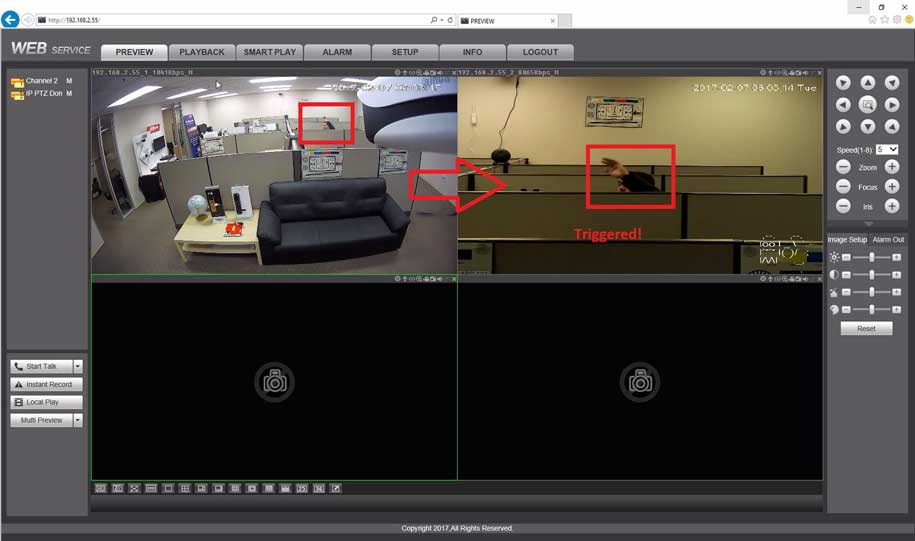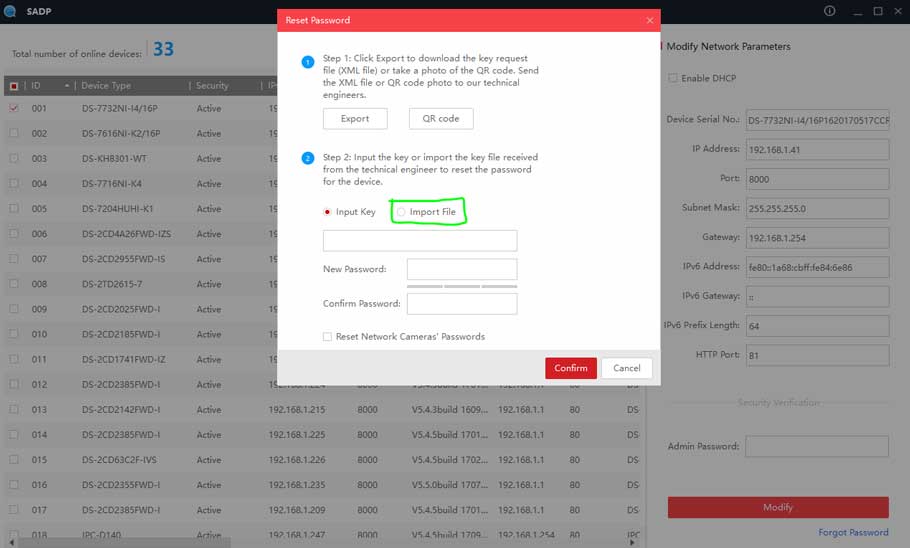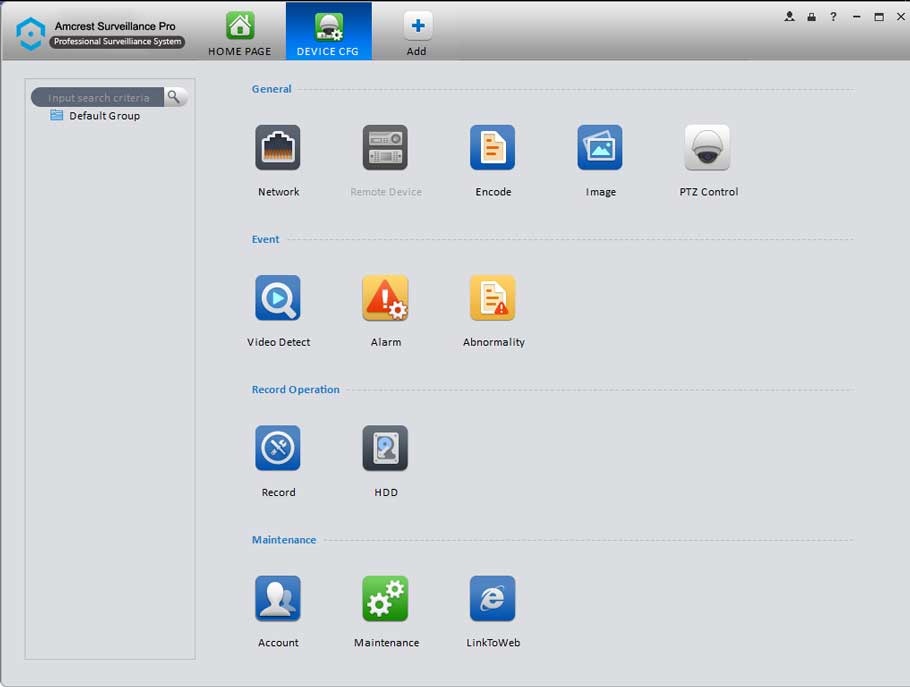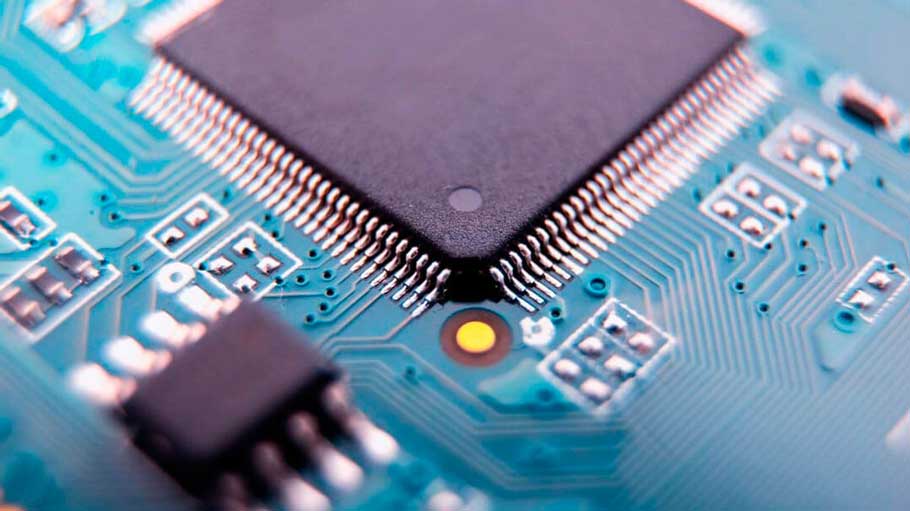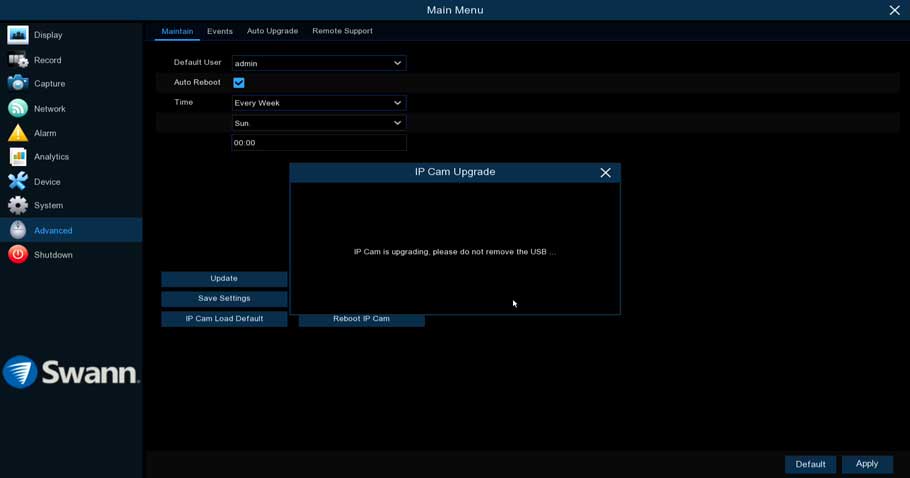How to Preset Trigger from Fixed Camera
Views: 0When an event (Motion, IVS, etc) is triggered from a fixed camera, a PTZ on the same recorder can be configured to respond with a PTZ Preset command The feature can be enabled for various Event types, wherever the PTZ Activation option is found Prerequisites Dahua IP camera Dahua …