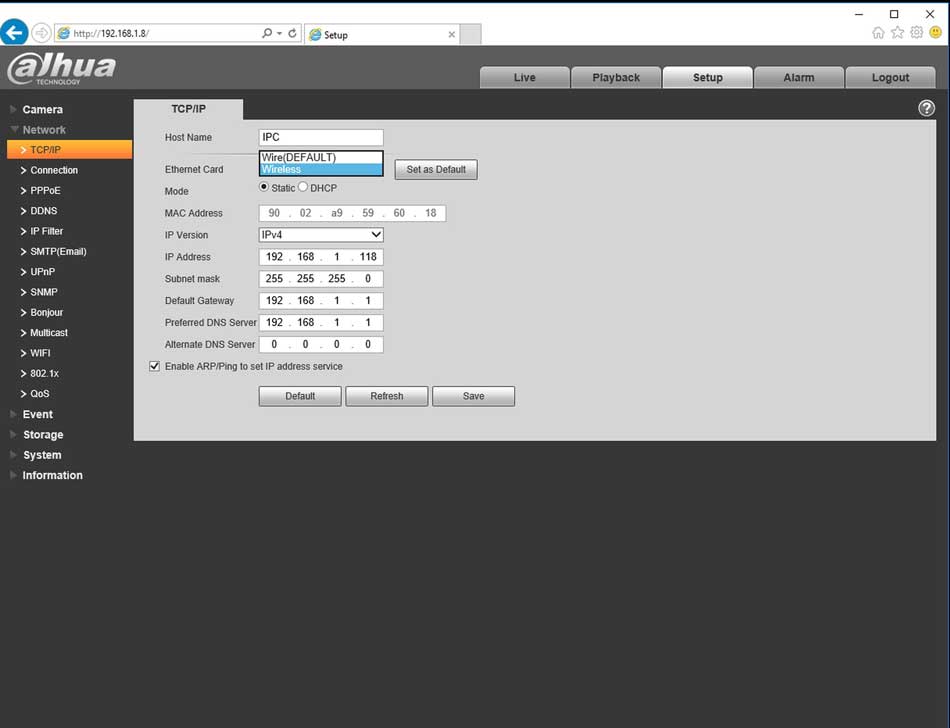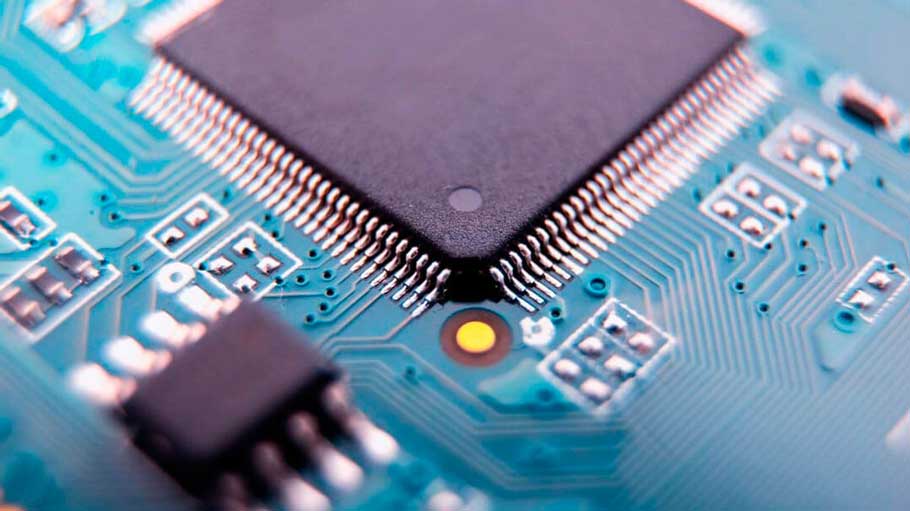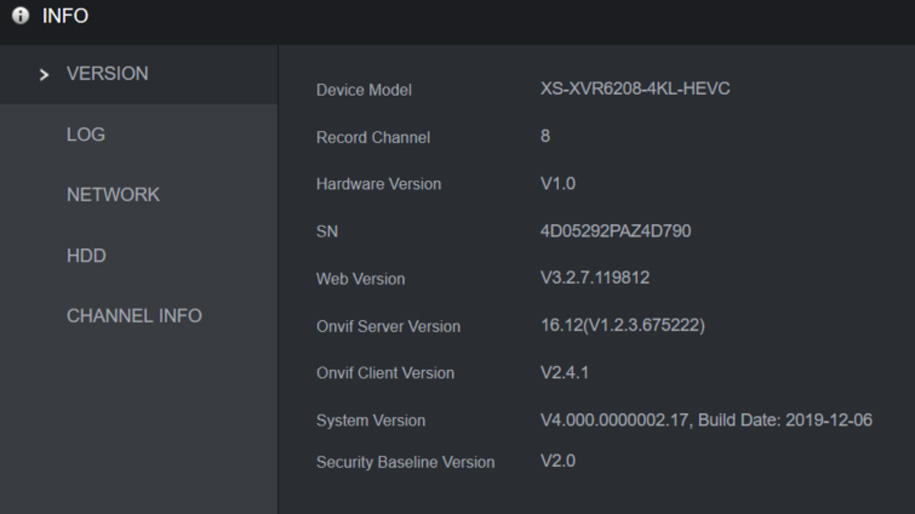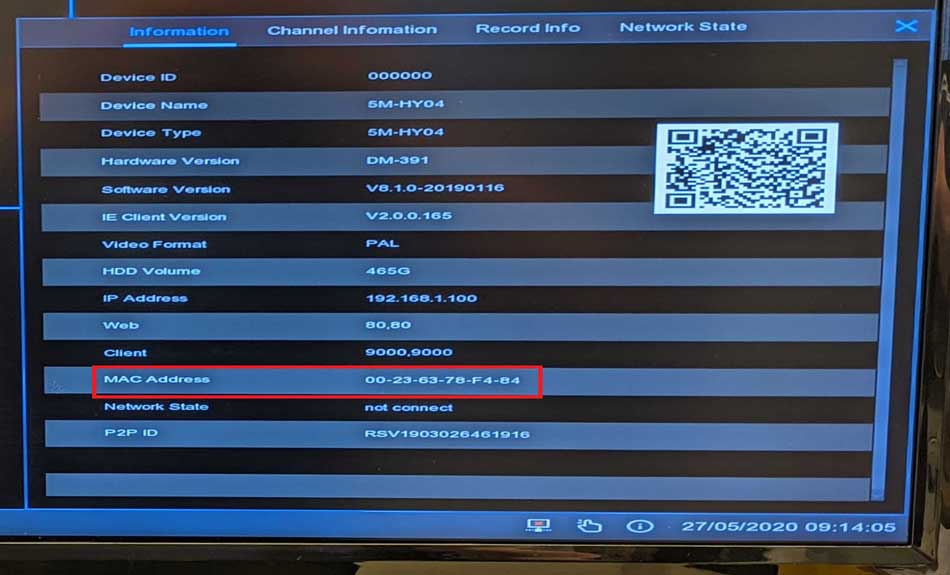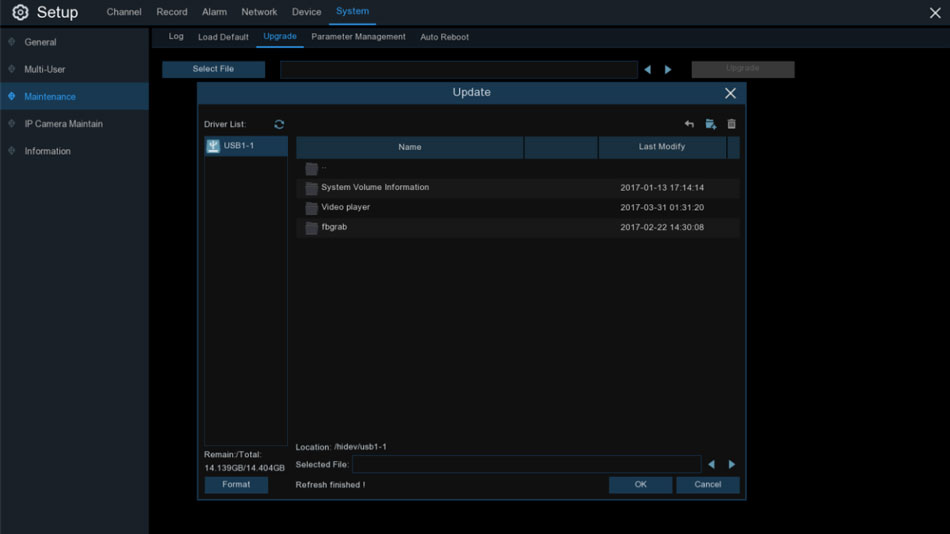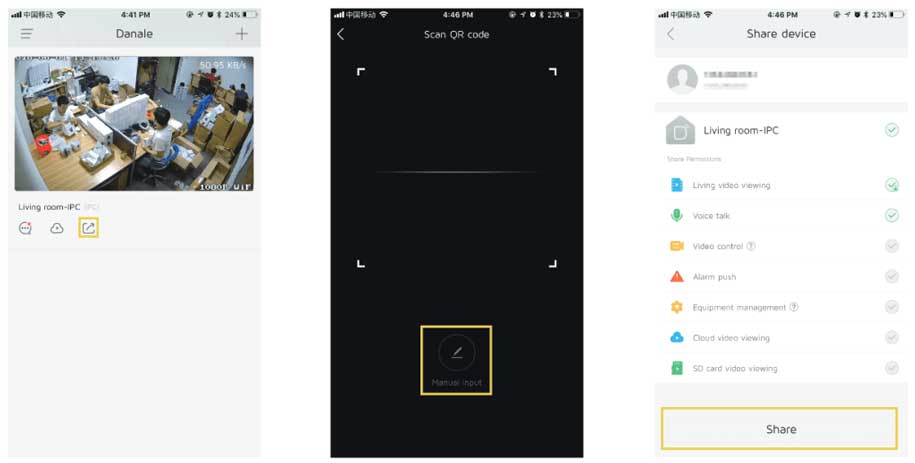How to Connect a WiFi Camera to NVR
Views: 1How to Connect a WiFi Camera to NVR Description This shows you how to connect a wifi camera to NVR. Prerequisites WiFi Camera NVR Video Instructions Step by Step Instructions Note: These instructions only apply for WiFi NVRs and Cameras. 1. Connect the NVR and IP Camera directly to …